Layout breaks after a few days
-
Could you also supply your ?-menu Debug Info
related discussions
- https://community.notepad-plus-plus.org/topic/20996/tabs-are-floating-after-upgrade-to-7-9-5
- https://community.notepad-plus-plus.org/topic/20997/odd-margins-around-window
official issue:
-
Ironically, now it seems fine (no clue why, didn’t change anything and the last time it happened only a re-install helped), but I do not doubt that it will break again.
@PeterJones The Debug Info:
Notepad++ v7.9.5 (64-bit) Build time : Mar 21 2021 - 02:13:17 Path : C:\Program Files\Notepad++\notepad++.exe Admin mode : OFF Local Conf mode : OFF OS Name : Windows 10 Pro (64-bit) OS Version : 2009 OS Build : 19042.928 Current ANSI codepage : 1252 Plugins : mimeTools.dll NppConverter.dll NppExport.dll -
@Ekopalypse I would like to post the config.xml, but the spam plugin here tells me it’s spam.
-
you could post it at https://pastebin.com/
-
-
Seems to be a valid xml file and when I use it, it looks ok.
The only differences I see at the moment is that I am still using Windows 7 and a portable version.
I need to set up a new Windows 10 VM and run the test again.Curious: are you using window manager software like.
https://www.nvidia.com/en-us/design-visualization/software/rtx-desktop-manager/ or similar from AMD etc. ? -
@FlorianSchaetz said in Layout breaks after a few days:
OS Version : 2009
OS Build : 19042.928Note, @FlorianSchaetz has Windows 10, version 2009. That’s a definite pattern with the other complaints about the same issue. I am quite confident this issue has something to do with the most recent Windows 10 update – though maybe in combo with other factors.
-
just in case you are wondering why I am asking about the window manager software.
I ran into this issue and figured that maybe your problem is just another type of strange behavior caused by these applications. -
@PeterJones - Windows 10, maybe, but on the other hand it’s the current version and if it broke npp I’d expect a lot more complaints, but you’re right, Windows 10 updates are much less stable these days.
-
@Ekopalypse said in Layout breaks after a few days:
I’d expect a lot more complaints
We’re getting new reports nearly every day. That’s getting more complaints than just about any other issue I’ve seen on Notepad++. And now it’s been confirmed that it’s not just v7.9.5.
-
I managed to install that version
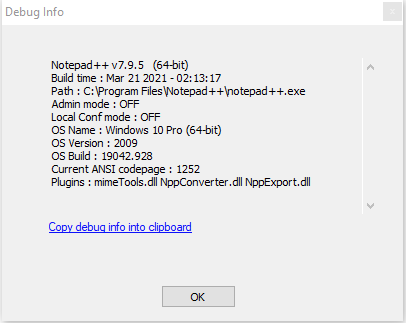
but so far I haven’t seen the reported problem, but as OP mentioned, it might occur at a later time.
Hopefully it won’t take too long. -
I had the same issue. npp is not the only application affected for me. I also had issues with other apps rendering panels inside of the application window (MS SQL Management Studio) and some other apps are not restoring properly after being minimized. In the MS SQL Management Studio app, Error dialogs would appear when the problem occurs, stating “Failed to create window handle for pane - (mscorlib)”
I’m using a Radeon video card so I don’t think it is related to nvidia video drivers specifically.
Uninstalling the following Windows Update resolved the issue for me!
2021-04 Cumulative Update for Windows 10 (KB5001330) OS Build 19042.928 - https://support.microsoft.com/en-us/topic/april-13-2021-kb5001330-os-builds-19041-928-and-19042-928-cead30cd-f284-4115-a42f-d67fec538490
I am now running on the following and can no longer reproduce the rendering issues in npp or any of the other affected apps (Microsoft SSMS, Slack)
My working configuration is reporting as follows:
OS Name : Windows 10 Pro (64-bit)
OS Version : 2009
OS Build : 19042.870 -
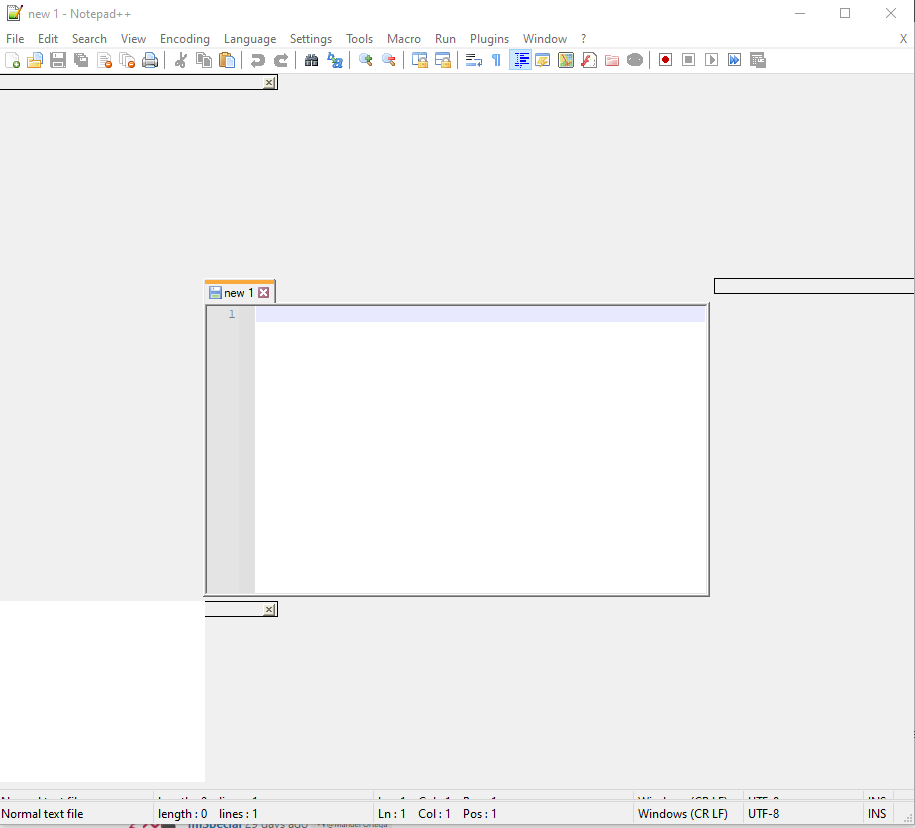
Same thing is happening to me. Work PC, so can’t uninstall updates. So far no other software is having the same issues. -
@Denis-Bello said in Layout breaks after a few days:
Same thing is happening to me. Work PC, so can’t uninstall updates.
I guess you’d better show your I.T. department this discussion thread and tell them to rollback this Windows update off your PC. :-)
Actually, this is quite a strange situation, as usually I.T. depts are very slow to jump on new Windows updates, and typically don’t allow Windows updates to just be pushed on Microsoft’s whim. Well, at least this is how it goes with the I.T. depts I have experience with (larger companies).
-
Since it stopped for me without having to uninstall any update, not sure if this is really required. Unsure if this is now “fixed” or if it will happen again.
Otherwise, no, not running any window manager software or similar, but I have an Nvidia card.
-
Ok, happened again now.
-
Could you try updating your nVidia drivers? That has helped some other users with nVidia cards (acknowledging that users like @Madzilla have seen the problem without nVidia cards or drivers installed).
-
@PeterJones My drivers are current, pretty much always, since I update automatically.
-
In my experience, video drivers don’t always update automatically, even when you have automatic updates on… For that, it’s often good to check your video card manufacturer website directly.
-
@PeterJones Yeah, but as I said, they are current, no update available.