Layout breaks after a few days
-
@Denis-Bello said in Layout breaks after a few days:
Same thing is happening to me. Work PC, so can’t uninstall updates.
I guess you’d better show your I.T. department this discussion thread and tell them to rollback this Windows update off your PC. :-)
Actually, this is quite a strange situation, as usually I.T. depts are very slow to jump on new Windows updates, and typically don’t allow Windows updates to just be pushed on Microsoft’s whim. Well, at least this is how it goes with the I.T. depts I have experience with (larger companies).
-
Since it stopped for me without having to uninstall any update, not sure if this is really required. Unsure if this is now “fixed” or if it will happen again.
Otherwise, no, not running any window manager software or similar, but I have an Nvidia card.
-
Ok, happened again now.
-
Could you try updating your nVidia drivers? That has helped some other users with nVidia cards (acknowledging that users like @Madzilla have seen the problem without nVidia cards or drivers installed).
-
@PeterJones My drivers are current, pretty much always, since I update automatically.
-
In my experience, video drivers don’t always update automatically, even when you have automatic updates on… For that, it’s often good to check your video card manufacturer website directly.
-
@PeterJones Yeah, but as I said, they are current, no update available.
-
Well, it was worth a try.
It seems to be @Madzilla’s experience that uninstalling the recent Microsoft Windows update (as mentioned above) will fix the problem – maybe you could uninstall that Windows update, at least until a permanent fix is found.
If you are unable or unwilling to uninstall that update, then maybe you could use Run As Administrator mode, which in other of the discussions has anecdotally gotten around this display bug caused by the Windows update. Or maybe run a portable version.
Other than that, I’m out of suggestions.
-
This post is deleted! -
@PeterJones Personally, I will simply switch to code, at least for now, because I don’t like the thought of uninstalling security updates nor of enabling admin privileges for an app. (And please don’t get me wrong, this is not an angry “taking-my-toys-and-leaving-the-playground” thing, but simply the most easy workaround for me. As soon as it works again, I plan on going back the Notepad++, since I’m old and do not like new things anyway ;-)
-
I got the same problem out of nothing today. EDIT: Running Notepad++ as administrator seems to fix it.
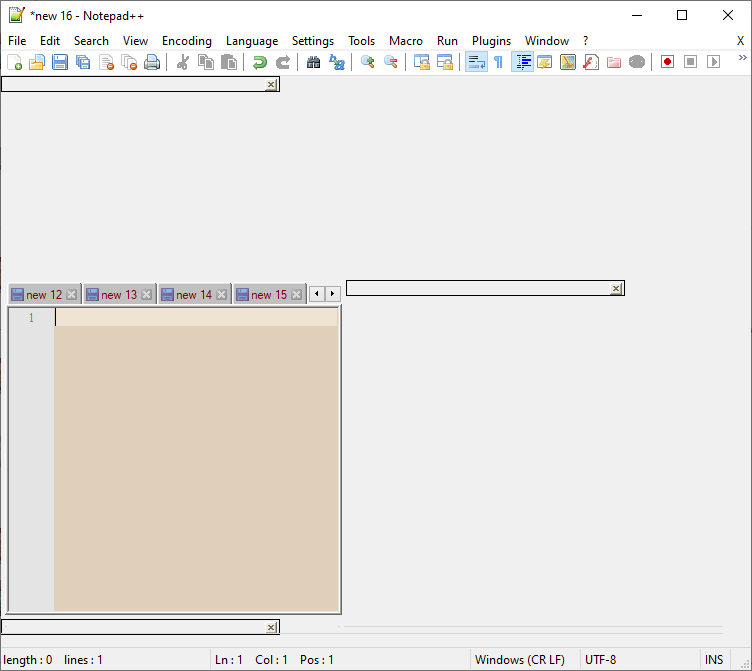
-
P PeterJones referenced this topic on
-
Opened NotePad++ today to find this issue. After googling, cam to this page I can confirm that my device has not changed for 9 months and suddenly this happens after updating NP++
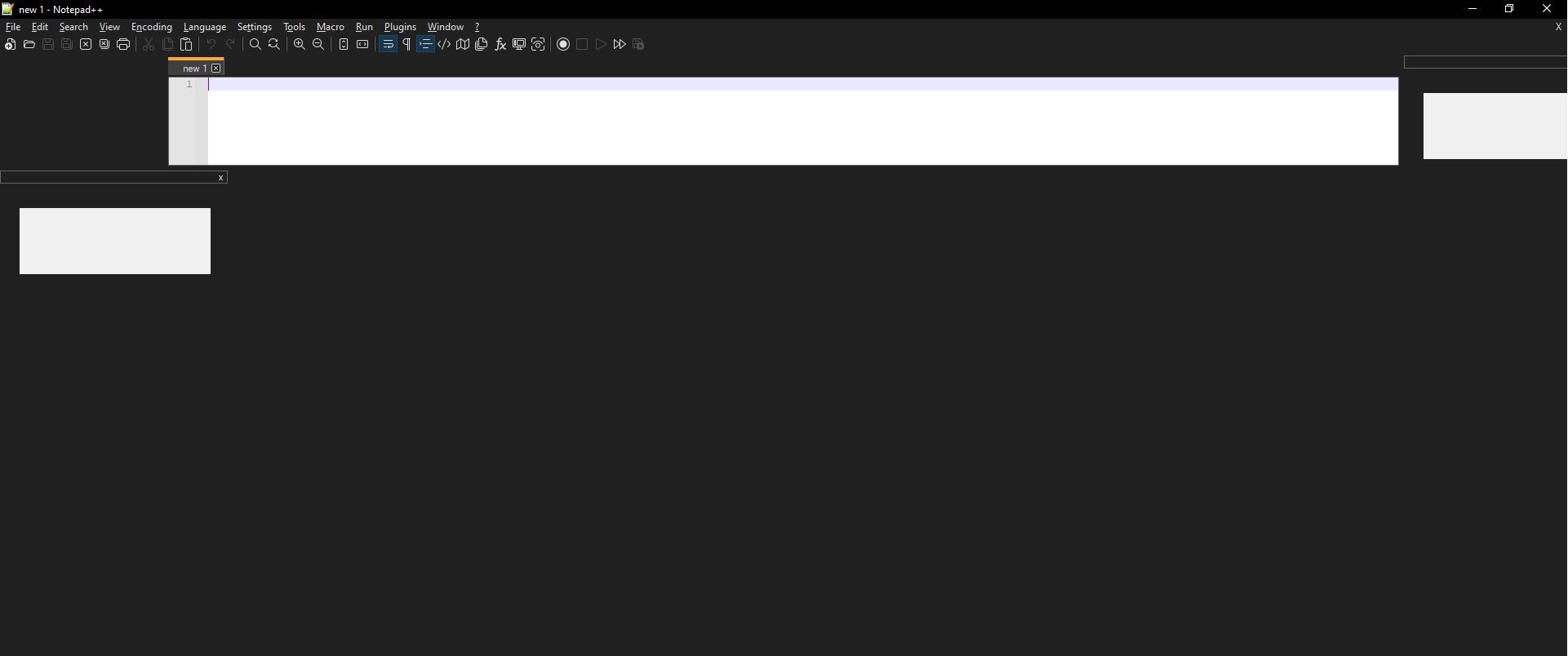
-
See HERE.