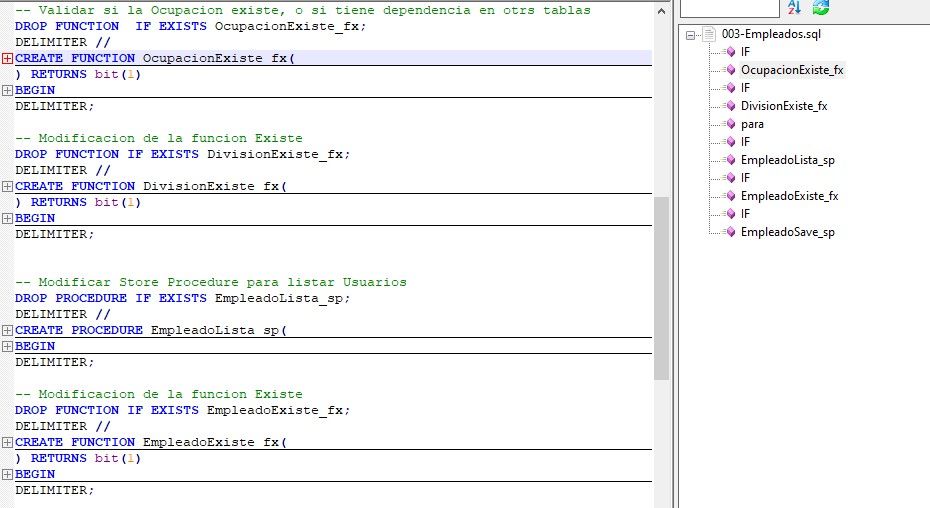Function List MariaDB Scrip
-
Hi everyone, I’m lloking for some hel abut this topic, I developed a VBA application using MariaDB database, now I’m updating the database structure because i change some vba code, I’m using notepad++ to write de sql scrip, and Iwould like to have the list functions of my scrip, but the sql function list of notepad++ only showme a part of my function and Sp.
Someome could help me, what I have to do?, I don’t know nothing about regular expression . Thans for your help.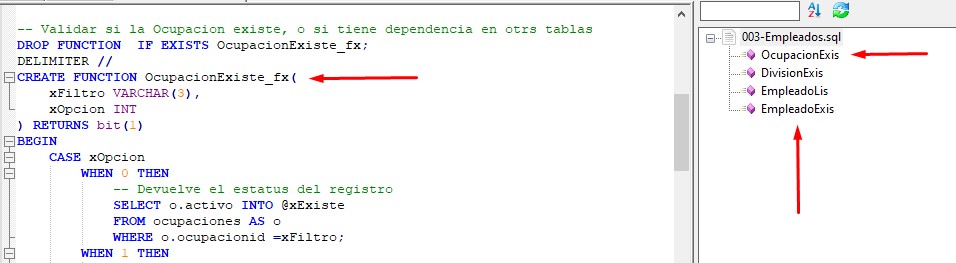
-
I see the same thing.
It looks like the
([\s]*([ia]s))alternative is hitting, and matching on i or a followed by s, which hits at the “is” in each of those function names. I don’t know why an SQL function-name parser would want that.I changed those to be
\w+instead of[ia]s, and at least for my example, it worked.But since I don’t SQL very well, I don’t know if that would break anything.
To implement this:
- Exit Notepad++
- Edit
%AppData%\Notepad++\functionList\sql.xml, and make it look like:
<NotepadPlus> <functionList> <!-- ========================================================= [ PL/SQL ] --> <parser id="plsql_function" displayName="PL/SQL" commentExpr="((/\*.*?\*)/|(//.*?$))"> <function mainExpr="((PROCEDURE)|(FUNCTION))[\s]+[A-Za-z][\w_]*([\s]*\([^\)]*\)[\s]*)?(([\s]*;)|([\s]*(\w+))|([\s]+(RETURN)([\s]+[\w%\.]+)+(([\s]*;)|([\s]+(\w+)))))" displayMode="$className->$functionName" > <functionName> <nameExpr expr="[\s]+[A-Za-z][\w_]*([\s]*\([^\)]*\))?(([\s]*;)|([\s]*(\w+))|([\s]+(RETURN)([\s]+[\w%\.]+)+(([\s]*;)|([\s]+(\w+)))))"/> <nameExpr expr="[A-Za-z][\w_]*([\s]*\([^\)]*\))?(([\s]*;)|([\s]*(\w+))|([\s]+(RETURN)([\s]+[\w%\.]+)+(([\s]*;)|([\s]+(\w+)))))"/> <nameExpr expr="[A-Za-z][\w_]*([\s]*\([^\)]*\))?(([\s]+(RETURN)([\s]+[\w%\.]+)+))*"/> </functionName> </function> </parser> </functionList> </NotepadPlus>- Save and exit
- Load your SQL file in Notepad++
(Personally, I think the expressions they use could use some cleanup; a lot of parens that aren’t doing anything, and made it hard for me to figure out even as much as I did. )
You also might want to look at @MAPJe71’s repo which includes functionList XML files for bunches of languages – if there’s an SQL in that repo, it might work better than yours. https://github.com/MAPJe71/Languages (I am seeing a parameter-completion file, but not any functionList file, unfortunately).
-
@PeterJones I was changing those code, but I did on C:\programs files, I changed the code using www.regex.com, and the code works, I leave the code and the pict as how I wanted. Thanks so much, and Excuseme by my english skill…,
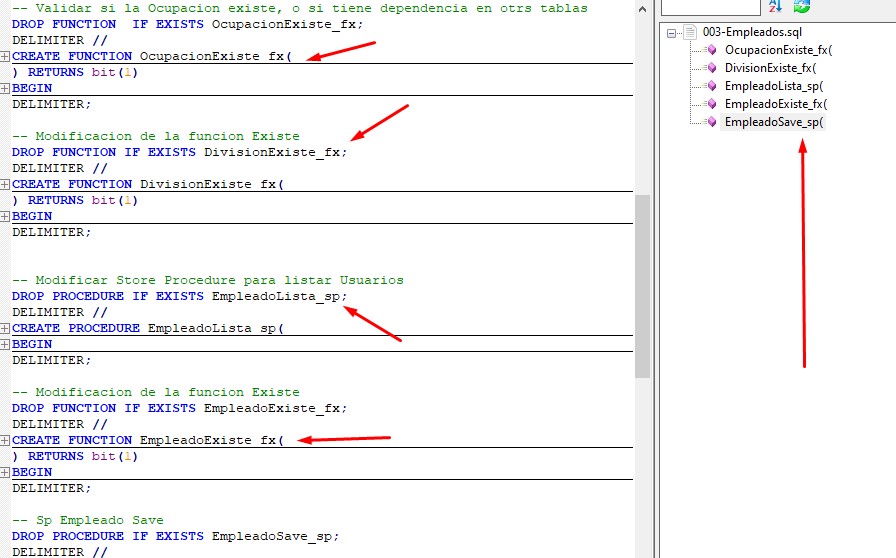 ```
```
<functionList>
<!-- ===== [ PL/SQL ] -->
<parser id=“plsql_function” displayName=“PL/SQL” commentExpr=“((/*.?*)/|(//.?$))”>
<function
mainExpr=“((CREATE PROCEDURE)|(CREATE FUNCTION))[\s]+[A-Za-z][\w_][\wfx]([\s]([^)]|([\s]+(RETURNS)))”
displayMode=“$className->$functionName”
>
<functionName>
<nameExpr expr=“[\s]+[A-Za-z][\w_][\wfx]([\s]([^)]|([\s]+(RETURNS)))”/>
</functionName>
</function>
</parser>
</functionList> -
I know you found one that worked for you. But I found another couple places:
- https://community.notepad-plus-plus.org/post/22441 => shows a different take from four years ago
- https://github.com/notepad-plus-plus/notepad-plus-plus/pull/3741 => this is the pull request that made the distributed
functionList\sql.xmlas it is today, I think (the PR source has the[ia]spieces)… but @MAPJe71 had chimed in with an alternative syntax which looks like it has a lot more features (plus comments!)… and when I tried that on my mockup of your example data, it worked for me. And I trust one of @MAPJe71’s solutions to have at least considered edge cases
-
@PeterJones Did you use @MAPJe71 code?, I going to test rigth now, it’s the result, its show the IF sentenses and some code where be in comment.
I going to use the code that I changed, because I need only Functions and Store procedure, and I ever use the _fx() for Functions and _sp for Store Procedure.
sincerely. I’m very greatifull for your help. -
I forget to add how the image looks