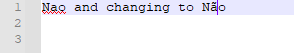how to change, add words in the spell checker in notepad ++ (DSpell checker)
-
I would like to know if there is a possibility to add words in the DSpell checker. There are flaws in the spelling correction in (Portugues de portugal).
Example: “Nao” and changing to “Não”
I hope you know how to help, Thank you -
Right click on the word that it thinks is misspelled, select Add XXX to Dictionary.
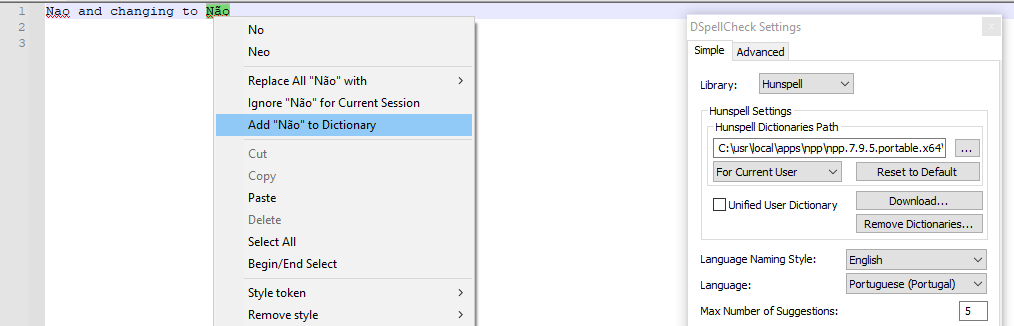
=>