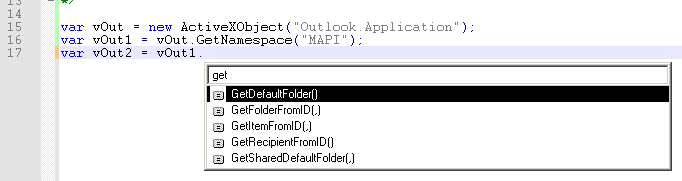Auto-Complete for Outlook and MS Word Reference Libraries
-
I apologize for the simplicity of my question, but I am new to Notepad++. I would like to import the reference libraries for Microsoft Word and Outlook so that I can use auto complete when I am creating functions interact with these two programs. I am creating scripts for AutoHotKey. Does Notepad++ have this functionality? If so, how do I do so?
-
I believe that I figured it out. Settings > Import > Import plugin(s)
-
@Robert-Rapp said in Auto-Complete for Outlook and MS Word Reference Libraries:
I believe that I figured it out. Settings > Import > Import plugin(s)
I don’t think that does what you think it does.
The Import Plugins action will copy the DLL file from wherever you clicked it, and put it in an appropriate subfolder of Notepad++'s plugins\ directory; when you restart Notepad++, the application will then try to use that DLL as a plugin for Notepad++. The Word or Outlook DLL you selected will not work as a Notepad++ plugin.
I would like to import the reference libraries for Microsoft Word and Outlook so that I can use auto complete when I am creating functions interact with these two programs.
As far as I know, there is no way to automatically read one of the MS Office Reference Libraries and bring everything in there in as autocomplete syntax. That’s an interesting idea, but it would probably require someone writing a plugin, or at least a command-line utility that creates the auto-complete file.
- official autocompletion documentation: https://npp-user-manual.org/docs/auto-completion/
-
In addition to @PeterJones’ advice, on the AutoHotkey website there is a sub-forum dedicated to Notepad++, where you can find most of the relevant information on this topic.
I would also suggest you to take into account the thread titled
Run script or selection from Notepad++, as it provides an easy and fast way to edit and develop scripts.Hope this helps
-
@Robert-Rapp а если так?