[Bug Report] Clickable links not completely working.
-
I have a long link in Notepad++ and it gets underlined properly, but only the first part of the link is clickable. And when you click on it, only that clickable part gets loaded in the browser. Here’s an example of a link with that issue. This is a direct video link on a video hosting site, so I’ve changed some of it (including the domain name, as well as replacing some characters with X’s) to avoid the copyright violation that could occur if I shared it without redactions.
https://www.somewebsite.com/exp=16X1120X32~acl=*%2F46XX36X2.mp4*~hmac=41603dX4ac0b30efa92fb72d329c7e9ea3ea9e7X2a6dc76b85116bf5ac968706/XXXXXX/01/4470/0/2XX5X832/4X55X69X.mp4Now that’s the entire link, and in Notepad++ the entire link is underlined, but only the first part is clickable. The first part is everything before the first ~ (tilde) symbol. That is, the clickable part is https://www.somewebsite.com/exp=16X1120X32 and everything after that can’t be clicked (even though the cursor changes when hovering over it, as if it can be clicked). Furthermore, this truncated portion is also the only portion that gets loaded into the web browser when you do click it.
Notepad++ developers, please fix this bug.
-
If I paste your long link into a Notepad++ tab and then click it in various places, I get this in my Chrome browser:
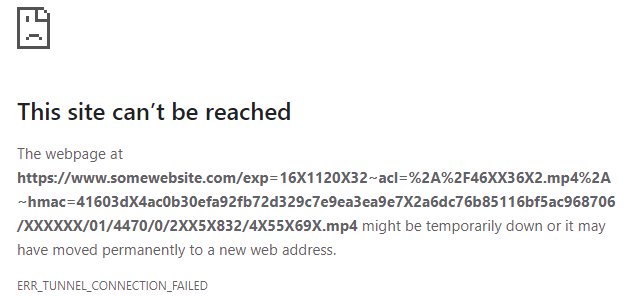
As that appears to be the whole link, I’ll just say: Works for me!
I’m using N++ 7.9.5 on Windows 10. -
@Alan-Kilborn
Of course the link as I posted it doesn’t work, even when using the full thing. As I explained, I intentionally redacted parts of it to avoid copyright violation. It is otherwise a direct video link on a video hosting site, that doesn’t normally make direct links available to their videos. And I know the person who’s video it is, and she is very protective of her copyrighted material, and doesn’t want people just ripping all of her videos. I actually wasn’t able to get the link in question without extensive reverse engineering of the site this video was embedded on. So yes, it is normally a hidden link, so I could only legally share it with redactions. So obviously the redacted link I posted here will never work. However, that has no impact on the underlying bug that I’m demonstrating. The fact is that the link in question (redacted or not redacted, doesn’t matter), that the entirety of the link only appears completely underlined. Only the first part of the link is clickable. This is a bug in Notepad++ and not in your browser, and of course the entirety of the link will be clickable when displayed in a browser (as when I posted it here). But if you paste it into Notepad++ and then try to browse to it by doubleclicking it in Notepad++, you will find that Notepad++ will not respond properly. It will only try browsing to the first part of the link. And it will only respond at all when you try to doubleclick on the first part of it. -
@Alan-Kilborn The underlying problem is that Notepad++ sees a ~ symbol as ending the clickable part of the link. Even the short link “http://somewebsite.com/myfile~1.txt” is treated as “http://somewebsite.com/myfile” and thus is missing the “~1.txt” at the end. And not only is anything past the doubleclickable part not doubleclickable, but it also isn’t copied to the webbrowser when you doubleclick the part that is doubleclickable. But Notepad++ does correctly UNDERLINE the entire link. And when you hover over any part of the link (even the part that can’t be doubleclicked), it changes the mouse cursor to indicate that you CAN doubleclick it. Please do not dismiss this. This is an actual bug in Notepad++. Notepad++ is not properly handling the ~ character in links. That is certainly a bug. As far as I know, there is nothing in the official URL specification that states that the ~ character is an invalid character in URLs. So Notepad++ should handle it correctly, but it’s not handling it correctly. So yes, that is a bug, and yes it needs to be fixed.
-
You still haven’t shared the information which version of Notepad ++ you are using.
-
@ArkadiuszMichalski Sorry about that. I’m using Notepad++ 6.9.2
-
I really think you should read and try to understand my earlier posting.
Hint: I wasn’t complaining that the link wasn’t a real one.I think your real problem is that N++ 6.9.2 is sort of an old version.
Suggest you try something newer, perhaps 7.9.5. -
This post is deleted!