Change / Save encoding How to convert 800 txt files UTF-8 to UTF-8-BOM
-
hello, I have many txt files encoding on UTF-8. If I convert one by one to UTF-8-BOM, is ok. But I don’t have time to do this operation in all 800 txt files. Can it be done easier on all files?
-
Hello @vasile-caraus,
I’ve got a very tiny tool ( just one
.exefile (70,656bytes ) which could do this task !Just few questions, to verify if this tool can correctly handle your files :
-
Are all your files
.txtfiles ? -
Are all your files located within one directory structure or several ones ?
-
Do your files contain non-latin characters (
Cyrillic,Greekchars or else ) in their names ? -
What is the average size of your files ?
Best Regards,
guy038
-
-
Another option is to use PythonScript (well, Python really) to open the files in binary mode and insert the bytes of the BOM at the start. It’s not difficult.
-
@Alan-Kilborn said in Change / Save encoding How to convert 800 txt files UTF-8 to UTF-8-BOM:
Another option is to use PythonScript (well, Python really) to open the files in binary mode and insert the bytes of the BOM at the start. It’s not difficult.
hello !@Alan-Kilborn can you be more specific? How can I open 800 files in binary mode all at once? and hot to insert the bytes of the BOM at the start? I just install Python and pyScripter. Can you guide me with your solution step by step?
-
@Vasile-Caraus said in Change / Save encoding How to convert 800 txt files UTF-8 to UTF-8-BOM:
How can I open 800 files in binary mode all at once?
So why you feel you would need that (all at once) is, well, disturbing…
Can you guide me with your solution step by step?
But, OK, I will put together a short demo…
-
@guy038 said in Change / Save encoding How to convert 800 txt files UTF-8 to UTF-8-BOM:
Hello @vasile-caraus,
I’ve got a very tiny tool ( just one
.exefile (70,656bytes ) which could do this task !Just few questions, to verify if this tool can correctly handle your files :
-
Are all your files
.txtfiles ? -
Are all your files located within one directory structure or several ones ?
-
Do your files contain non-latin characters (
Cyrillic,Greekchars or else ) in their names ? -
What is the average size of your files ?
Best Regards,
guy038
the size of my files are about 50k. Much smaller them 1 mb. The files are written in Russian, Belarusian, and Bangali.
-
-
Hi, @vasile-caraus,
Well, I don’t mind about the contents of your files ! Just the filenames Do they contain non-Latin characters ? If not, it should be OK !
And what about my two first questions ? Thanks for your additional info !
BR
guy038
-
@Alan-Kilborn said in Change / Save encoding How to convert 800 txt files UTF-8 to UTF-8-BOM:
I will put together a short demo…
Here’s the PythonScript I had in mind:
# -*- coding: utf-8 -*- from __future__ import print_function from Npp import notepad import os uft8_bom = bytearray(b'\xEF\xBB\xBF') top_level_dir = notepad.prompt('Paste path to top-level folder to process:', '', '') if top_level_dir != None and len(top_level_dir) > 0: if not os.path.isdir(top_level_dir): print('bad input for top-level folder') else: for (root, dirs, files) in os.walk(top_level_dir): for file in files: full_path = os.path.join(root, file) print(full_path) with open(full_path, 'rb') as f: data = f.read() if len(data) > 0: if ord(data[0]) != uft8_bom[0]: try: with open(full_path, 'wb') as f: f.write(uft8_bom + data) print('added BOM:', full_path) except IOError: print("can't change - probably read-only?:", full_path) else: print('already has BOM:', full_path)When you run it it prompts you thusly:
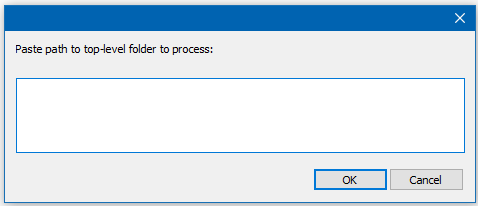
and once you paste a folder name in there and press OK, it proceeds to add UTF-8 BOMs as necessary to all files in that folder hierarchy.
If someone intends to use this script, I suggest you make a backup copy of your files before doing anything else. The script is just a demo; extend as you see fit!
-
@guy038 said in Change / Save encoding How to convert 800 txt files UTF-8 to UTF-8-BOM:
non-Latin characters
yes. Actually all my files have .html extension
yes. All files are located in the same folder.
yes. All files contains non-latin characters. -
@Alan-Kilborn said in Change / Save encoding How to convert 800 txt files UTF-8 to UTF-8-BOM:
I got this error, after running the Python script
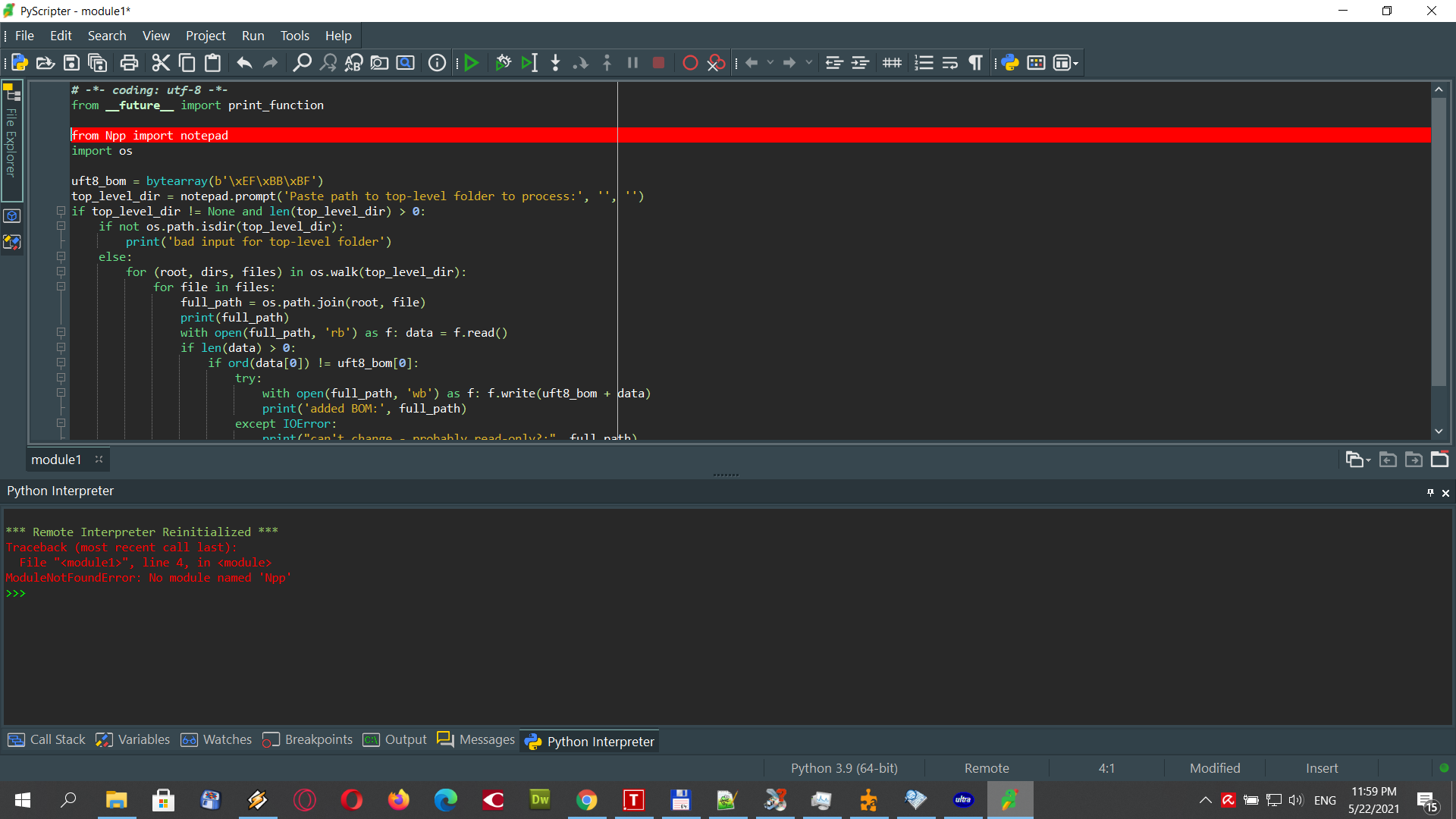
-
@Vasile-Caraus said in Change / Save encoding How to convert 800 txt files UTF-8 to UTF-8-BOM:
I got this error, after running the Python script
You’re probably not running it under the Notepad++ plugin called PythonScript.
-
Hello, @vasile-caraus,
Actually, when I spoke about non-latin chars, I meant :
-
If some of your files have names like
нстанты.htmlorσταθερές.html, whatever their real contents, my old tool is useless because it cannot handle these specific non-latin names :-( -
But, if all your files have filenames, with characters between
\x20and\xff, this tool should be OK !
BR
guy038
-
-
@guy038 good morning.
No, the name of my files are in english. For example:
I-love-school.htmlBut the text article, that are integrate in some html tags are in russian. For example:
<title>можешь</title>
<p class="discursiv">можешь дать мне какие-нибудь подсказки по этому поводу?</p>
<p class="discursiv2">можешь дать мне какие-нибудь подсказки по этому поводу?</p>All my files are in UTF-8 right now. Manual, if I choose to convert them to UTF-8-BOM, I can read them correctly in browser. Otherwise, there is a mess on the words.
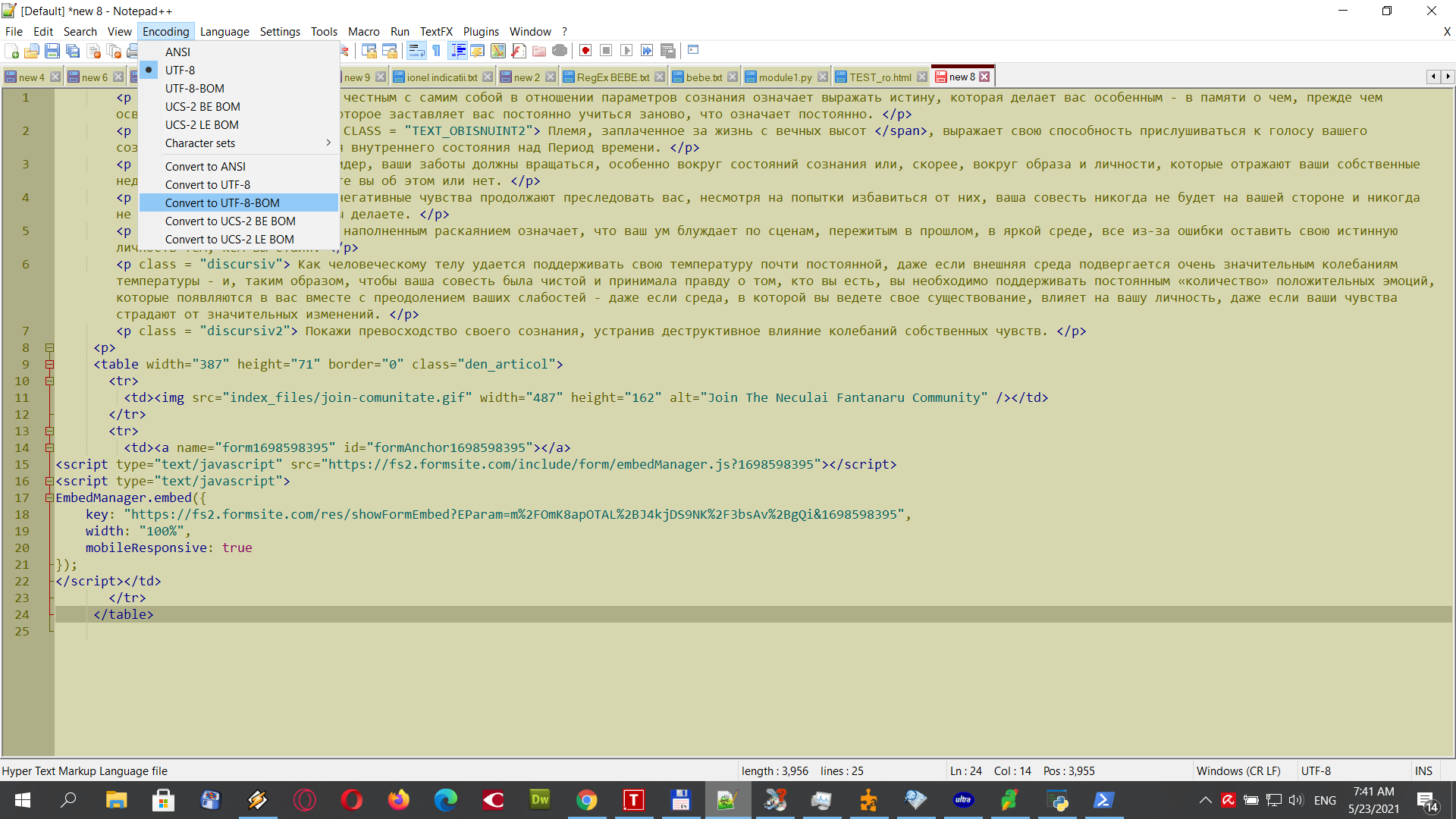
-
@Alan-Kilborn said in Change / Save encoding How to convert 800 txt files UTF-8 to UTF-8-BOM:
@Vasile-Caraus said in Change / Save encoding How to convert 800 txt files UTF-8 to UTF-8-BOM:
I got this error, after running the Python script
You’re probably not running it under the Notepad++ plugin called PythonScript.
good morning @Alan-Kilborn Yes you are right. I had to use PythonScript from Notepad++. WORKS !! Thank you
-
Hi, @Vasile-caraus, @alan-kilborn and All,
Oh, I’m really silly ! You just can do it with Notepad++, without any restriction !
So, I assume that all your
.htmlfiles, in your directory, areUTF-8encoded ( and notUTF-8-BOM! )In this case, here is the road map :
-
First back-up the directory containing all the
.htmlfiles to modify ( Wise ! ) -
Start Notepad++
-
If some
.htmlfiles, located in this specific directory, are opened in N++, it’s best to close all these files -
Now, open the Find in Files dialog (
Ctrl + Shift + F)-
SEARCH
\A -
REPLACE
\x{FEFF} -
FILTERS
*.html -
DIRECTORY
Your SPECIFIC folder -
Tick the
Regular expressionsearch mode -
Click on the
Replace in Filesbutton -
Confirm the
Are you sure?dialog
-
Voila ! Now, all your
.htmlfiles, in this specific folder, should beUTF-8-BOMencoded ;-))Best Regards,
guy038
P.S. :
Note that the opposite manipulation of changing a
UTF-8-BOMencoded file to anUTF-8encoded file is always impossible with a regex !Indeed, as the
\Ais the location between theBOM( The three bytes\xEF\xBB\xBF) and the very first byte of yourUTF-8-BOMfile, you cannot delete theByte Order Markwith a regex !! -
-
@guy038 said in Change / Save encoding How to convert 800 txt files UTF-8 to UTF-8-BOM:
\x{FEFF}
hello @guy038
I test your solution, this is the print screen. I can tell you that is not working. Nothing is change. Only the Python script of @Alan-Kilborn WORKS !
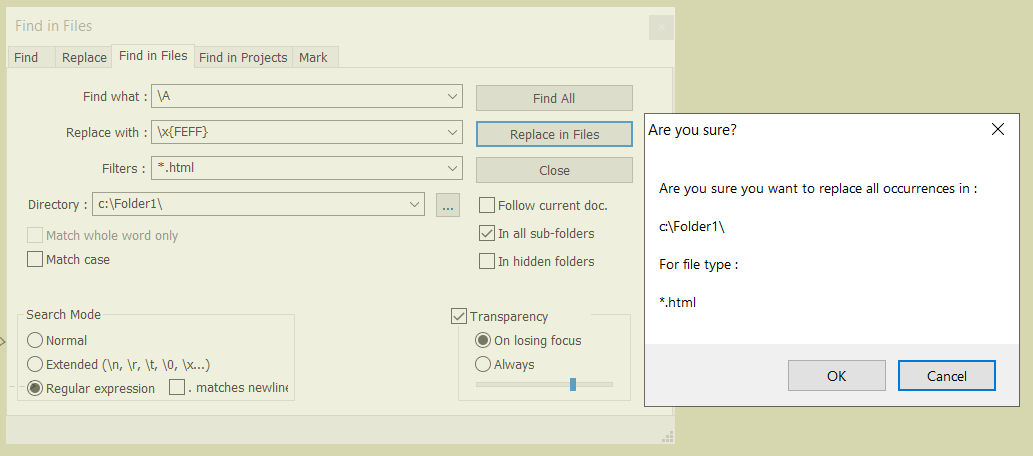
-
@guy038 's solution works for me.
But, it has some problems:
- it doesn’t check to see if a BOM is present before adding one
- if run multiple times it will keep inserting more and more BOM byte sequences at the start of file
So, if you’re sure that NONE of your files already has a BOM, it seems like the regex replacement approach will work.
-
@guy038 said in Change / Save encoding How to convert 800 txt files UTF-8 to UTF-8-BOM:
\A
Indeed. @guy038 solution is good. Except if I press CANCEL for the first times. So, as to work, after I press “Replace All” I must also press OK immediate, not cancel it and again press “Replace All” and Ok
-
If you end up with extra BOM sequences at the start of your files, you won’t see them. They’ll be zero-width-non-breaking-spaces. They’ll be there, but you won’t know it. I don’t know what that will do to the “integrity” of your files, probably nothing. But I always like to know what’s in my files.
-
@guy038 said in Change / Save encoding How to convert 800 txt files UTF-8 to UTF-8-BOM:
SEARCH
\A
REPLACE\x{FEFF}
FILTERS*.htmldoesn’t work anymore. I just test it !
Doesn’t convert anymore ANSI files to UTF-8-BOM