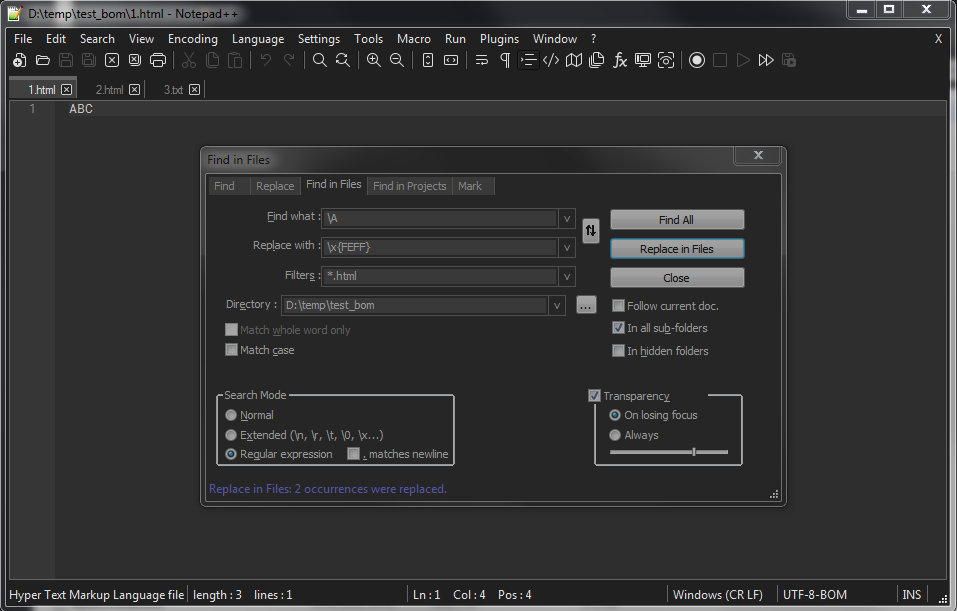Change / Save encoding How to convert 800 txt files UTF-8 to UTF-8-BOM
-
@Alan-Kilborn said in Change / Save encoding How to convert 800 txt files UTF-8 to UTF-8-BOM:
@Vasile-Caraus said in Change / Save encoding How to convert 800 txt files UTF-8 to UTF-8-BOM:
I got this error, after running the Python script
You’re probably not running it under the Notepad++ plugin called PythonScript.
good morning @Alan-Kilborn Yes you are right. I had to use PythonScript from Notepad++. WORKS !! Thank you
-
Hi, @Vasile-caraus, @alan-kilborn and All,
Oh, I’m really silly ! You just can do it with Notepad++, without any restriction !
So, I assume that all your
.htmlfiles, in your directory, areUTF-8encoded ( and notUTF-8-BOM! )In this case, here is the road map :
-
First back-up the directory containing all the
.htmlfiles to modify ( Wise ! ) -
Start Notepad++
-
If some
.htmlfiles, located in this specific directory, are opened in N++, it’s best to close all these files -
Now, open the Find in Files dialog (
Ctrl + Shift + F)-
SEARCH
\A -
REPLACE
\x{FEFF} -
FILTERS
*.html -
DIRECTORY
Your SPECIFIC folder -
Tick the
Regular expressionsearch mode -
Click on the
Replace in Filesbutton -
Confirm the
Are you sure?dialog
-
Voila ! Now, all your
.htmlfiles, in this specific folder, should beUTF-8-BOMencoded ;-))Best Regards,
guy038
P.S. :
Note that the opposite manipulation of changing a
UTF-8-BOMencoded file to anUTF-8encoded file is always impossible with a regex !Indeed, as the
\Ais the location between theBOM( The three bytes\xEF\xBB\xBF) and the very first byte of yourUTF-8-BOMfile, you cannot delete theByte Order Markwith a regex !! -
-
@guy038 said in Change / Save encoding How to convert 800 txt files UTF-8 to UTF-8-BOM:
\x{FEFF}
hello @guy038
I test your solution, this is the print screen. I can tell you that is not working. Nothing is change. Only the Python script of @Alan-Kilborn WORKS !
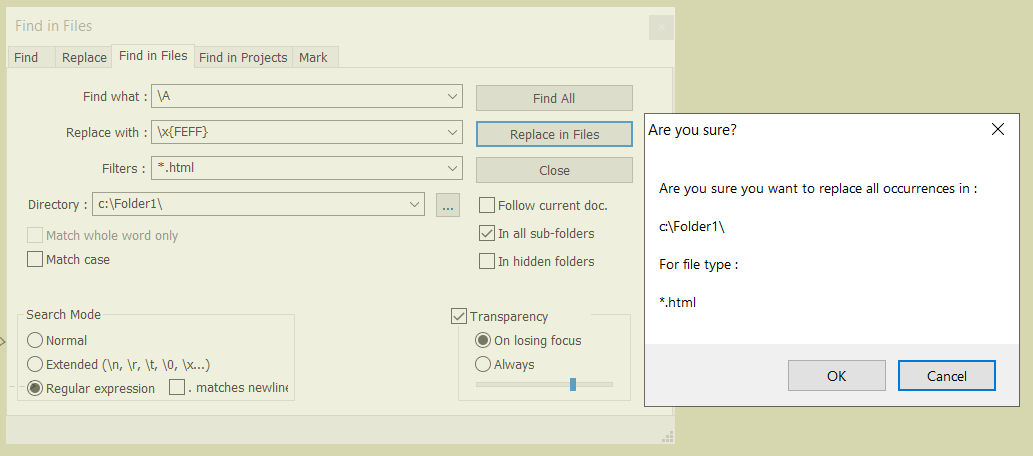
-
@guy038 's solution works for me.
But, it has some problems:
- it doesn’t check to see if a BOM is present before adding one
- if run multiple times it will keep inserting more and more BOM byte sequences at the start of file
So, if you’re sure that NONE of your files already has a BOM, it seems like the regex replacement approach will work.
-
@guy038 said in Change / Save encoding How to convert 800 txt files UTF-8 to UTF-8-BOM:
\A
Indeed. @guy038 solution is good. Except if I press CANCEL for the first times. So, as to work, after I press “Replace All” I must also press OK immediate, not cancel it and again press “Replace All” and Ok
-
If you end up with extra BOM sequences at the start of your files, you won’t see them. They’ll be zero-width-non-breaking-spaces. They’ll be there, but you won’t know it. I don’t know what that will do to the “integrity” of your files, probably nothing. But I always like to know what’s in my files.
-
@guy038 said in Change / Save encoding How to convert 800 txt files UTF-8 to UTF-8-BOM:
SEARCH
\A
REPLACE\x{FEFF}
FILTERS*.htmldoesn’t work anymore. I just test it !
Doesn’t convert anymore ANSI files to UTF-8-BOM -
Why do you think this is so? How did you test?
A quick test from my side seems to show that it still works.
The two lines in the PythonScript console show the state before and after the replace action was executed.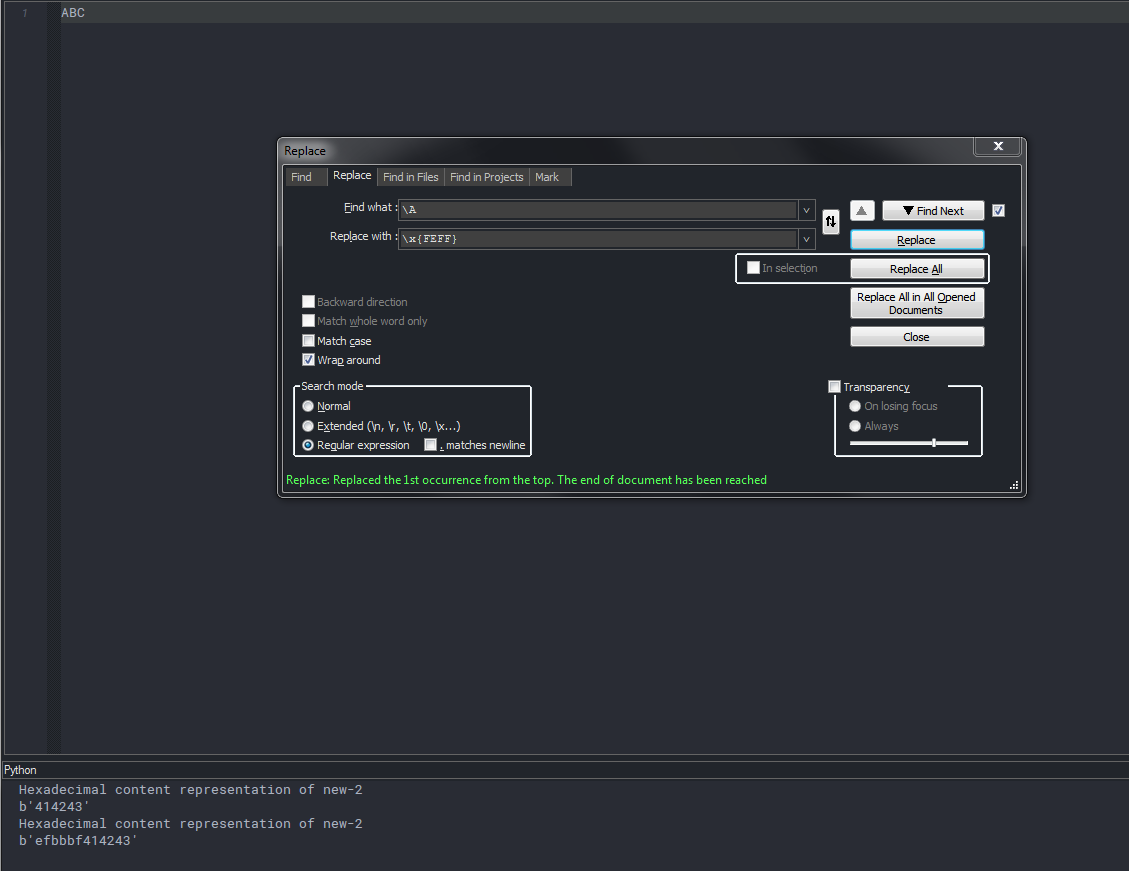
-
@ekopalypse ok, try “Find in files”, for multiple files.
-