Error 15 loading session file / default.npp-session
-
I got 2 errors, seems that I no longer had space on the HDD when my errors appeared. I cannot load my session…
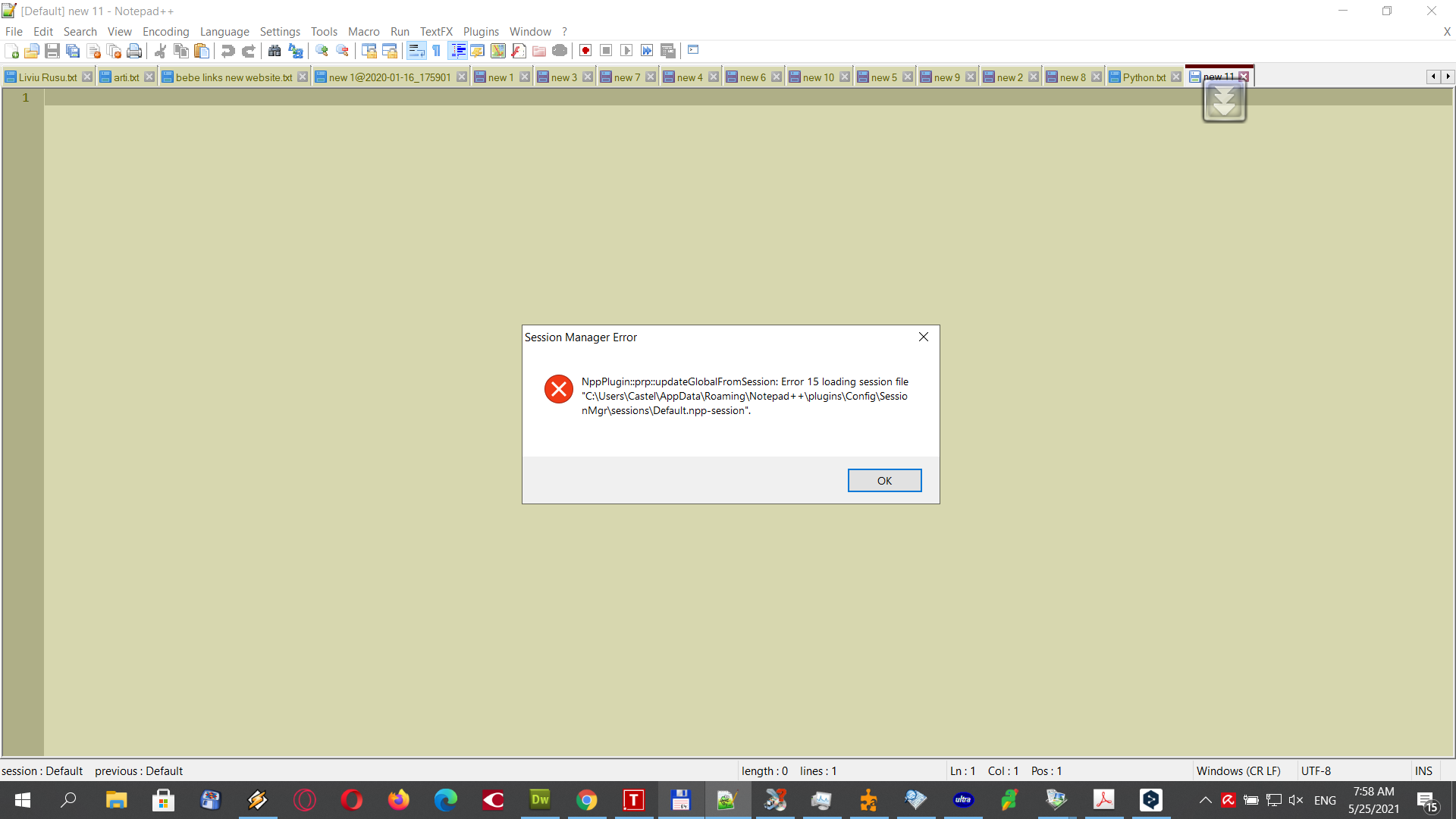
and:
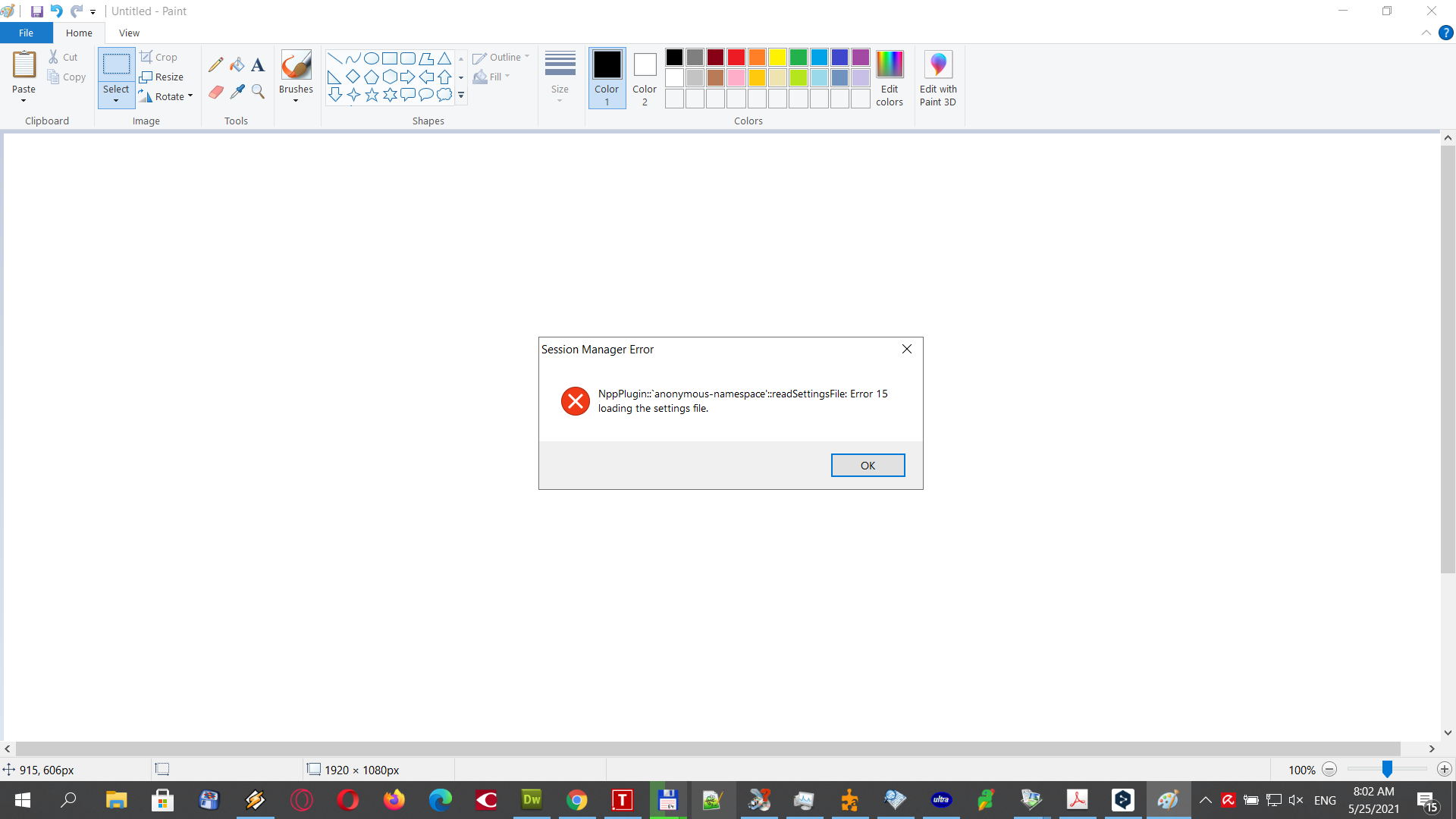
and
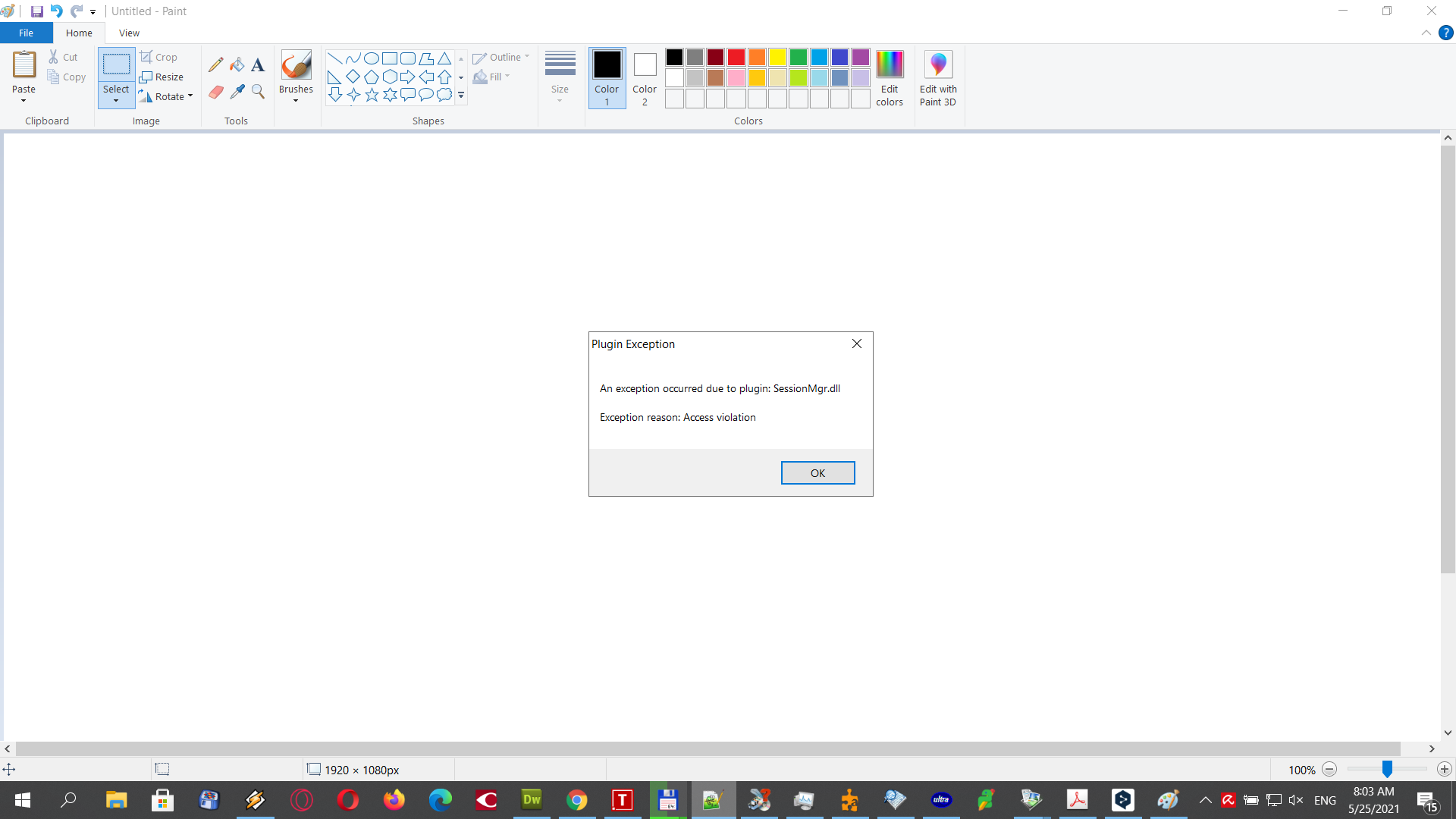
-
by the way, this error deleted all my settings (styles, etc). Luckily I saved the session early, from
Menu-> File -> Save session. and Luckily notepad++ saves all unsaved in a temporary folder. So, the backup was there.The error disappear when I delete the Session Plugin from
Menu -> Plugins -> Open Plugin Folder, and delete de Session Folder. Also, I reinstall notepad++ -
As a long time forum user with more than 300 posts to your name, you should really know by now that when you are asking us about something that might be a bug in the application or plugin, it is always essential to include the ? > Debug Info as well as the specific version of a plugin you’re using (especially when you’re trying to ask for help on the plugin).
My guess is that really, the root of the problem was the full HDD, not any particular bug in Session Manager plugin. But maybe there is a weird interaction between your particular version of Notepad++ and your particular version of Session Manager plugin; but since you never told us which version, we likely aren’t going to guess for you.
If your HDD or SDD is so full that you don’t have room to write config files and session files, you really should have noticed before now and cleaned up your disk or otherwise added more storage space; no application likes it when it cannot even write its config files due to storage space issues. (With Notepad++ in particular, if there are any settings changes, it always writes the file as it’s exiting; if there is an error with that config-file writing, the OS may have written all 0s before failing to flush the buffer to save the file contents.)
I cannot tell from your second post whether you consider the problem “resolved” now that you’ve deleted the plugin and reinstalled Notepad++. I doubt the reinstall was necessary, except maybe to re-initialize all your settings correctly. But once you’ve finished clearing up enough disk space that apps can write config files and Notepad++ and/or Session Manager can write session files and backup-save your 10-15 unsaved files, I would recommend a few things: 1) save important files yourself to a known location rather than trusting the unsaved-file backup feature; 2) re-install Session Manager plugin, and see if it’s working for you again, now that you have freed up disk space. If Session Manager still isn’t working for you, then telling us NPP and Session Manager versions will help us be able to check if we have the same problem, or if it’s something unique to you.
-
I wanted to install again, this is the errors:
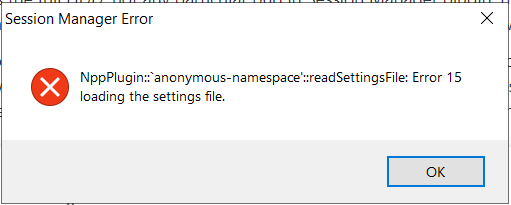
and
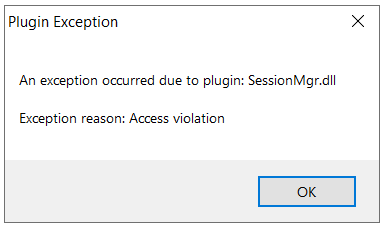
-
@Vasile-Caraus said in Error 15 loading session file / default.npp-session:
I wanted to install again, this is the errors …
And again, you didn’t answer my questions regarding versions. We can not help you if you don’t give us both the Notepad++ version (using ? > Debug Info) and the version of Session Manager that you are trying to install.
Further, since you don’t seem to understand the way I try to help you, I will stop trying to help you on this. If you respond with the version information, maybe someone else will take up the task of trying to help you through this. Good luck.
-
Error 15 when saving files: loading session file...plugins\Config\SessionMgr\sessions\Default.npp-sessionREMEMBER: this happens because you no longer have free space on the HDD and the data can no longer be saved.