File Assicoacion.
-
File Assicoacion.
Hi. I want to install notepad ++ on terminal servers. To work with some files by default, I need to run notepad ++ as administrator and install extension support.
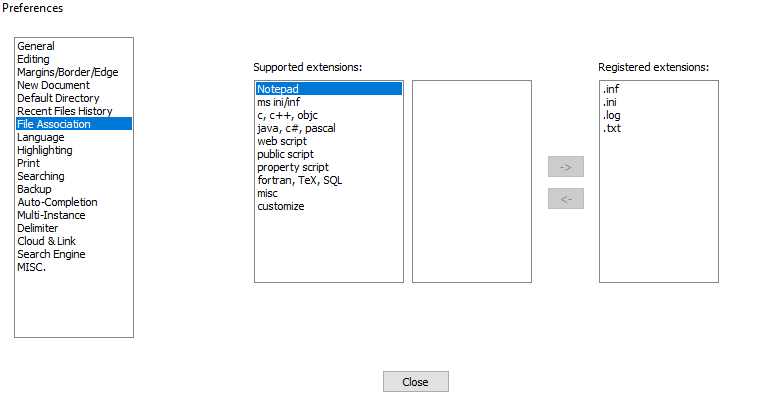
Can I somehow set this up using group policies? Is this setting stored in some file?
-
@Andrei said in File Assicoacion.:
Can I somehow set this up using group policies?
I know nothing about group policies
Is this setting stored in some file?
No. The Preferences > File Association is just then writing that information into the Windows Registry.
I personally never control the association from the Preferences; I do it through Windows Registry using regedit or the REG command or
.regregistry filesIf I, as some who has not been trained in windows system administration, but has years of running his own Windows machines, were trying to solve the file-association problem to setup file associations alongside installing Notepad++ on a large group of machines, my steps would be to create a .reg file which made the necessary
HKCU\Software\Classesand/orHKLM\Software\Classesedits to set up the associations (setting up both the.extpointers and the non-dotted filetype key(s) that the extensions point to), then to run that .reg file after running the notepad++ installer on each of the users’ systems. (Alternately, make a .bat file which runs the notepad++ installer and then runs a series of REG commands to setup the associations. Either way, the end result is the same.)(Whether to use HKCU vs HKLM would depend on whether there was just going to be a single user on the machine or not, and whether I wanted to make it harder or easier for the user to change his own associations; if the user is going to change them, I would highly recommend HKCU, because those are editable by the local user even without elevating privileges)
-
Thansk you ! I make registry in HKLM\Software\Classes with GPO. Problem solved.