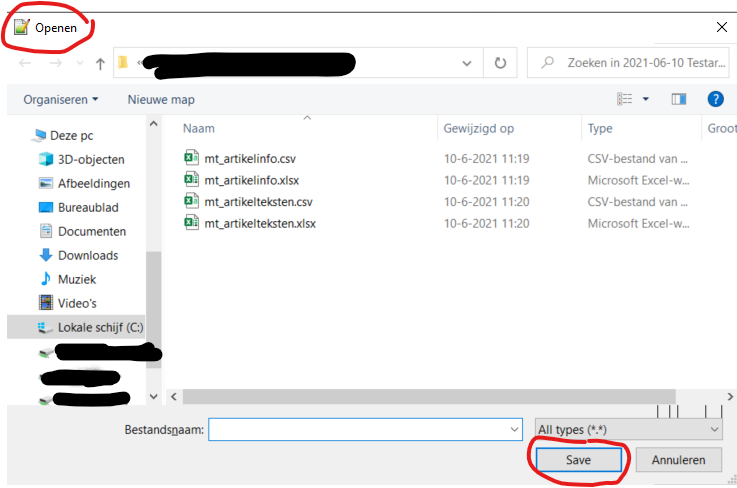Notepad++ v8
-
@donho said in Notepad++ v8:
Does anyone have the same issue here?
Yes, but only for larger files than I typically use (which is probably why I never noticed it during testing v8). I tried with a 1M text file and didn’t notice anything. I tried with a 7M text file and autocomplete is very slow to respond - thus making typing of letters appearing slowdown considerably - in Notepad ++ v8, 64-bit. Trying with the same files on 7.9.5 64-bit - there is no difference between the 1M and 7M files - autocomplete is rather instantaneous.
Using these settings on both tests:
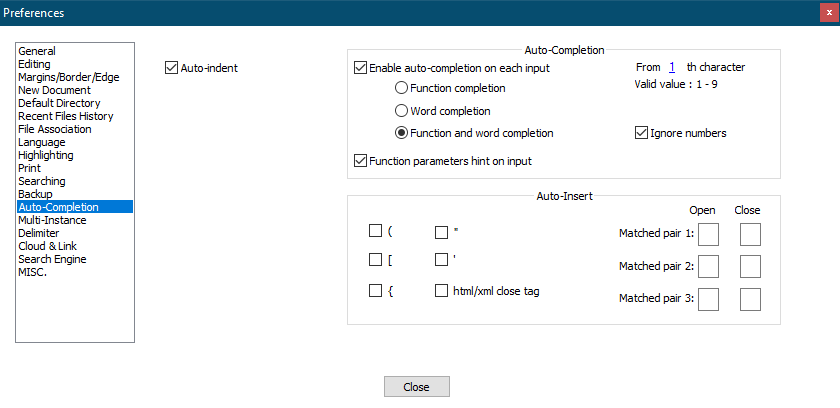
Cheers.
-
@Jurko-Gospodnetić Same to me - confirm problem 1. Version 8 is unusable in a 15000 lines text file. What a pity. May be the user can force N++ to index the document in a first step to come back to 7.x versions speed.
-
@PeterJones @Michael-Vincent @Toni-Felfe
All the test files you use are “Normal Text” (Language: None), right? -
@donho said in Notepad++ v8:
All the test files you use are “Normal Text” (Language: None), right?
Yes, mine were.
Cheers.
-
@donho ,
Correct. They were
.txt/ None (Normal Text), so no lexer was active. -
About the “dark mode” and plugins…
Guys, I’m not good in painting. Will there be a volunteer who would like to draw a “dark” version of NppExec’s Console icon?
Also, I have no idea how “transparency” works in icons. For example, NppExec’s Console icon on the docked panel has black lines at the top and at the bottom. I don’t know why so. Could anyone advise on this? -
@PeterJones said in Notepad++ v8:
So yes, I can replicate the auto-completion problem – the v8 is significantly slower on large files.
Is this autocompletion problem reprodicuble with Dark Mode OFF?
BTW, I think we should include the Dark Mode setting into the Debug Info as well.
-
@mere-human said in Notepad++ v8:
Is this autocompletion problem reprodicuble with Dark Mode OFF?
My auto-complete experiments were in non-DarkMode only.
edit: I just tried in Dark Mode with the 6MB / 130k-line file, and it still took 10-15sec for
quto show the autocomplete box forquick -
@Vitaliy-Dovgan said in Notepad++ v8:
About the “dark mode” and plugins…
Guys, I’m not good in painting. Will there be a volunteer who would like to draw a “dark” version of NppExec’s Console icon?
Also, I have no idea how “transparency” works in icons.I did a screen-capture of the dark-mode toolbar, and then pasted in your existing icon – it doesn’t look too bad as is in the Dark Mode, so in theory, you could just use that. (I think you could put the same pointer in both the normal and dark-mode slots in the structure.)
For the transparency, I’m not really sure. I downloaded your ico file, and it properly has transparent pixels. And per @dinkumoil’s 2019 post here, the upper-left corner of the bitmap should be used as transparent color, so that should still work.
For example, NppExec’s Console icon on the docked panel has black lines at the top and at the bottom. I don’t know why so. Could anyone advise on this?
Regarding the black lines and docked icons, I looked through a couple of the icon files from Notepad++ docked panels, and icons used in other plugins for their docked panels, and also doing some screenshots of the docked tab bar – it looks like NPP is maybe using a 14x14 icon rather than 16x16 icon for the docked panel (and some of the plugins just provide a 12x12 icon for that). Maybe when Notepad++ is squishing your 16x16 to fit in the 14x14, it is either not handling transparency correctly, or it “averaged” from the transparent and non-transparent together, and decided that “black must be the best choice for those pixels”. So you might want to have a separate icon structure for the toolbar (16x16) compared to the icon you use for the docking icon (14x14 or 12x12).
I don’t have a system for compiling plugins and trying icons out live… but I might spend some time this evening making a few colored and maybe even “fluent-style” icons, and attach them to the NppExec issue #39 – since I’m the one who requested the change to your plugin, I should at least try to help. Warning: I have the know-how to create an icon file with the tools available to me; I do not guarantee it will “look good” in anyone else’s opinion. But I’ll try.
-
@mere-human said in Notepad++ v8:
Is this autocompletion problem reprodicuble with Dark Mode OFF?
Yes, I do NOT use dark mode at all and I had the same long wait result with 8.0.
-
Regarding Auto-completion performance issue in v8, I’ve created an issue here:
https://github.com/notepad-plus-plus/notepad-plus-plus/issues/9975The bug has nothing to do with dark mode, but related to the commit
One button to compile them all(with auto-completion performance issue), since the previous commitFix Copy command in Search result is available as there's no selectionhas no performance issue: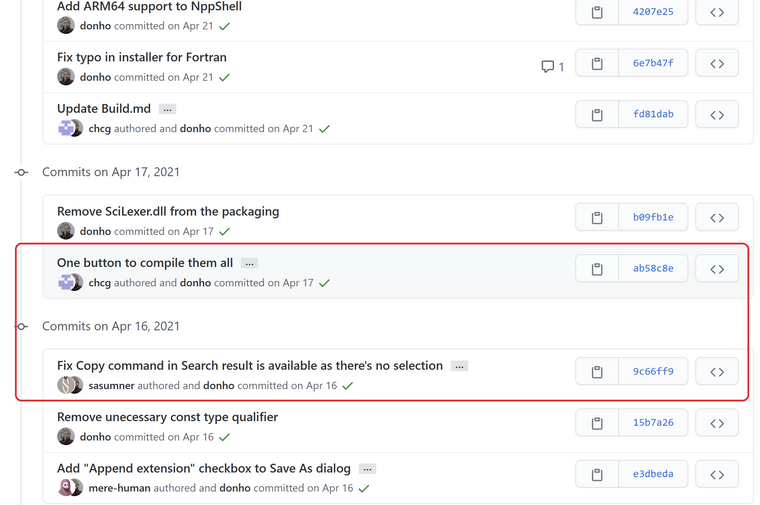
I have tried different compiling/linking optimization options with both Notepad++ project & Scilexer project in VS, but without remedying the problem.
I’ll keep looking for the solution, you’re welcome to check it as well. If there’s no solution, the following commit will be reverted :
https://github.com/notepad-plus-plus/notepad-plus-plus/commit/ab58c8ee3ed1b8f8fa84a06c0f7d304fb0f0cd76and SciLexer.dll will separate from Notepad++ as before.
-
@donho i confirm!
-
@donho but it’s new with v8, something must have been changed
-
Quickly scanning, and this may be way off, so sorry in advance, but is it possible that Scintilla is being built in debug mode even in release? I just quickly looked at some changes, and see a line was commented out so maybe %scintilla_debug% will take on whatever it was previously assigned (maybe 1)? appveyor.yml :
... (removed) - if "%configuration%"=="Unicode Debug" set scintilla_debug=DEBUG=1 ... (added - note the # at the start of the line) #- if "%configuration%"=="Unicode Debug" set scintilla_debug=DEBUG=1 ... - if "%Platform%"=="mingw-w64_810_X64" mingw32-make %scintilla_debug% -j%NUMBER_OF_PROCESSORS% ... -
Notepad v8 64-bit
Dutch language
CTRL-O / Open prompts screen with text on ‘Open button’ = “Save”
Clicking the button to open a file works fine though. -
-
@M-Verhoeven said in Notepad++ v8:
CTRL-O / Open prompts screen with text on ‘Open button’ = “Save”
Known issue: https://github.com/notepad-plus-plus/notepad-plus-plus/issues/9966
Fix is already in progress: https://github.com/notepad-plus-plus/notepad-plus-plus/pull/9973 -
@Ivan-K said in Notepad++ v8:
Quickly scanning, and this may be way off, so sorry in advance, but is it possible that Scintilla is being built in debug mode even in release?
That’s an interesting assumption. However, I rebuilt libSciLexer.lib x64 release then notepad++.exe to make sure there’s no problem of link, the result remains the same (libSciLexer.lib x64 Debug is not built therefore even absent from the disk).
-
Ah ok cool. I just looked at that commit and saw all the new build files and wondered if some debug checks were turned on, or optimizations turned off. At any rate I browsed to Github and see you guys are onto things. Thanks for the program; been using it for years.
-
Will the other icons in fluent ui also be submitted later, for example “fold” and “unfold all”?