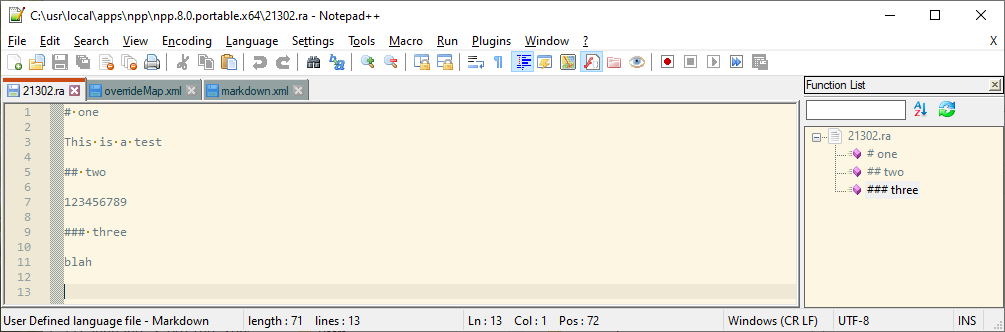Add Parse Rules to Language None (Normal Text)?
-
I have spent a long time trying to get markdown to generate a function list so I can navigate easily. It’s been a right headache and I did not succeed. I tried creating a UDL, which I didn’t want to do as I then had to manually define the colours to match my theme etc, and I write markdown as plaintext and want no highlighting. I persisted though as it looked like there was no other way, but I couldn’t get overrideMap.xml to be read for the UDL…
As a workaround I tried using JSON as my language (no formatting, just like I want) and it worked, but unfortunately my spell checker doesn’t work with JSON.
Ideally I just want to keep things simple and add this parse rule:
<parser displayName="Markdown" id ="Markdown" commentExpr="" > <function mainExpr="(?x)((?:^|\n)[#]+\s+(.*?)(\r*|\n*)$)"> <functionName> <nameExpr expr="(?:[#]+\s+)(.*)"/> </functionName> </function> </parser>To the default language (None, Normal Text). Is this possible please? Or is there some simple way to make markdown work with a function list for headings and zero formatting, just like plain text?
-
@Robin-Andrews-0 said in Add Parse Rules to Language None (Normal Text)?:
I have spent a long time trying to get markdown to generate a function list so I can navigate easily.
Getting the regex right for functionList parsing can be tricky. It’s easier when you’ve just got a function, rather than also having a class… but things that you really think should work don’t always work in practice, and it’s really hard to debug.
It’s been a right headache and I did not succeed.
I tried creating a UDL, which I didn’t want to do as I then had to manually define the colours to match my theme etc, and I write markdown as plaintext and want no highlighting.You can define a UDL that has nothing more than a name, and no other formatting. Well, I guess, as you said, if you are not using the default theme then you’ll have to define the Default style for that UDL to match your theme’s default standard text style; and maybe the number formatting, too. But that’s only a few clicks to get it all set up. And you don’t have to add any keywords or similar
I persisted though as it looked like there was no other way, but I couldn’t get overrideMap.xml to be read for the UDL…
I don’t understand why users have so much trouble with this aspect. This has worked the first try, every time for me.
To the default language (None, Normal Text). Is this possible please? Or is there some simple way to make markdown work with a function list for headings and zero formatting, just like plain text?
You cannot associate a functionList parser with Normal Text.
I just unzipped a fresh v8.0-64bit portable to experiment with your situation. But these instructions should work with v7.9.1 and newer.
- Set theme to “Solarized-light”, which has FG=(101,123,131) BG=(253,246,227)
- Saved a text file called
21302.rawhich contains the text# one This is a test ## two 123456789 ### three blah - Language > Define Your Language > Define Your Language
- Folder & Default > Default Style > Styler = FG and BG as with “Solarized-light”
- Comment & Number > Number Style > Styler = FG and BG as above
- SaveAs =
Markdown - Ext. =
ra - Close UDL editor
- In
21302.ra, select Language > Markdown: the text file I showed matches the FG and BG of the selected theme - Open your
overrideMap.xmland in the User Defined Languages section, add
and save<association id= "markdown.xml" userDefinedLangName="Markdown"/> - Create
markdown.xmlin the same directory asoverrideMap.xml, where the<parser...>...</parser>you showed goes inside the<NotepadPlus><functionList>...</functionList></NotepadPlus>container. Save. - Exit Notepad++ application
- Start Notepad++ application, open
21302.ra. - Display Function List panel