How to Trun on Windows 10 Text Cursor Indicator in Notepad++?
-
Hey.
Anyone know how to Trun on Windows 10 Text Cursor Indicator in Notepad++?
Or in feature Notepad++ will support this feature?
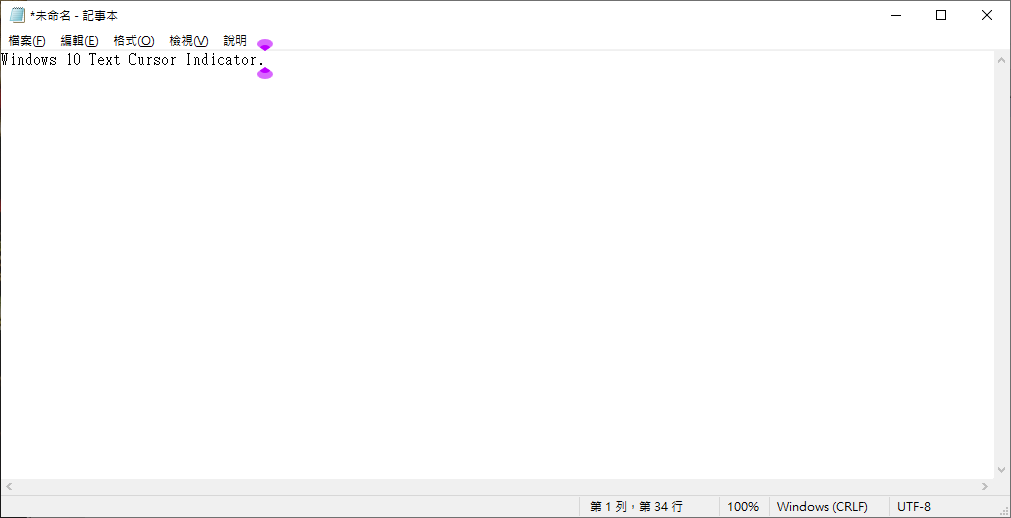
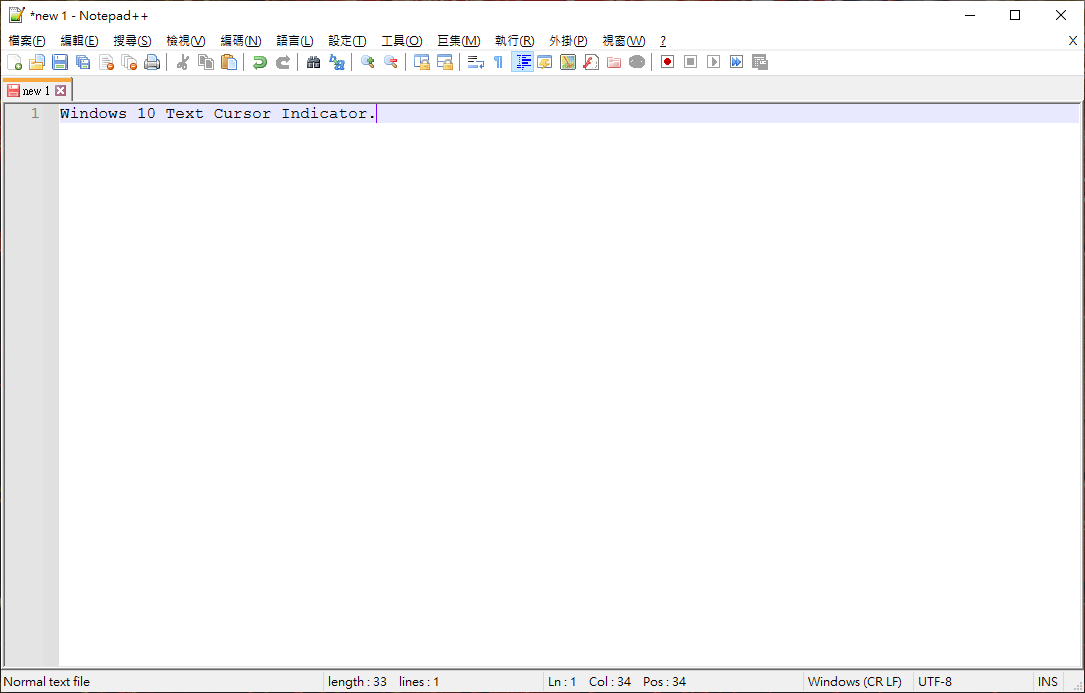
-
In Notepad++ here are your options for setting the cursor (also known as the caret):
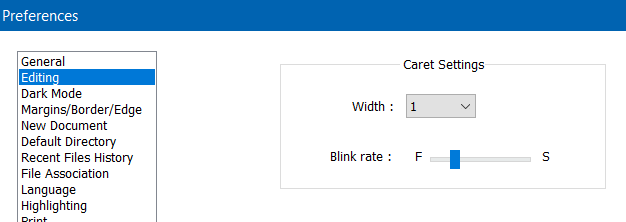
This window is accessed via the Settings menu; choose Preferences…
-
@tjor ,
I searched the internet for “windows 10 text cursor indicator” and found a variety of sites that mentioned the Windows 10 > Settings > Ease of Access > Text Cursor settings page. But none of them showed the nifty quarter-circle indicators above and below like you showed:
 The help pages I looked at (this and that) showed something that looked more like thick
The help pages I looked at (this and that) showed something that looked more like thick [characters instead of the normal|.But when I looked in my Windows 10, I didn’t have that setting. Mine, in the Ease of Access, has something called “Cursor & pointer” instead of “Text Cursor”, where you can change the size and shape of the arrow pointer and the thickness of the
|typing-cursor. And all of those are Windows settings, which appear to slightly vary from one version to the next (and/or maybe from one localization to the next, since you appear to be using a different native language than I use).Notepad++ for me honors the arrow settings (hollow/filled, size, etc) from “Cursor & Pointer”, but it doesn’t use the thickness setting. That’s probably because Notepad++ (or Scinitlla) is defining its own cursor caret thickness through the setting that @Alan-Kilborn already pointed out to you, rather than using the windows standard caret which is implemented in windows tools and applications (like windows dialogs, notepad.exe, and the like).