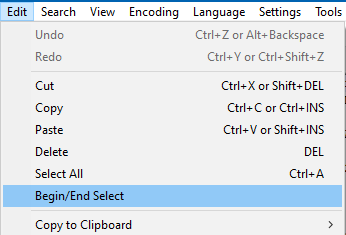How to select and copy lines in notepad++ ?.
-
Hello,
I want to select a particular region/ lines say from 1000 to 5000 and copy them to another file. I can go to these lines using begin/end option, but how to select and copy these lines?
thanks
alexsunny -
-
@Alex-Sunny-0 said in How to select and copy lines in notepad++ ?.:
Hello,
I want to select a particular region/ lines say from 1000 to 5000 and copy them to another file. I can go to these lines using begin/end option, but how to select and copy these lines? Ometv chatroulette omegle bazoocam
thanks
alexsunnythanks for the awesome information.