Auto opening backup is not working
-
Hi team
After windows updating N++ doesn’t auto open backup files (that were opened last time when N++ was opened).
Issue doesn’t occur after simple restarting of windows.
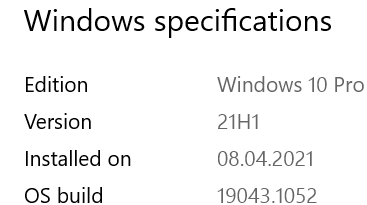
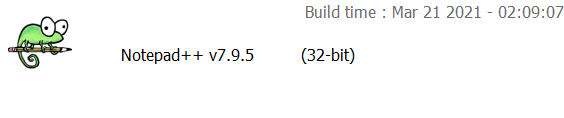
-
I am having trouble understanding what the problem is.
You updated Windows and then restarted it, right?
Then you started Npp and it did not load the last session?
And then you restarted again and this time it worked? -
Sorry for my English:)
Steps:- I open N++ and work with multiple tabs without saving them.
- At daytime Windows notifies me that it will be updated at nighttime.
- At nighttime Windows is updating with restarting my laptop.
- I open N++ and expect that all sessions (that were opened at the moment of restarting) will be opened automatically. But they are not opened. I have to find them in “Backup path” and open manually.
This is my settings:
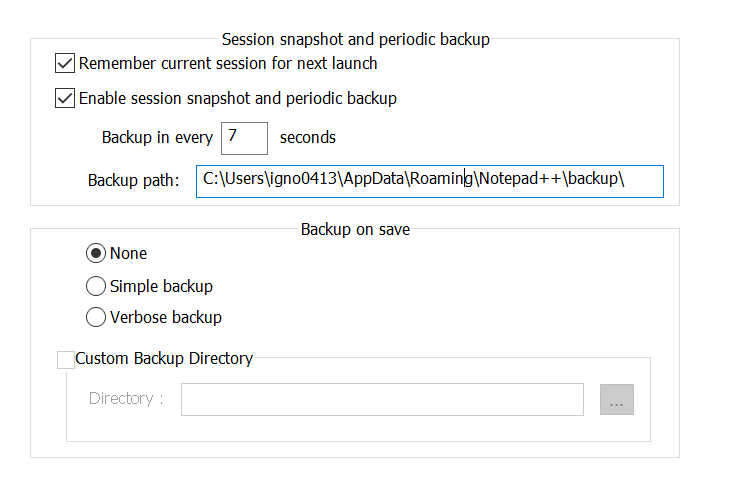
-
Issue happens after windows is getting updates only. If I close/open N++ OR restart Windows without getting updates then all sessions are getting opened.