Resizing Notepad++ resizes all documents and shows articafacts
-
When I resize the np++ window, it resizes all internal windows to make room to show screen artifacts.
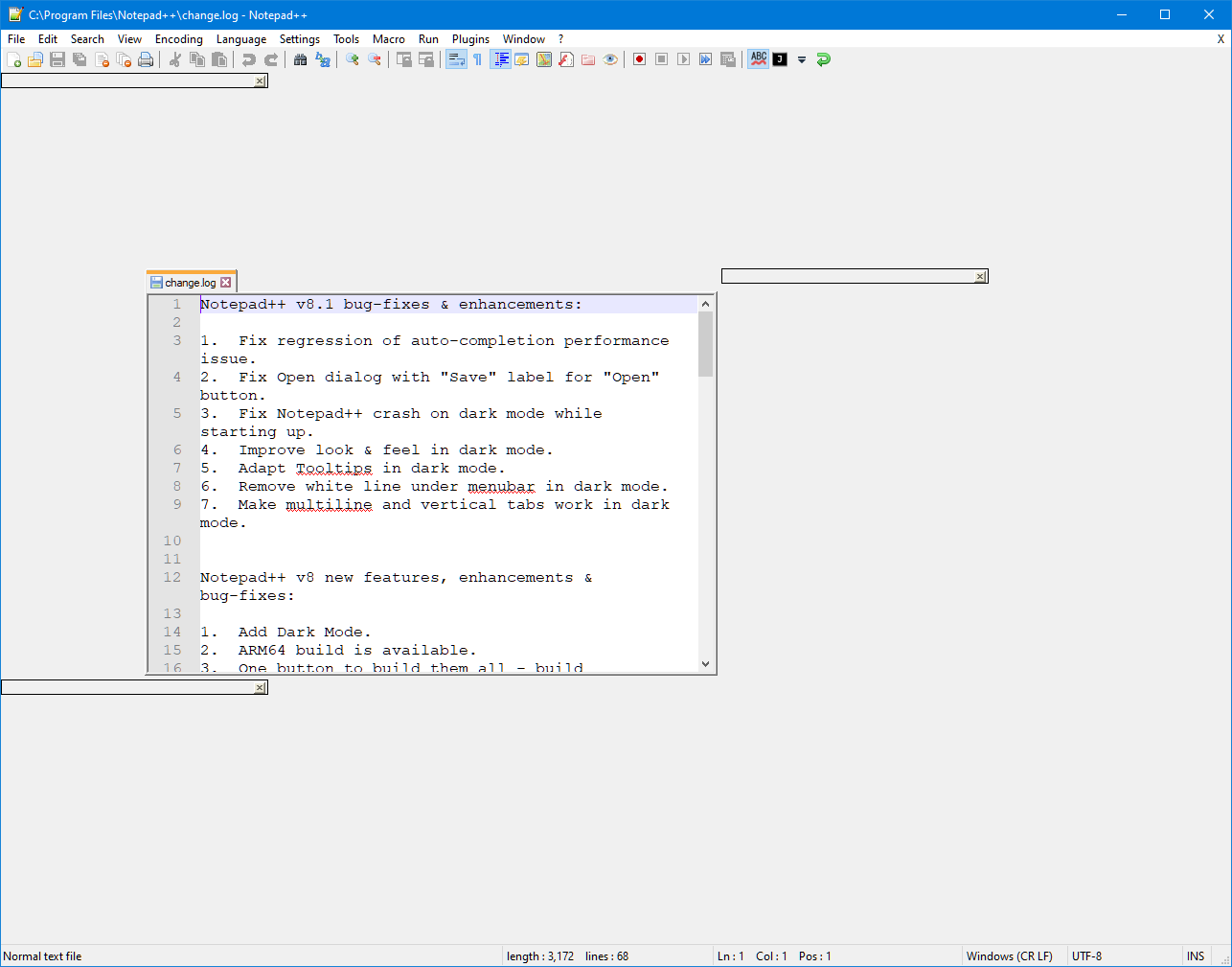
If I try to move any of these empty windows np++ crashes. If I delete them all, the document windows behave fine until the next time I run np++. If I run np++ as an administrator, I do not have this problem. What is the solution to fix this? -
@Greg-Shuler said in Resizing Notepad++ resizes all documents and shows articafacts:
What is the solution to fix this?
Currently there is no fix. See here for another user and follow up by other forum members. There was also another incident some months back on a previous version I think. So we know it’s not version based.
About all I can suggest is to clear out the %appdata%\Notepad++ folder where configuration settings are held. Then restart Notepad++ and it will repopulate those settings as factory defaults. Of course there is no guarantee that will work but it’s worth a try.
Also you could download a portable installation of the same version and test, again no guarantee it will do any better.
Terry
PS most (nearly all) users do NOT experience this problem so it will be difficult to identify the reason, and then more time to engineer a fix. It’s possible it’s not actually Notepad++ problem but an aberration of your display/monitor system.
-
Terry, thanks. I tried reinstalling and deleting %appdata%\Notepad++, but that did not work. On a hunch from the “here” link, I restarted my computer and np++ now works. Maybe it is because I run Windows for days and stress its resources with many applications open at the same time. Either way, I will try restarting windows next time this occurs.
-
@Greg-Shuler said in Resizing Notepad++ resizes all documents and shows articafacts:
Maybe it is because I run Windows for days and stress its resources with many applications open at the same time.
That’s relevant information. The more info we get the more likely we are to (eventually) find a solution. Could you provide the following info?
- Debug info from your Notepad++ installation (? on main menu, then debug info), can copy that and paste it here.
- monitor setup (1 or multi) and make/brand
- Windows version, such as x86/x64 & build number.
If we get enough users with these problems to fill in this info we may see a pattern
Thanks
Terry -
Debug Info
Notepad++ v8.1 (64-bit) Build time : Jun 17 2021 - 01:56:07 Path : C:\Program Files\Notepad++\notepad++.exe Command Line : Admin mode : OFF Local Conf mode : OFF Cloud Config : OFF OS Name : Windows 10 Enterprise (64-bit) OS Version : 1909 OS Build : 18363.1621 Current ANSI codepage : 1252 Plugins : DSpellCheck.dll JSMinNPP.dll mimeTools.dll NppConverter.dll NppExport.dll _CustomizeToolbar.dllMonitor setup
Laptop w/2k display driving a 43" 4K TV as main monitor over HDMI, occassionally running Display Fusion Pro.Windows
OS Name Microsoft Windows 10 Enterprise Version 10.0.18363 Build 18363 Other OS Description Not Available OS Manufacturer Microsoft Corporation System Name SR90NRZH7 System Manufacturer LENOVO System Model 20JF000DUS System Type x64-based PC