Insert Unicode characters not working - please help
-
Hello!
I followed this topic to insert unicode characters in Notepad++
https://community.notepad-plus-plus.org/topic/17775/how-to-quick-insert-unicode-characters-in-notepad/2?_=1625994482993but for me it is not working.
E.g. want to insert U+22d5 which is the symbol ⋕
When I write Alt-+22d5 a ♣ symbol is inserted instead.
My document is UTF-8, I’m using Notepad++ 8.1.1What am I doing wrong? please help!
-
Hello, @zsolt-kántor-0 and All,
You did a small mistake !
In order to get the character of Unicode code-point
U+22D5:-
Preferably, ensure that the
Numlockkey is enabled ! -
Hold down the
Altkey -
First, press the
+key of the numeric keypad ( Important ! ) -
Then press, successively, on each digit of the hexadecimal code :
-
If it’s a number, between
0and9, press the corresponding key on the numeric keypad -
if it’s a letter, between
AandF, press the corresponding key on the main keyboard
-
-
Release the
Altkey
=> The
⋕character should appear at caret position !
You probably forgot to press, first, the
+key on the numeric keypad. So, your OS thought you were typing a classicalAltand0nnnsequence ( with000 < nnn < 255) which can produce all the characters of yourANSIencoding, visible with theEdit > Character PanelN++ menu option !And, as letters are not allowed in the sequence, because
nnnis a 3-digits number, the OS just considered the sequenceALTand5, which finally returns the♣character !Refer to the 3 chapters
DOS,WindowsandTransition to Unicodeof the page :https://en.wikipedia.org/wiki/Alt_code
Best Regards,
guy038
-
-
Thanks for the explanation @guy038 , but I think the problem is different. There are unicode characters which can’t be displayed in Np++?
Also, I pressed the + (plus) on the Num pad, so that is not a problem.Try to print U+0388, that is Έ
Here we have no characters, and still trying to insert that character I end up inserting: „ (a quotation mark)Can you try please U+0388 on your side?
Thanks! -
Hi, @zsolt-kántor-0 and All,
I don’t understand why you cannot achieve this operation ?
- If I press, successively, the
+,0,3,8and8keys, on the numeric keypad, while holding down theAltkey, I do get theΈcharacter ( GREEK CAPITAL LETTER EPSILON WITH TONOS ), once theAltkey released !
Refer to https://www.unicode.org/charts/PDF/U0370.pdf
-
If I press, successively, the
0,3,8and8keys, on the numeric keypad, I do get the„character ( DOUBLE LOW-9 QUOTATION MARK ). Why ? Because :-
First the decimal input
0388is evaluatedmodulo 256so, giving the decimal value0132 -
Then, the character, of numeric value
132( and hex value84) is theANSIcharacter„, which stands for the Unicode character of code-pointU+201E( DOUBLE LOW-9 QUOTATION MARK )
-
Thus, may be, your system don’t have the recent
Unicode inputmethod ! In that case, you’ll have to edit theRegistryand follow the method described in theTransition to Unicodechapter of this page :https://en.wikipedia.org/wiki/Alt_code
which says :
So a method was developed to enter Unicode, in Windows, using the hexadecimal code point. To enable it, a user must :
- Set or create a string, of type
(REG_SZ), value calledEnableHexNumpadin the registry keyHKEY_CURRENT_USER\Control Panel\Input Method\
- Assign the value data
1to this key
- Reboot or log out/in
=> A leading
+, on the numeric keypad, then allows entry of a hexadecimal Unicode value (using the main keyboard forA–F)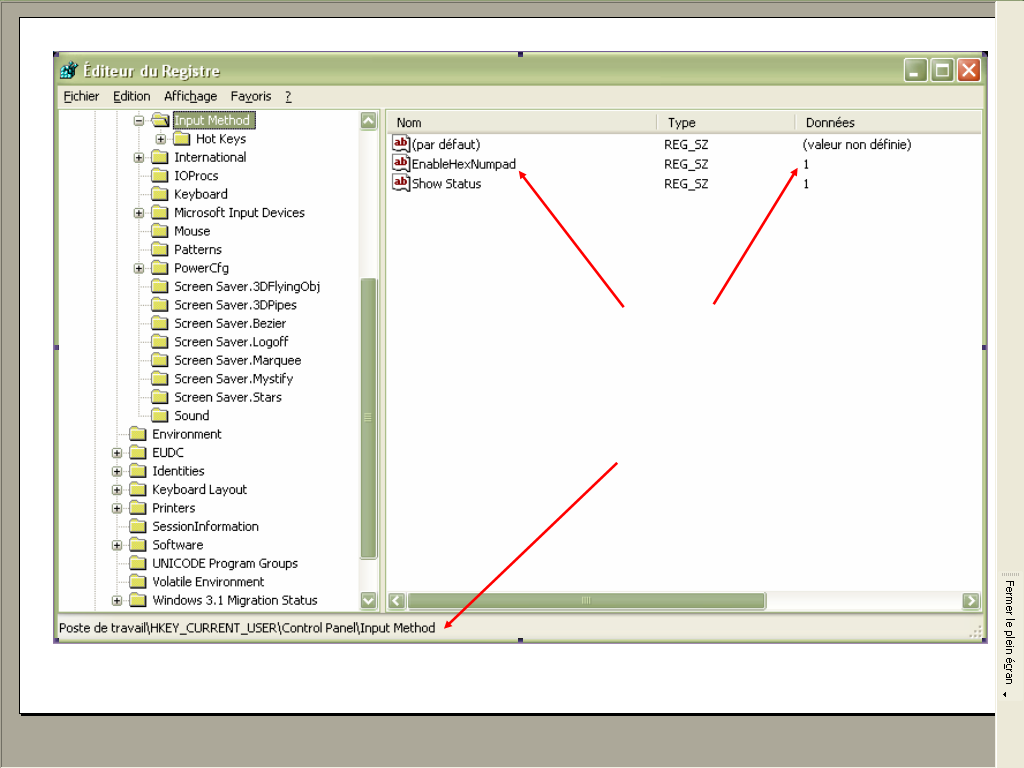
Best Regards,
guy038
- If I press, successively, the
-
Thank you! The registry editing method solved my problem.
Probably in Windows 7 (what I use) this kind of unicode input is not enabled by default. I did not mentioned what Windows version I use, because I did not even imagine that Win7 does not supports this by default.Thanks again!
-
I observed a strange behavior of Np++
There are some unicode chars that are not displayed in the editor, but are well displayed in the Windows notepad.exee.g.:
U+2230 ( ∰ ) volume integral symbol
U+2231 ( ∱ ) clockwise integral symbolIn Np++ a box appears instead the symbol:
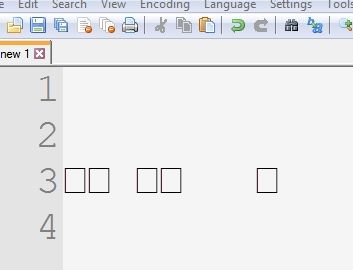
In notepad.exe symbols look fine:
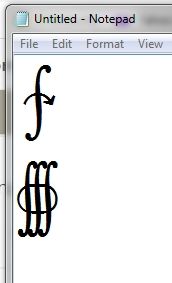
-
Hi, @zsolt-kántor-0 and All,
The fact that you see small boxes, instead of real characters, means that :
-
Your current N++ font cannot handle these characters
-
Your OS did not find out a substitute font to display the character glyphs
-
Finally, your OS did not find out a fallback font, too !
As for me, I generally use the monospaced font
Consolasand the current version of this font ( on my oldWin XP SP3laptop ! ) just displays boxes with an question mark inside !But , if I change the default font in
Settings > Style configurator... > Global Styles > Default style > Font style > Font nameand choose, for instance,Lucida Sans UnicodeorMicrosoft Sans SeriforTahoma, I do get the characters∰and∱:-))I bet your
Notepad.execurrent font isMicrosoft Sans Serif, isn’t it ?Best Regards
guy038
-
-
Thanks for the detailed explanations and for your help.
It is strange, but notepad.exe font is Lucida Console and for Np++ is the same. And notepad.exe do displays those symbols but Np++ does not with the same font configuration. -
@Zsolt-Kántor-0 said in Insert Unicode characters not working - please help:
notepad.exe font is Lucida Console and
Lucida Console does not have those glyphs, as of the version that came with my Windows 10 machine:
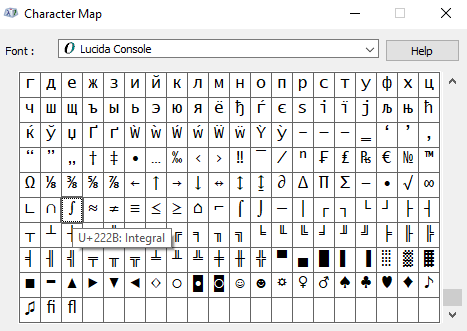
Lucida Sans Unicode does have them.
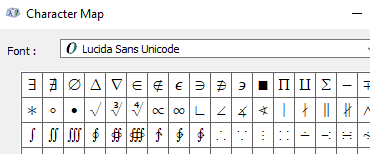
As @guy038 explained, Windows sometimes chooses a fallback font compared to the font you have set in a given application… But I’ve found that Windows favors doing that substitution in built-in Microsoft apps; whereas in externally-produced applications like Notepad++, Windows OS seems less-likely to apply the fallback fonts.
Sites like fileformat.info will show lists of fonts that do contain a glyph for a particular
- U+2230 ( ∰ ) volume integral symbol @ https://www.fileformat.info/info/unicode/char/2230/fontsupport.htm
- U+2231 ( ∱ ) clockwise integral symbol @ https://www.fileformat.info/info/unicode/char/2231/fontsupport.htm
So if you can find a monospace font there that meets your font licensing requirements, you could download that font and set it as the font you use in Notepad++. (What annoys me is that all of the Deja Vu fonts, except the Deja Vu Sans Mono that I use in NPP, support those glyphs.)
-
Thank you @PeterJones , you helped me a lot (@guy038 also). It is clear now for me how symbols/glyphs are displayed. I’ve also tested Lucida sans unicode and those symbols do appear in Np++
-
-
@Alan-Kilborn said in Insert Unicode characters not working - please help:
You may also want to try this setting enabled for your situation
Checking for confirmation: When I pasted the text into my v8.1.1 with DirectWrite checked, it showed the fancy integral characters; if I have DirectWrite unchecked (and re-start NPP, of course) then it doesn’t render. And both of those were with the same Deja Vu Sans Mono font, which doesn’t natively have those glyphs. (Same results with a fresh unzip with Courier New selected). So yes, I think there’s a good chance that turning on the DirectWrite option will help the @ZsoltKántor, even if the active font doesn’t have them.
I wonder if there’s ever a good reason for having that option off? Should we lobby Don to change the default state of that option for future versions? (it might head off questions like this in the future)
-
@PeterJones said in Insert Unicode characters not working - please help:
I wonder if there’s ever a good reason for having that option off? Should we lobby Don to change the default state of that option for future versions? (it might head off questions like this in the future)
I think I saw some discussion somewhere that having it on can cause performance issues.
So maybe it is 6-of-one, half-a-dozen of the other: Do we want more my-characters-don’t-display questions, or more my-N++ -is-slow questions? :-)
I always run with DirectWrite on, but I don’t do a lot of things with file types that appear to be cycle-hogs (e.g. XML). But, thinking about it now, even careting through N++'s config file xml stuff is rather slow for me – perhaps it is related to DirectWrite? Hmmm…
-
@PeterJones said in Insert Unicode characters not working - please help:
I wonder if there’s ever a good reason for having that option off?
A quick search of the forum shows:
After those three, I stopped following the links. I can see that whatever the default state of that toggle, we’re going to get questions about why NPP works the way it does (or outright complaints about how awful the most recent change was). No point in changing the default, I guess. :-)
-
@PeterJones said in Insert Unicode characters not working - please help:
No point in changing the default
It’s always a “hard sell” to get a default changed anyway. :-)
-
@Alan-Kilborn said in Insert Unicode characters not working - please help:
You may also want to try this setting enabled for your situation:
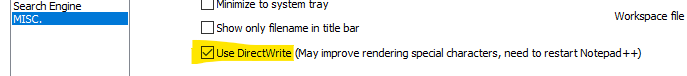
Thanks @Alan-Kilborn , this works, the two downsides what I observed is that the characters overall are a little bit thicker, and np++ start up a bit slower.
But good to know about this option :) -
@guy038 said in Insert Unicode characters not working - please help:
Set or create a string, of type (REG_SZ), value called EnableHexNumpad in the registry key HKEY_CURRENT_USER\Control Panel\Input Method\ Assign the value data 1 to this keyI was looking for a long time for solution to this. Thank you!
It’s weird that is not a default thing after so many years.
Cheers -
@ZsoltKántor said in Insert Unicode characters not working - please help:
@Alan-Kilborn said in Insert Unicode characters not working - please help:
You may also want to try this setting enabled for your situation:
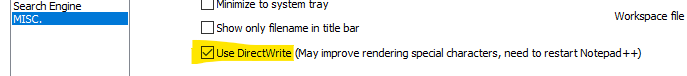
Thanks @Alan-Kilborn , this works, the two downsides what I observed is that the characters overall are a little bit thicker, and np++ start up a bit slower.
But good to know about this option :)Solved issue for me as well, thanks a lot! The odd thing is, that this setting was true per default on one machine, but false on others… so hat the issue on some machines, even same NP++ version, same file etc. tried everything but nothing worked, until found this post!
-
@hfrmobile said in Insert Unicode characters not working - please help:
that this setting was true per default on one machine, but false on others
It would depend on what version was first installed on each of these machines.
Recently, DirectWrite was defaulted to On for new installs, whereas on older versions, it was defaulted to Off.
So yes, “true per default on one” and “false on others” is perfectly understandable.