Help needed with Search and Replace
-
I do not want the document number in my XML File.
I tried search and replace but don’t know how to use it in the right way.What do i need to SEARCH for if i want all the <Document number=“[0-9}”> tags need to be replaced with the tag: <Document> ? Or is there an other way to delete these numbers.
Below an example of the XML file with 2 documents
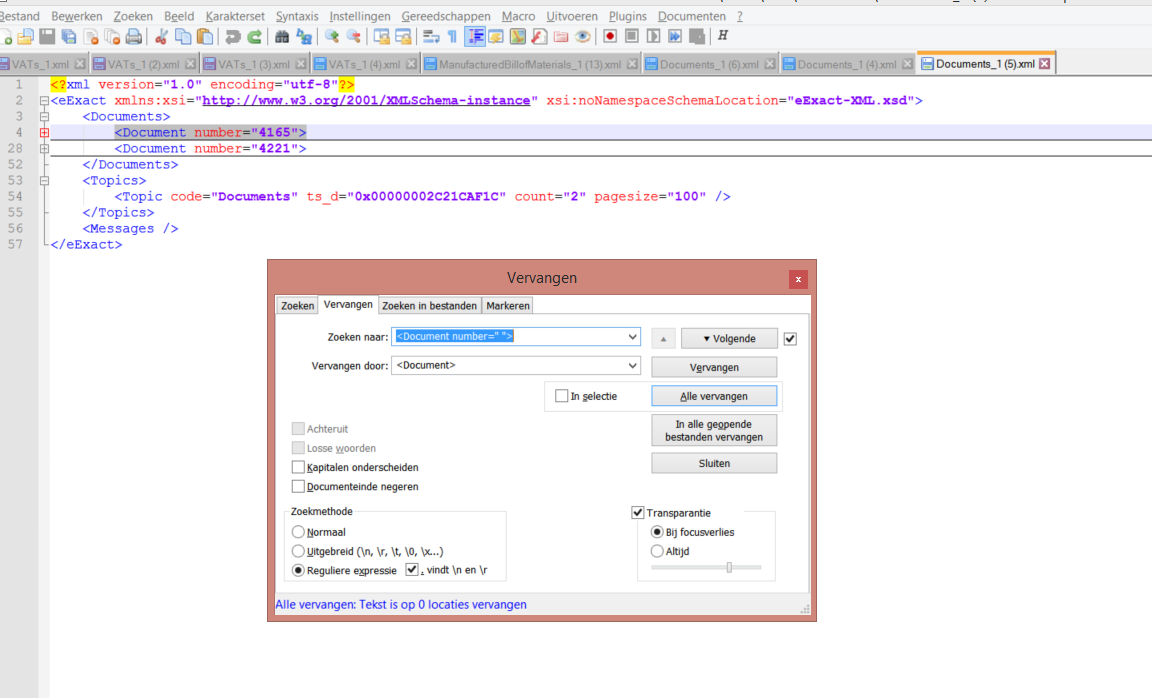
-
@Sandra-Treffers, All
You were close. One way to solve it is the following regex:
Search: (<Document) number="[\d]+"> Replace: $1>Put the caret at the very beginning of the document, select the
Regular Expression modeand click onReplaceorReplace All.Hope this helps.