How to convert IDL User Defined Language into Dark Mode?
-
I have been using a user defined language for IDL (Interactive Data Language) for a while. Recently with the new Dark Mode in Notepad++ V8. I tried to open .PRO file with IDL user defined language. But it looks like the screenshot below.
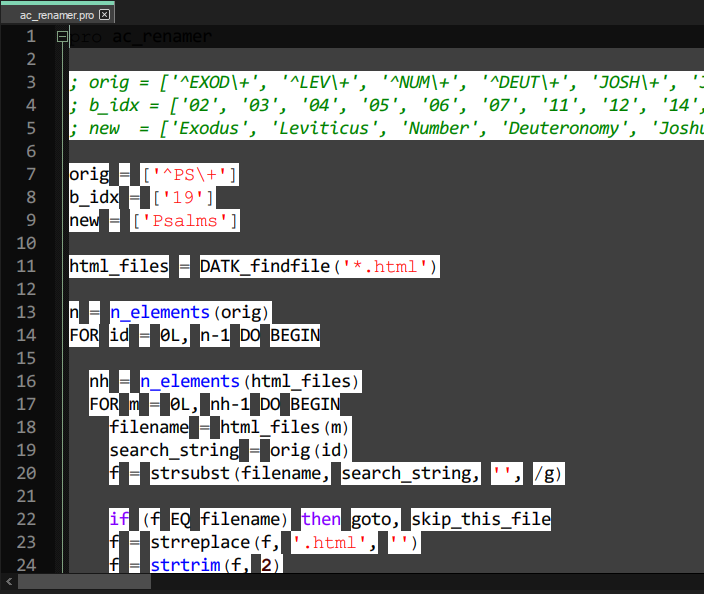
Can someone help. I am also posting the XML here.
<NotepadPlus> <UserLang name="IDL" ext="pro"> <Settings> <Global caseIgnored="no" /> <TreatAsSymbol comment="yes" commentLine="no" /> <Prefix words1="no" words2="yes" words3="yes" words4="no" /> </Settings> <KeywordLists> <Keywords name="Delimiters">"'0"'0</Keywords> <Keywords name="Folder+">begin of pro function ;+</Keywords> <Keywords name="Folder-">endfor endif endwhile endrep endcase endswitch end ;-</Keywords> <Keywords name="Operators">$ & ( ) / [ ] { } =</Keywords> <Keywords name="Comment"> 1;+ 2;- 0;</Keywords> <Keywords name="Words1">if then else for message print read retall stop</Keywords> <Keywords name="Words2">a_correlate abs acos adapt_hist_equal </Keywords> <Keywords name="Words3">annotate arrow axis bar_plot blas_axpy </Keywords> <Keywords name="Words4"></Keywords> </KeywordLists> <Styles> <WordsStyle name="DEFAULT" styleID="11" fgColor="000000" bgColor="FFFFFF" fontName="Arial" fontStyle="0" fontSize="10" /> <WordsStyle name="FOLDEROPEN" styleID="12" fgColor="000000" bgColor="FFFFFF" fontName="Arial Black" fontStyle="0" /> <WordsStyle name="FOLDERCLOSE" styleID="13" fgColor="000000" bgColor="FFFFFF" fontName="Arial Black" fontStyle="0" /> <WordsStyle name="KEYWORD1" styleID="5" fgColor="8000FF" bgColor="FFFFFF" fontName="Arial" fontStyle="0" /> <WordsStyle name="KEYWORD2" styleID="6" fgColor="0000FF" bgColor="FFFFFF" fontName="Arial" fontStyle="0" /> <WordsStyle name="KEYWORD3" styleID="7" fgColor="008080" bgColor="FFFFFF" fontName="Arial" fontStyle="0" /> <WordsStyle name="KEYWORD4" styleID="8" fgColor="000000" bgColor="FFFFFF" fontName="" fontStyle="0" /> <WordsStyle name="COMMENT" styleID="1" fgColor="004000" bgColor="FFFFFF" fontName="Arial" fontStyle="0" /> <WordsStyle name="COMMENT LINE" styleID="2" fgColor="008000" bgColor="FFFFFF" fontName="Arial" fontStyle="2" /> <WordsStyle name="NUMBER" styleID="4" fgColor="400000" bgColor="FFFFFF" fontName="Arial" fontStyle="1" /> <WordsStyle name="OPERATOR" styleID="10" fgColor="000000" bgColor="FFFFFF" fontName="Arial" fontStyle="0" /> <WordsStyle name="DELIMINER1" styleID="14" fgColor="FF0000" bgColor="FFFFFF" fontName="Arial" fontStyle="0" /> <WordsStyle name="DELIMINER2" styleID="15" fgColor="FF0000" bgColor="FFFFFF" fontName="Arial" fontStyle="0" /> <WordsStyle name="DELIMINER3" styleID="16" fgColor="000000" bgColor="FFFFFF" fontName="" fontStyle="0" /> </Styles> </UserLang> </NotepadPlus> -
@Amit ,
UDL colors don’t inherit much from the chosen theme. If you want a UDL to match the colors of your theme, you have to edit the colors in the UDL. This is documented behavior.
Also, see my answer about 6 hours ago from a similar thread.