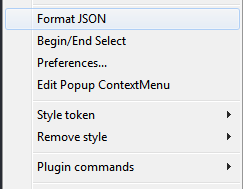Adding to the Context Menu a Plug in .dll?
-
I am new to this but have read that you can add tot he context menu that appears when you right click within notepad Plus.
I have been able to add the About option as a test but now I want to add a “Format Json” option it is not working.
Is this because it is a .dll file rather than a MIME Tools file? If so is this possible or not?
Any help would be appreciated.
This is what I have ,
To add plugin commands, you have to use PluginEntryName and PluginCommandItemName to localize the plugin commands
–>
<Item FolderName=“Plugin commands” PluginEntryName=“MIME Tools” PluginCommandItemName=“Base64 Encode” />
<Item FolderName=“Plugin commands” PluginEntryName=“MIME Tools” PluginCommandItemName=“Base64 Decode” />
<Item FolderName=“Plugin commands” PluginEntryName=“MIME Tools” PluginCommandItemName=“About” />
<Item FolderName=“Plugin commands” PluginEntryName=“NPPJSONViewer.dll” PluginCommandItemName=“Format JSON” /> -
@Mick-Peters
<Item PluginEntryName="JSON Viewer" PluginCommandItemName="Format JSON"/>