Notepad++ v8.1.2 Released
-
IIRC, this is the first complaint received about the file dialogs and Vista, even though the file dialog change-out was a bit of time ago. To me this says the number of Vista users is low, probably. If it is not any easy repair, perhaps time to leave Vista behind?
-
@mere-human Sorry, I’ve been offline for a couple days. I’d be happy to try to create an issue on GitHub, although I’ve never worked on GitHub before so it may be a bumpy ride.
If I’m the only Vista user in the Notepad++ universe, and it’s a headache to make this work, I’m happy to go back a version. For my purposes, Notepad++ knocks it out of the park every day for me, as it was!
Thanks -
@mere-human Apparently GitHub also does not support Vista. Can’t set up an account. Just get a malfunctioning registration page. Can this really be the end?..oh well…some day I’ll upgrade to W10 but can’t get to it right now. Which Notepad++ version should I go back to?
-
Nevermind. Here is the issue I created: https://github.com/notepad-plus-plus/notepad-plus-plus/issues/10238
I have a fix which turns out to be simple. Let’s see if it gets approved. -
Just upgraded. It appears that the “Search/Mark All” feature now doesn’t work if you select a whole line or more. It works with the “Search/Mark One” feature, but this is less useful.
-
@Jason-R-Mayberry. FYI: I had to go back to 7.9.5 for this to work again.
-
@Jason-R-Mayberry said in Notepad++ v8.1.2 Released:
Just upgraded. It appears that the “Search/Mark All” feature now doesn’t work if you select a whole line or more. It works with the “Search/Mark One” feature, but this is less useful.
Did you go to Settings > Preferences > Highlighting and turn off “Match whole word only” in the new “Mark All” section? Because with that on, it will only mark all if you’ve selected one word; with it off, it will mark all for partial words or multiple words
-
@mere-human Thank you for giving it a shot !!
-
@David-Sperduto @dinkumoil
FYI, the fix is included in the master and it will be in the next release:
https://github.com/notepad-plus-plus/notepad-plus-plus/commit/a0c15274f54f388dadabf5231cec8cbfc23fa286Thank you @mere-human for the prompt fix!
-
@donho Yes, thank you @mere-human and @donho. Very cool !! I have used Notepad++ for years, and almost every day. Very handy for the things I do.
-
@cmeriaux said in Notepad++ v8.1.2 Released:
I found a regression introduced in V8.0.
Mark all feature is no longer configurable through “find dialog settings”. It was wery convenient to configure it through “find dialod settings”, in a same way like smart highlighting.
Please consider to set it back.https://github.com/notepad-plus-plus/notepad-plus-plus/issues/10195
cheers
Christophe@donho what about the regression I’ve found. Is there any chance to have a follow up on this ? Here is the feature request https://github.com/notepad-plus-plus/notepad-plus-plus/issues/10195
Thanks -
Hi,
I don’t know if this is a problem with v8.1.2 or with >v8. When using Search & Replace for large files (5 million lines, 11 characters each line - replace 2 characters on each line) I’m waiting 15-20 minutes without progress and have to stop notepad++ hard.
I now downgraded to 7.9.5 again (from which I updated) and the same procedure takes about 3-4 minutes.
-
Can you provide some information on what type of search/replace you do?
Regular expressions or normal text search?
This would give an indication of what to look for and how to replicate it to see
if this is really a problem with Npp or perhaps with a plugin you are using
that is having problems with the current version of Npp. -
Example: Each line looks similar to this (random letters): ABC;DEF;GHI. Now I want to replace “;” with “” (empty String)
These are my Settings (for 8.1.2 and 7.9.5):
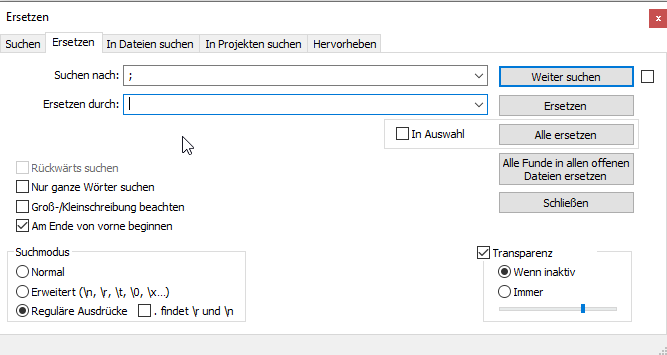
-
@larsVolta said in Notepad++ v8.1.2 Released:
Example: Each line looks similar to this (random letters): ABC;DEF;GHI. Now I want to replace “;” with “” (empty String)
These are my Settings (for 8.1.2 and 7.9.5):Could you report to Github issue tracker:
https://github.com/notepad-plus-plus/notepad-plus-plus/issueswith complete information please?
-
@PeterJones Thank you. That was it.
-
Long-time user. Thanks for the Dark Mode options. I noticed the Plug-in Admin dialog box is not using Dark Mode. Not a complaint ;) Just an FYI.
-
@Scott-March said in Notepad++ v8.1.2 Released:
Long-time user. Thanks for the Dark Mode options. I noticed the Plug-in Admin dialog box is not using Dark Mode. Not a complaint ;) Just an FYI.
Don responded to my comment about that in the 8.1.2 Release Candidate thread
-
Install the compare plug-in, I can’t see the compare icon from the v7.9.5 upgrade to the 8.1.2 version, switch to the dark mode and still can’t see the compare icon display, the mouse moves to the toolbar and there is a prompt , see picture.
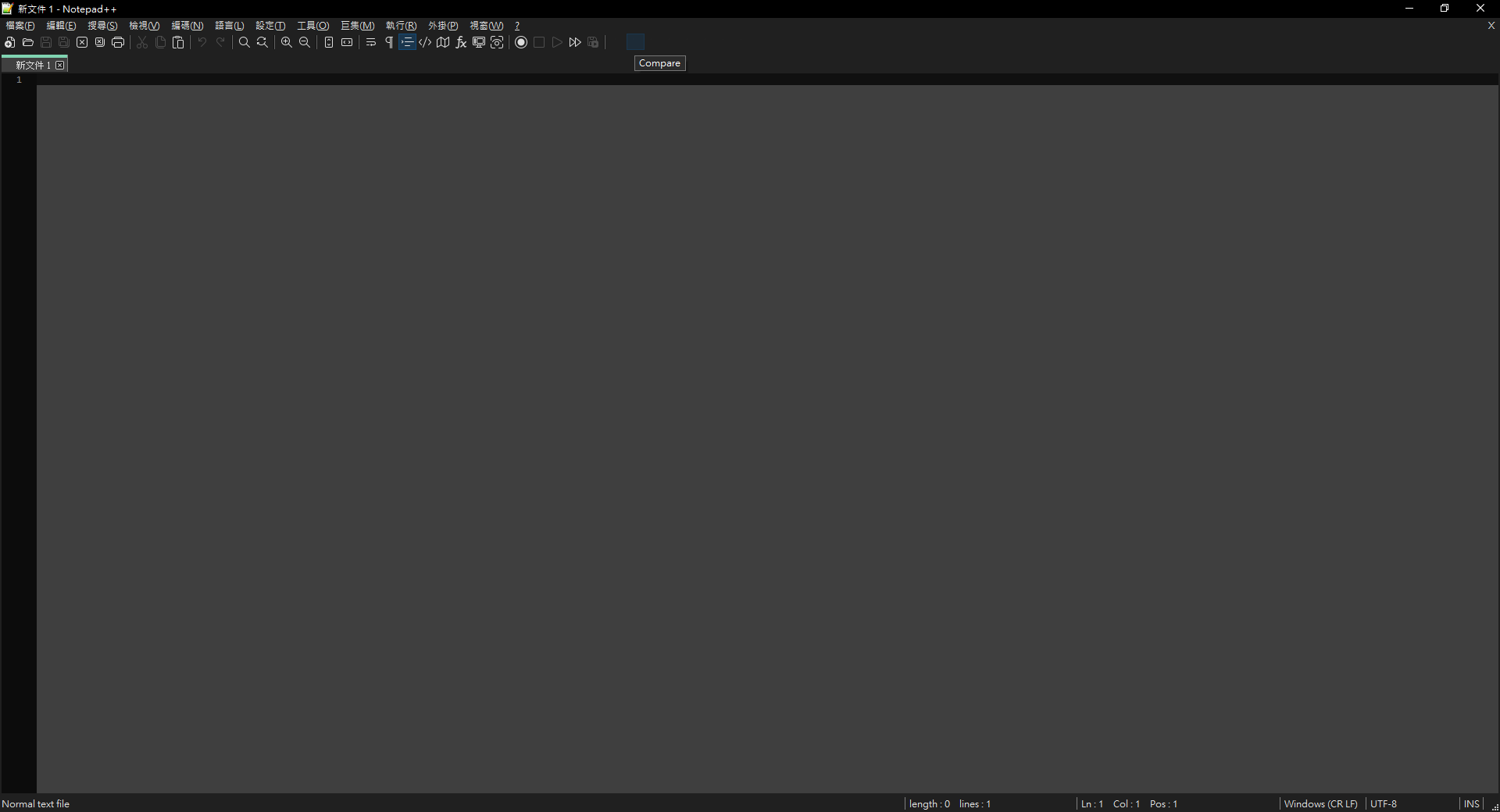
-
@翁嵩富 said in Notepad++ v8.1.2 Released:
Install the compare plug-in, I can’t see the compare icon from the v7.9.5 upgrade to the 8.1.2 version, switch to the dark mode and still can’t see the compare icon display
Indeed. As has been explained multiple times in the forum recently, the way that plugins tell Notepad++ about their icons changed in Notepad++ v8 when Notepad++ is in one of the new “Fluent UI icon” sets (see Preferences > General > Toolbar for the icon settings). Until a plugin upgrades its code , the Fluent UI icons will not show up; if you switch to
Standard icons: small, it will work; or you can see this post to use the Customize Toolbar plugin to add icons for the plugins with missing icons – whether it’s on fluent or standard icons, though you may have to have the most-recent Customize Toolbar version.Some recent posts with more details regarding the Compare plugin and this issue: