Make files lists and open files from these lists
-
Hello, very often i work with many files at the same time and often i need the same file in several windows(1 to look something, 1 to write in, …) i know how to do it. But, is there a way to create list of files that i can open fast and can manage the lists and i’ts contents(files paths).
This is what i want. Is this feature exists? “Project folder” not my choose.
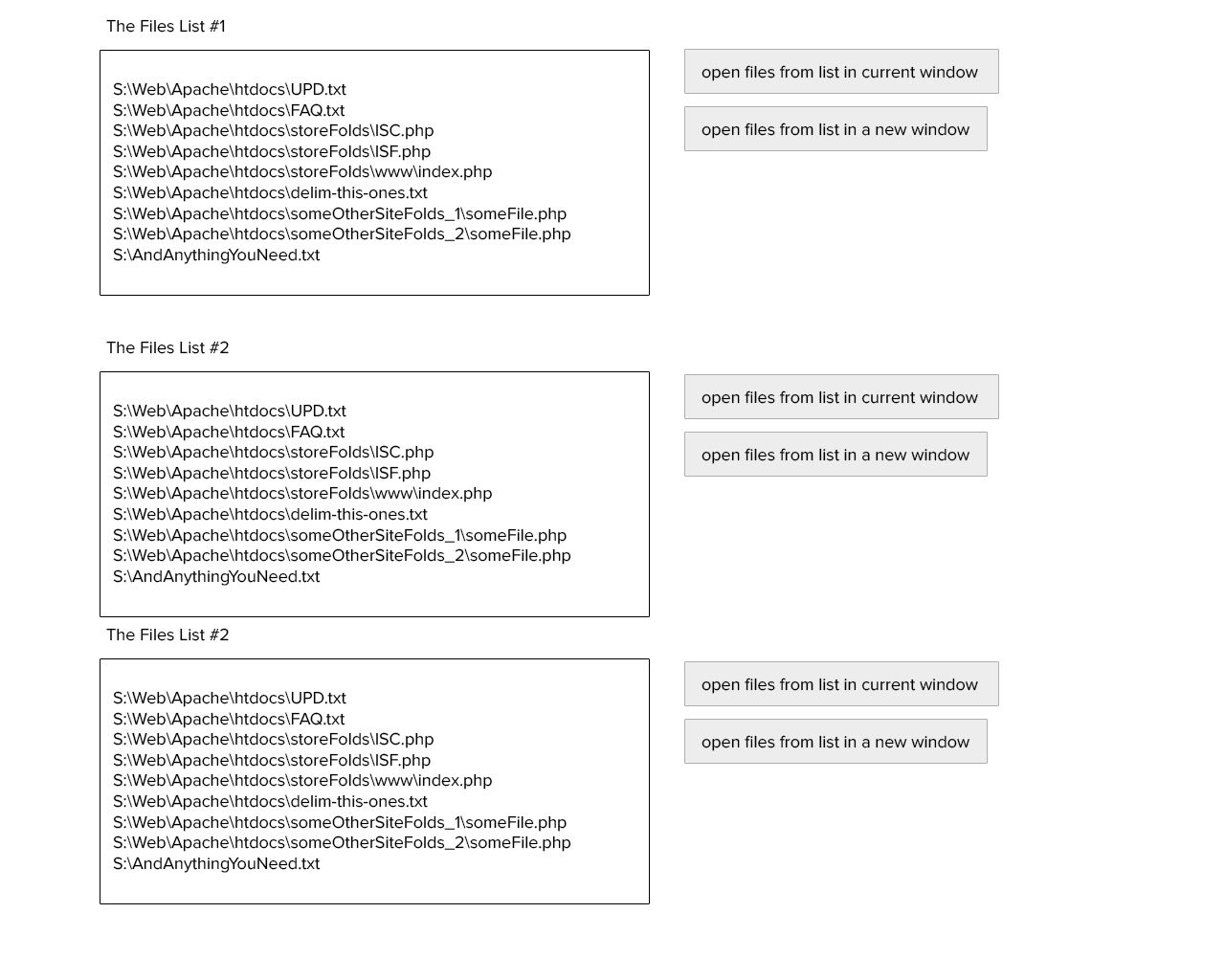
-
You could make “session” files.
Use the command File > Save Session… and then File > Load Session… later.
Or check out the Session Manager plugin. -
For more information on @Alan-Kilborn’s “session file” suggestion, see the docs at https://npp-user-manual.org/docs/session/
-
Also, if you just need to open a list of files, try passing the list through the command line. Example:
"C:\Program Files (x86)\Notepad++\notepad++.exe" "S:\file1.txt" "S:\file2.txt"etc