Compare Plugin - creates 8 invisible buttons in toolbar
-
Hi - using 8.1.2 with Compare 2.0.1 - and I seem to have 8 buttons that are hidden between the Macro “save/run” and the “spell check” - they’re there if I hover over but otherwise invisible.
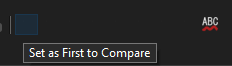
Same in both dark & light mode (under the green arrow in the attached pic)

Any ideas if this is a problem with my setup or a general issue?
-
@ManOfLard said in Compare Plugin - creates 8 invisible buttons in toolbar:
a general issue
Dark Mode icons need to be added by each individual plugin developer (including me and I haven’t got around to it). The alternative is to keep Dark Mode on, but use the “Settings => Preferences => General => Toolbar => Standard icons: small” option instead of a “Fluent” icon choice which Dark Mode defaults to.
Cheers.
-
Perfect. Although the same is true of “not Dark” mode. I surmise that the developer hasn’t added any Fluent icons.