Possible bug or setting missing
-
have upgrade from 7.9.2 to 8.1.1
under SAVEAS in 7.9.2 you have normal text file (*txt ) it show the extension of the files
under SAVEAS in 8.1.1 you have normal text file NO extension are Show howIs this a bug or is it a setting that as been turn off in error ?
-
Hard to understand you, but maybe you just need to experiment with this setting, right on the SaveAs dialog?:
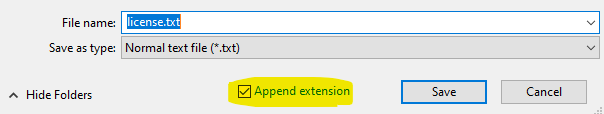
-
And BTW, why is my SaveAs box light-colored when I have N++ in “dark mode”?:
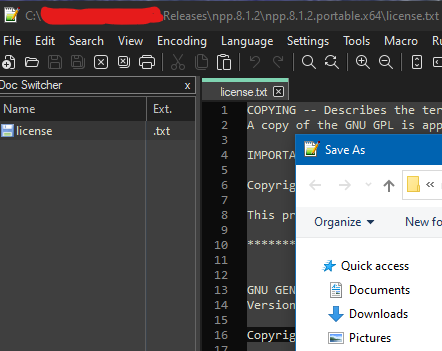
-
@Alan-Kilborn said in Possible bug or setting missing:
And BTW, why is my SaveAs box light-colored when I have N++ in “dark mode”?:
Because those dialogs are controlled by the OS, and they think it’s too hard to color any dialog but Find/Replace/Mark.
-
@PeterJones said in Possible bug or setting missing:
Because those dialogs are controlled by the OS, and they think it’s too hard to color any dialog but Find/Replace/Mark.
Ah, okay, if I truly had my Windows in dark mode, and wasn’t just futzing around with N++ in its own dark mode, my open/save dialogs would also be dark. I get it.
Am I the only one that thinks N++ dark mode is “meh”?
-
@PeterJones said in Possible bug or setting missing:
Because those dialogs are controlled by the OS, and they think it’s too hard to color any dialog but Find/Replace/Mark.
Right. When you set Dark color in Settings > Personalize > Colors the dialog will be dark.
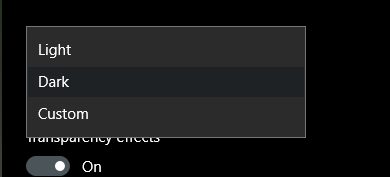
-
@Alan-Kilborn
Am I the only one that thinks N++ dark mode is “meh”?
No, you’re not alone in that thought. I guess sometimes the developers feel they have to keep the clamoring masses appeased. -
@Alan-Kilborn
thanks for info
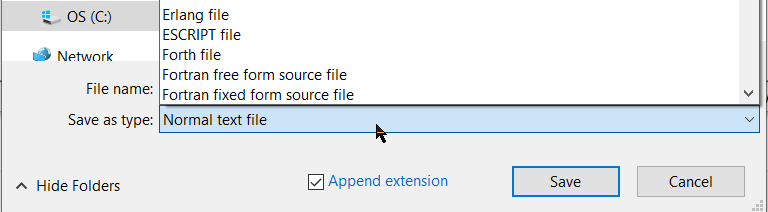
find that the File name Extentsions was not tick in the file explorer was turn off
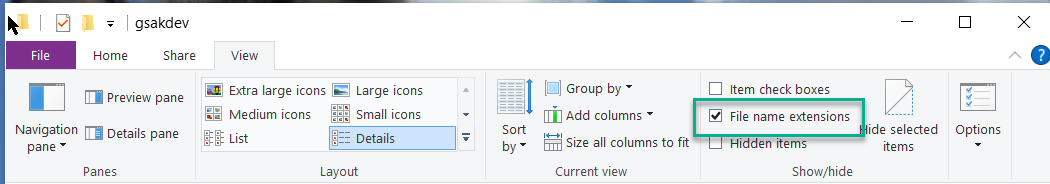
After turn the File name Extentsions back on in the file explorer the file Extentsions in Notepad++ return
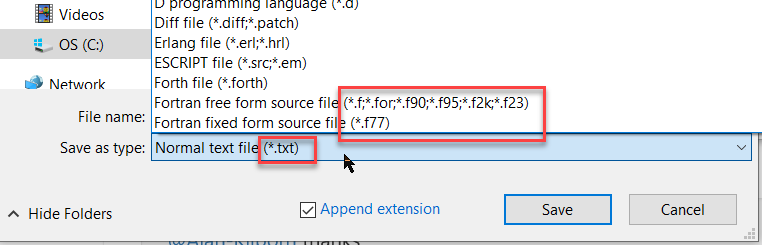
-
@Geoff-Taylor said in Possible bug or setting missing:
the File name Extentsions was not tick in the file explorer was turn off
Correct. Notepad++ uses Windows dialog boxes for the Open and Save As dialogs, and those follow the Windows Explorer setting for “Hide Extensions for Known File Types”. But note, this is nothing new between v7.9.2 and v8.1.1 – this has been true for the entire history of Notepad++.
-
@PeterJones
thanks for the info