Dark mode: please darken the bright white line after folded code.
-
The dark mode is great! Here is one thing that could make it even better:
Whenever you folder some code, such as a function or a for-loop, you get this bright white (guessing 255,255,255) line all the way across and a plus sign inside a square on the left side. Could this bright white line be darkened in dark mode? If you have lots of these lines and they are really very bright.Thanks.
-
What theme do you have active? Because the folding color is determined by your theme (Style Configurator> Global Styles > Fold xxx), and the Dark Mode Default theme has reasonable color choices for folding.
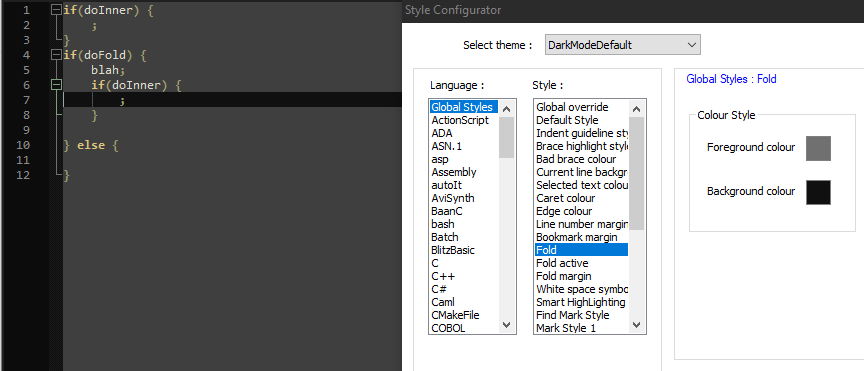
- FOLD (inactive fold) color is 112,112,112 (grey)
- FOLD ACTIVE (active fold) color is 127,159,127
- FOLD MARGIN (checkered background colors) are FG=(24,24,24), BG=(16,16,16)
-
Thanks for your response. I don’t have Fold active but my two other fold settings are both dark enough. But I started experimenting and found this option controls the color of the horizontal line, Default Style:
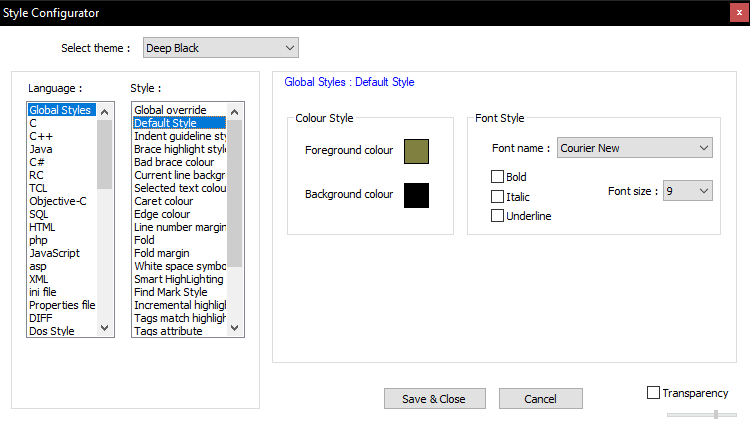
It was white. I changed it to a darker yellow. If I see other things turn into this color then I’ll have to find other ways to resolve.
What I meant are the horizontal lines that replace the folded content. Maybe I was not clear about this. -
As far as I can tell, this option also affects the search results. It’s no big deal for me.
-
What I meant are the horizontal lines that replace the folded content.
Weird. In all my time of using the folding feature of Notepad++, I don’t think it ever hit me that it indicated folded text by a horizontal line in the default-style’s foreground color. I had presumably seen the line, because it’s pretty obvious, but I don’t think I ever thought about it.
If I see other things turn into this color
Well, any text that uses the global default color will use that. But a well-defined lexer should have its own DEFAULT entry, and a UDL definitely will – and it doesn’t fold without a lexer or UDL active – so hopefully there isn’t much text in a lexer-or-UDL-active file that doesn’t get styled by the lexer-or-UDL.
However, given that the folding feature has other entries in the style configurator’s default-style section, you might want to make a feature request (see the FAQ), asking that they add a new Language:Global Styles > Style:Fold Horizontal style whose foreground color sets the color of that line (make sure you include a screenshot of that line) instead of using the default foreground. Because I think it would be a good idea to have that separately-configurable from the default foreground color. But it’s up to you.
-
@PeterJones said in Dark mode: please darken the bright white line after folded code.:
a new Language:Global Styles > Style:Fold Horizontal style whose foreground color sets the color of that line
Thanks @PeterJones !
Here is my new “feature request” issue:
https://github.com/notepad-plus-plus/notepad-plus-plus/issues/10313#issue-958429921
-
This post is deleted!