function list not working for lua script
-
I’ve already tried adding new code into the function .xml file, but it doesn’t seem to be working, this code btw. Even basic functions don’t show up on the list:
function max(num1, num2) if (num1 > num2) then result = num1; else result = num2; end return result; end -- calling a function print("The maximum of the two numbers is ",max(10,4)) print("The maximum of the two numbers is ",max(5,6))I also already tried updating, and using portable versions, but nothing. Am I doing something wrong here?
-
@Kesler-Sullyvan said in function list not working for lua script:
I also already tried updating, and using portable versions, but nothing.
That’s because the instructions at that site were written for v7.9.0 and earlier; v7.9.1 and newer separate out each functionList configuration into a separate file.
In your installed Notepad++, go to
%AppData%\Notepad++\functionList\folder 🛈, and copy one of the other language XML files tolua.xml. Replace the<parser ...>section with the<parser ...>from that other site: it will look like:<?xml version="1.0" encoding="UTF-8" ?> <!-- ==========================================================================\ | | To learn how to make your own language parser, please check the following | link: | https://npp-user-manual.org/docs/function-list/ | \=========================================================================== --> <NotepadPlus> <functionList> <parser displayName="Lua" id="lua_function" commentExpr="--.*?$" > <!-- Basic lua table view, nested lua table not supported --> <classRange mainExpr="[.\w]+[\s]*=[\s]*\{" openSymbole="\{" closeSymbole="\}" displayMode="node"> <className> <nameExpr expr="[.\w]+"/> </className> <function mainExpr="[.\w]+[\s]*=[\s]*['"]?[\w]+['"]?"> <functionName> <funcNameExpr expr=".*"/> </functionName> </function> </classRange> <!-- Basic lua functions support --> <function mainExpr="(function[\s]+[.\w]+(:[\w]+)?)|([.\w]+[\s]*=[\s]*function)" displayMode="$className->$functionName"> <functionName> <nameExpr expr="((?<=function)[\s]+[.:\w]+)|(([.\w]+)(?=([\s]*=[\s]*function)))"/> </functionName> <className> <nameExpr expr="[.\w]+(?=:)"/> </className> </function> </parser> </functionList> </NotepadPlus>Unlike the site says, you don’t need to check or change an
<association>tag or edit the newoverrideMap.xml, because Lua defaults tolua.xml.
Exit Notepad++ and restart. The source code you showed will then show functions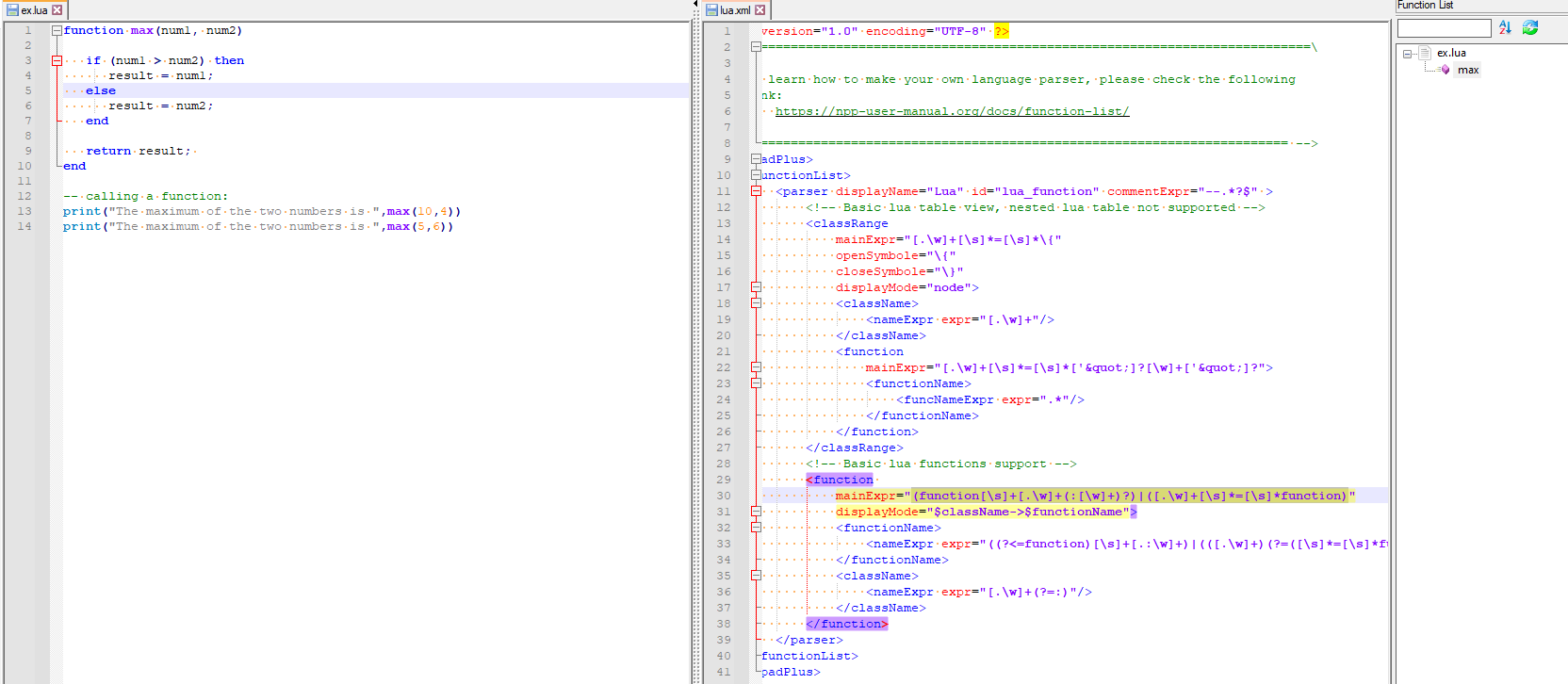
-
Oh wow! Thanks so much! I still don’t know what worked, but as soon as I dropped your code into the functionlist folder, it clicked. Honestly, I don’t really code at all. I messed around with bots a while ago, but nowadays I just really enjoying organizing my texts using Lua on N++. I’m glad I posted, you made my day :)
-
@PeterJones Your code helped me too.