Adding Additional Functions to PowerShell Language
-
I have several PowerShell Server Extensions to Include Windows Server and Hyper-V, but Notepad++ doesn’t recognize the commands to color them. Example, “Get-ChildItem C:” works, but “Get-VM ppVault” does not work.
I tried looking it the NPP directory, but didn’t see any files that could be related to editing the command sources.
Thanks for any help in advance.
-
@unDrac86 said in Adding Additional Functions to PowerShell Language:
editing the command sources.
Settings > Style Configurator > PowerShell > CMDLET and add text to the user-defined keywords box
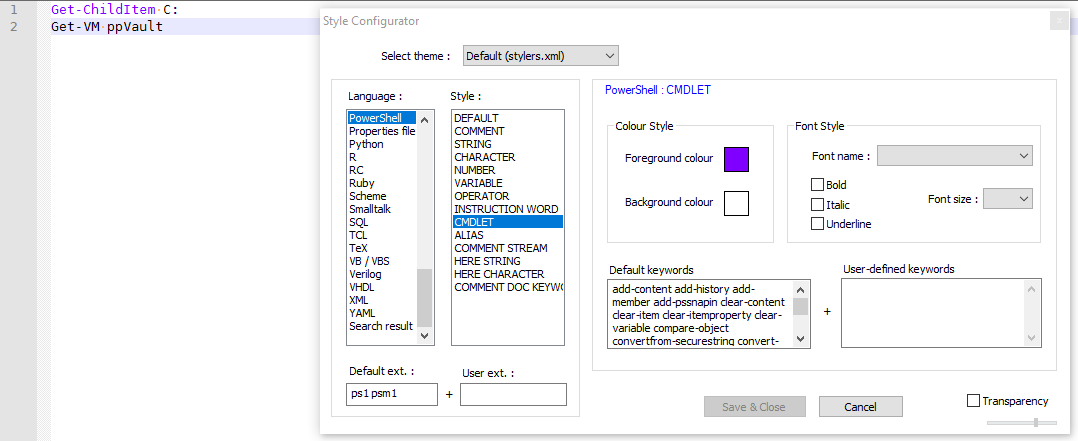
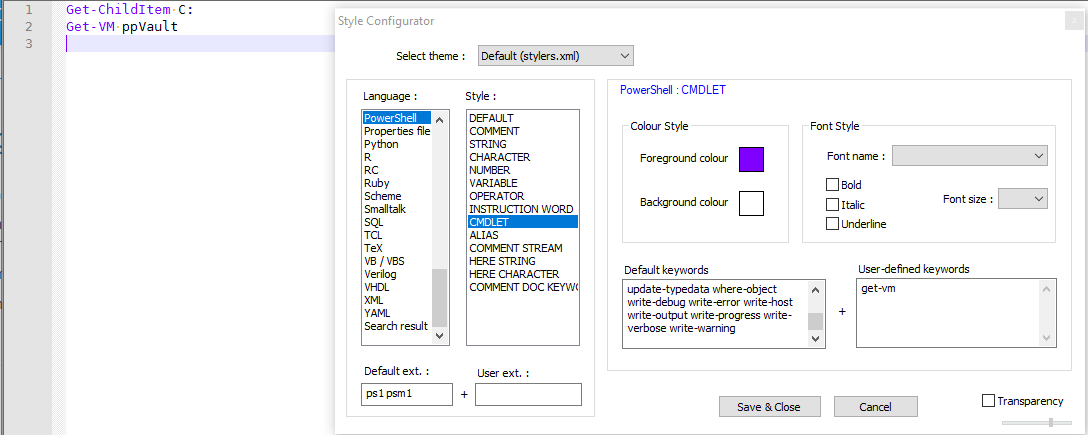
Though I was surprised to learn that at least for PowerShell, the user-defined-keywords box is weirdly case-sensitive: if I typed
Get-VMin the box, it didn’t highlight, even though that’s the case that’s used in the file; but if I typedget-vmin the box, it will highlight in the editor, whether it’sGet-VMorget-vmorgET-vM