How to change Windows context menu "Edit with Notepad++" from english to any other language.
-
After install notepad ++, you can change the “Edit whit Notepad ++” on right-click Windows context menu, that’s written originally in English, for the translation that you consider correct in your language, doing these simples steps:
-
Create a new text file.
-
Copy all the following text and paste it into the file.
Windows Registry Editor Version 5.00
[HKEY_CLASSES_ROOT\CLSID\{B298D29A-A6ED-11DE-BA8C-A68E55D89593}\Settings]
“Title”=“Editar con &Notepad++”- Save the file with the “.reg” extension.
This example reffers to English to Spanish translate, but you can do it with any language, simply translating the “Title”=“Edit with $Notepad++” line into your language.
I leave you some captures
ORIGINAL
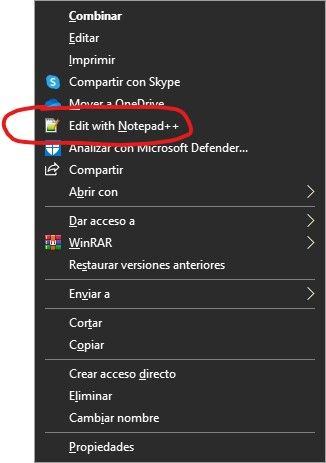
TRANSLATED
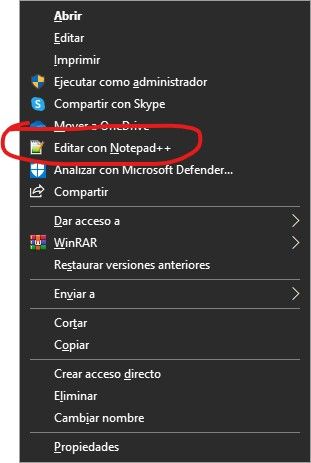
I hope this has been helpful to you, greetings,
-
-
This post is deleted! -
This post is deleted! -
I think you mean
Windows Registry Editor Version 5.00 [HKEY_CLASSES_ROOT\CLSID\{B298D29A-A6ED-11DE-BA8C-A68E55D89593}\Settings] "Title"="Editar con &Notepad++"—
FYI: use ``` on lines before and after to get literal text (you can also paste the text, select it, then hit the</>on the forum posting toolbar to prevent smart quotes and \ and \\[ from getting messed up…``` Windows Registry Editor Version 5.00 [HKEY_CLASSES_ROOT\CLSID\{B298D29A-A6ED-11DE-BA8C-A68E55D89593}\Settings] "Title"="Editar con &Notepad++" ``` -
@PeterJones said in How to change Windows context menu "Edit with Notepad++" from english to any other language.:
then hit the </> on the forum posting toolbar
to be even more explicit, USE THIS:
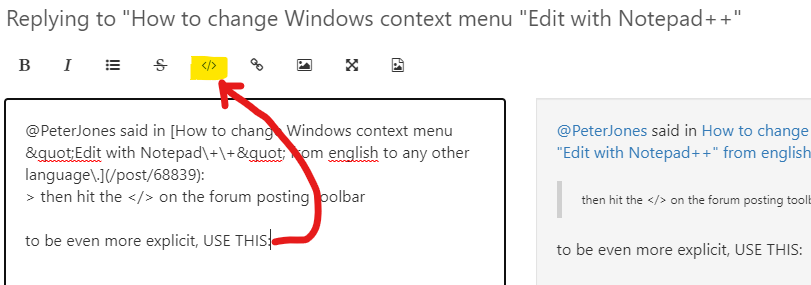
-
Can someone with administration rights edit the posts with the wrong registry path? Especially in the initial one? Or can this hole topic be deleted and set up new from scratch?
I think many users searching for this problem will only read the initial post at first, and so put a lot of crap to their registry!
Such advices to modifing the registry should be handled with care!
-
@MarkusBodensee said in How to change Windows context menu "Edit with Notepad++" from english to any other language.:
Can someone with administration rights edit the posts with the wrong registry path? Especially in the initial one? Or can this hole topic be deleted and set up new from scratch?
I think many users searching for this problem will only read the initial post at first, and so put a lot of crap to their registry!
Such advices to modifing the registry should be handled with care!@guy038, can you fulfill this request?
-
Hello, @sntgchns and All,
As suggested :
-
I modified your first post to get the correct registry line
-
I deleted your third post, with your ( wrong ) solution
Best Regards,
guy038
-
-
@guy038 thank you, I appreciate your help, I couldn’t do it even though I tried, the community will thank you