Menus are unreadable in dark mode for me
-
Does restarting the app help? Or switching to dark/light mode several times.
-
Given the green border on the editor window I’d look into editor theme (as chosen by the \Settings\Style Configurator… menu) and an interaction with what is being used to alter the Windows color scheme. But, that’s just a guess a my part.
-
@mere-human Thanks. I tried several times, but it remains the same. It’s been this way solidly for the last three updates of n++.
-
@Roy-Grubb
can you try switching Windows to dark mode too?
NPP 8.1.3 is about 96% ready for dark mode.
Menus might still use the system theme. -
@artie-finkelstein Thanks. I’d earlier looked at that and couldn’t see any way I could control menu text colour. I’m not using the Global override so the Default style is active, and that has Foreground colour black, and background white.
I did try changing back/foreground colours in Global override and using that, but it made no difference to menu text colours.
I will experiment with Windows dark mode, but I don’t want to use that permanently. I use the green border because I find borderless windows a bad UI - windows appear to merge. -
@Roy-Grubb Correction - In Windows Settings, Windows is set to dark mode, Apps to light.
-
@Stefan-Pendl Thanks for further suggestions.
What I have is default Windows mode set to Dark already, default app mode set to light. Whether Windows app mode is set to dark or light, the response of n++ to its own dark mode doesn’t change. Meaning the main editing window shows dark mode nicely and the menus are as shown in the attached image, so basically unusable.
-
It could be nice to see the Debug Info here (in “?” menu).
-
@mere-human OK, never spotted that.
Notepad++ v8.1.2 (64-bit)
Build time : Jul 16 2021 - 01:59:50
Path : C:\Program Files\Notepad++\notepad++.exe
Command Line :
Admin mode : OFF
Local Conf mode : OFF
Cloud Config : OFF
OS Name : Windows 10 Pro (64-bit)
OS Version : 2009
OS Build : 19043.1165
Current ANSI codepage : 1252
Plugins : mimeTools.dll NppConverter.dll NppExport.dll -
Maybe, it is related to your setup of Windows colors in Settings > Personalization.
I’d also try changing something there and see if it helps.
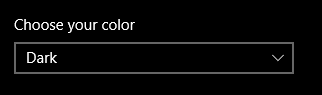
If you want someone from the developers to look at this problem, you can create a GitHub issue and provide all the details.
https://github.com/notepad-plus-plus/notepad-plus-plus/blob/master/CONTRIBUTING.md#reporting-issues -
@mere-human Thanks, yes, I’ve tried that and haven’t found any combination that works. I’ll see if the developers consider it to be a bug.
Thanks again.
-
@Roy-Grubb
exactly the same here, also with NPP 8.1.3; just want to open a discussion about it, but now will wait what happens here :o) -
by the way,
fresh install on a server 2012R2 shows also in dark mode menus as expected
(black foreground, grey background, perfectly readable)
so something is missconfigured on my W10, I guess :o( -
Here is a GitHub issue:
https://github.com/notepad-plus-plus/notepad-plus-plus/issues/10386
You can see some additional comments there.