Edit lnk files
-
Why can we no longer edit lnk files? Even changing the extension to something else still doesn’t let you edit it.
Windows has the annoying habit of changing C:\Program FIles (x86) to %programfiles(x86)% and I want to be able to change it back, why would I want to edit the exe file it’s linked to? -
Okay, the only way I found to edit a lnk file is to change the name of the file the link is connected to, THEN it opens the lnk file to edit (just click no when it asks to delete the shortcut).
-
Why can we no longer edit lnk files?
These files are not text files and Notepad++ is a text file editor.
A design decision was made to no longer allow editing of the .lnk file itself.why would I want to edit the exe file it’s linked to?
You wouldn’t.
Presumably, if you were opening a .lnk file in Notepad++, it would point to a text file (which Notepad++ would then open for you).the only way I found to edit a lnk file is to change the name of the file the link is connected to, THEN it opens the lnk file to edit (just click no when it asks to delete the shortcut).
I tried a simple test with this and I found that when I renamed the original file, and then tried opening the .lnk in Notepad++, Windows was smart enough to adjust the link and still find the file, and thus the goal of editing the .lnk file was NOT achieved. :-(
Deleting the file but keeping the .lnk to it, then works to get the .lnk file itself open in N++, but that’s hardly useful as the original file is gone.
But…it appears that if you move the original file to the Recycle Bin, then pull the .lnk file into N++, answering “Cancel” to this prompt (a Windows prompt, not a N++ prompt):
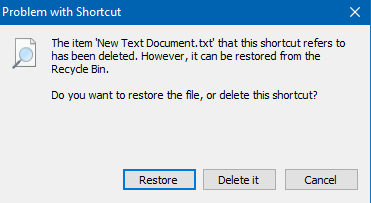
then the goal of editing the .lnk file can be achieved. Of course, when done editing the .lnk file, get the original file back out of the Recycle Bin.