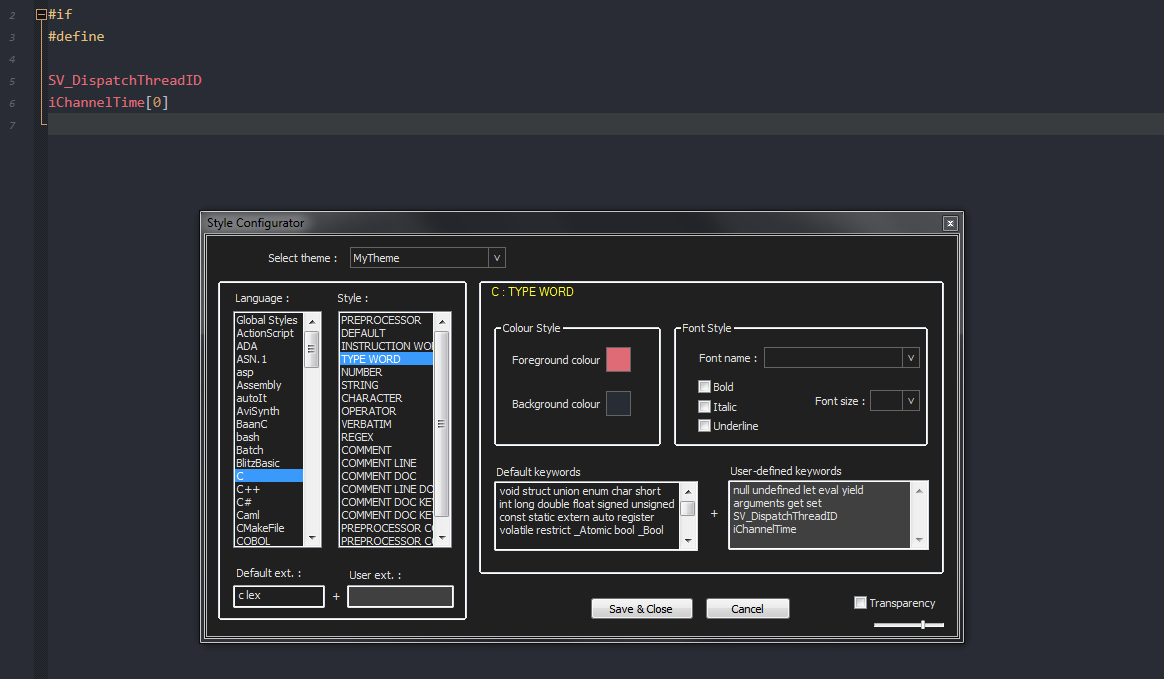Built in Language to UDL?
-
Hi,
sry if i’m in the wrong place, i’m just an old (PL/SQL etc) coder and its actually my first ever post on this new web thingy. :)>I wish there was a way to select say, the C language, and then export it to a UDL.xml file that I could then easily edit to add the missing keywords. I’m trying to do some GLSL coding , I read the UDL docs and then imported an existing GLSL UDL (which didn’t fold anything but contained some GLSL keywords). Then I made a load of my useless UDL’s, than can fold comments or functions but not both! It was driving me mad but luckily simply selecting “C” does what my UDLs cannot do . l saw a previous post by David Lin on 5 Feb 2021, 18:53 but his requirements seemed way more advanced than mine.
I’m naturally pessimistic but I guess its worth asking, so
Many Thanks for taking the time to read this…
Chris -
No, you cannot convert a built-in language to a UDL.
If you want to automatically use c-style syntax highlighting and folding for your GLSL files, you can.
- In the Settings > Style Configurator , select the
Clanguage. - In
User ext.:box, type the name of the extension without the dot (glslor whatever) - In the
INSTRUCTION WORDand/orTYPE WORDstyles, use theUser-defined keywordsto add user-defined keywords (ie, your GLSL-specific words)
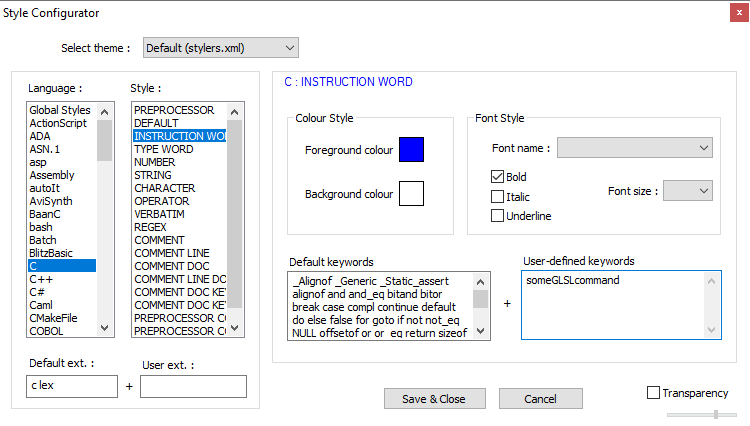
- In the Settings > Style Configurator , select the
-
Wow,
many thanks @PeterJones that was so quick and your solution is perfect. I’ve done what you suggested and its working perfectly now.FYI The only minor problem remaining is that “#define #include #ifdef #ifndef #elif #endif #pragma” aren’t highlighted as Instruction words and similarly "SV_DispatchThreadID iChannelTime[0] iChannelTime[1] iChannelTime[2] iChannelTime[3] iChannelResolution[0] iChannelResolution[1] iChannelResolution[2] iChannelResolution[3] " aren’t highlighted as Type words.
But I don’t care as this is me 99.9% happy (at least until until I want to try and learn C).
Thanks again for keeping this great free product alive,
Chris -
#define … are handled by the preprocessor list and SV_DispatchThreadID … do get colored once I add it to the type word list