Adding New Commands for PowerShell
-
I’m using Notepad++ to code PS1 scripts, but they seem to be missing all the Windows 2016 and Hyper-V Server Commands.
I’m tying to add the server commands, but they Styler Configure doesn’t allow all the commands (there are 1650 of them I pulled from the Server).
I attempted to edit langs.xml, but it doesn’t seem to take[langs.xml] << Small Example
~~
<Keywords name=“instre3”>Get-VM New-VM</Keywords
~~I did use the parsing format seen in PHP Keywods since that section was 10 miles long. Does anyone have any information on how to get all these commands loaded?
Thanks in Advance!!
-
@unDrac86 said in Adding New Commands for PowerShell:
I’m using Notepad++ to code PS1 scripts, but they seem to be missing all the Windows 2016 and Hyper-V Server Commands.
I’m tying to add the server commands, but they Styler Configure doesn’t allow all the commands (there are 1650 of them I pulled from the Server).
I attempted to edit langs.xml, but it doesn’t seem to take
[langs.xml] << Small Example
~~
<Keywords name=“instre3”>Get-VM New-VM</Keywords
~~
I did use the parsing format seen in PHP Keywods since that section was 10 miles long. Does anyone have any information on how to get all these commands loaded?Maybe try using Settings => Style Configurator and adding them there?
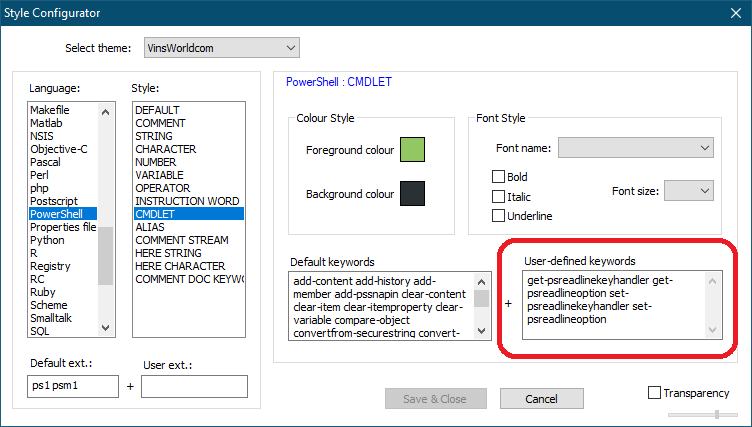
Cheers.
-
Yes, I did that, but it has a char cap. All 1650 commands don’t fit.
I’m looking for a way to edit or add to the lang.xml (or user saved configuration files to dump all of the commands in). -
@unDrac86 said in Adding New Commands for PowerShell:
I’m looking for a way to edit or add to the lang.xml (or user saved configuration files to dump all of the commands in).
They way I suggest will add the commands to
sytlers.xml(if using the default style) or to the appropriatethemes\FILENAME.xmlfile. You can try adding them to those files depending on which one you’re using, example from my custom style below:<LexerType name="powershell" desc="PowerShell" ext=""> <WordsStyle name="DEFAULT" styleID="0" fgColor="E0E2E4" bgColor="293134" fontName="" fontStyle="0" fontSize="" /> <WordsStyle name="COMMENT" styleID="1" fgColor="66747B" bgColor="293134" fontName="" fontStyle="0" fontSize="" /> <WordsStyle name="STRING" styleID="2" fgColor="EC7600" bgColor="293134" fontName="" fontStyle="0" fontSize="" /> <WordsStyle name="CHARACTER" styleID="3" fgColor="EC7600" bgColor="293134" fontName="" fontStyle="0" fontSize="" /> <WordsStyle name="NUMBER" styleID="4" fgColor="FFCD22" bgColor="293134" fontName="" fontStyle="0" fontSize="" /> <WordsStyle name="VARIABLE" styleID="5" fgColor="678CB1" bgColor="293134" fontName="" fontStyle="1" fontSize="" /> <WordsStyle name="OPERATOR" styleID="6" fgColor="E8E2B7" bgColor="293134" fontName="" fontStyle="1" fontSize="" /> <WordsStyle name="INSTRUCTION WORD" styleID="8" fgColor="93C763" bgColor="293134" fontName="" fontStyle="1" fontSize="" keywordClass="instre1">begin catch end process try</WordsStyle> <WordsStyle name="CMDLET" styleID="9" fgColor="93C763" bgColor="293134" fontName="" fontStyle="0" fontSize="" keywordClass="instre2">get-psreadlinekeyhandler get-psreadlineoption set-psreadlinekeyhandler set-psreadlineoption</WordsStyle> <WordsStyle name="ALIAS" styleID="10" fgColor="E0E2E4" bgColor="293134" fontName="" fontStyle="0" fontSize="" keywordClass="type1" /> <WordsStyle name="COMMENT STREAM" styleID="13" fgColor="66747B" bgColor="293134" fontName="" fontStyle="0" fontSize="" /> <WordsStyle name="HERE STRING" styleID="14" fgColor="808080" bgColor="293134" fontName="" fontStyle="0" fontSize="" /> <WordsStyle name="HERE CHARACTER" styleID="15" fgColor="808080" bgColor="293134" fontName="" fontStyle="0" fontSize="" /> <WordsStyle name="COMMENT DOC KEYWORD" styleID="16" fgColor="66747B" bgColor="293134" fontName="" fontStyle="1" fontSize="" keywordClass="type4" /> </LexerType>Cheers.
-
@unDrac86 said in Adding New Commands for PowerShell:
I’m looking for a way to edit or add to the lang.xml (or user saved configuration files to dump all of the commands in).
For some languages, you can just edit the
langs.xml. Just follow the config-file editing advice. For the CMDLET style, it’s under theinstre2group of keywords.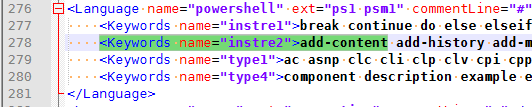
… but I’ve never tried adding 1650 words (so probably 8k bytes) to one of the existing keywords groups; so I don’t know whether the
langs.xmlwill process an entry that big. But you can try it.