File tab on menu bar suddenly way too large
-
I generally use NPP in a smaller windowed tab, and things work fine. But all of a sudden, the File tab covers half the screen when clicked on for seemingly no reason, making things quite a bit harder. What do I do?
-
Do you mean like
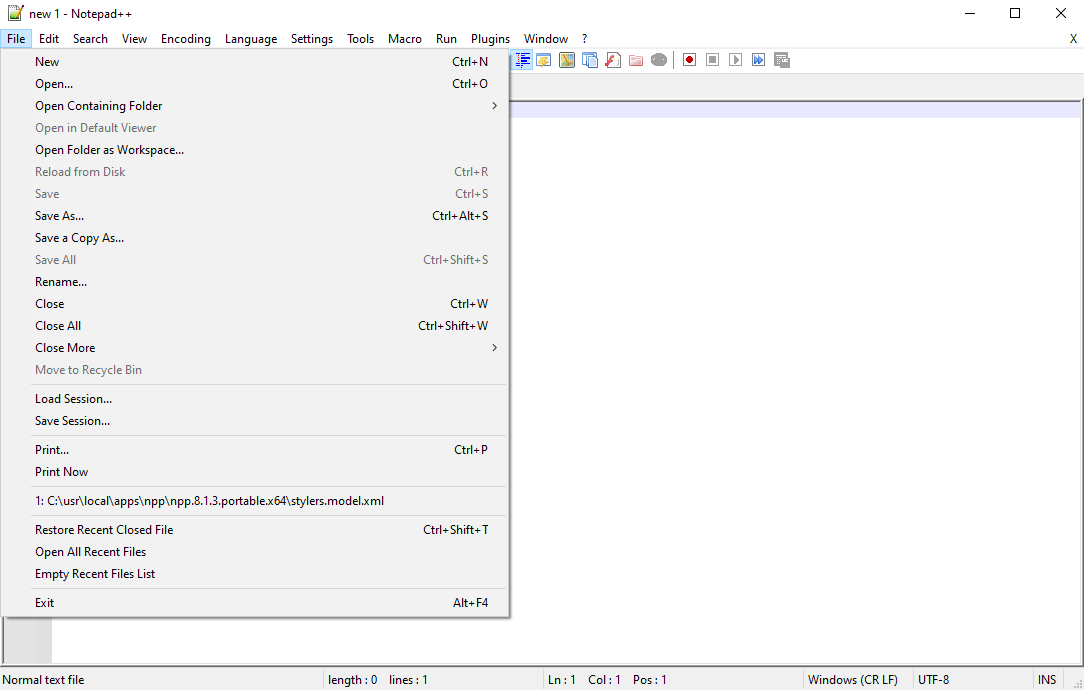
vs
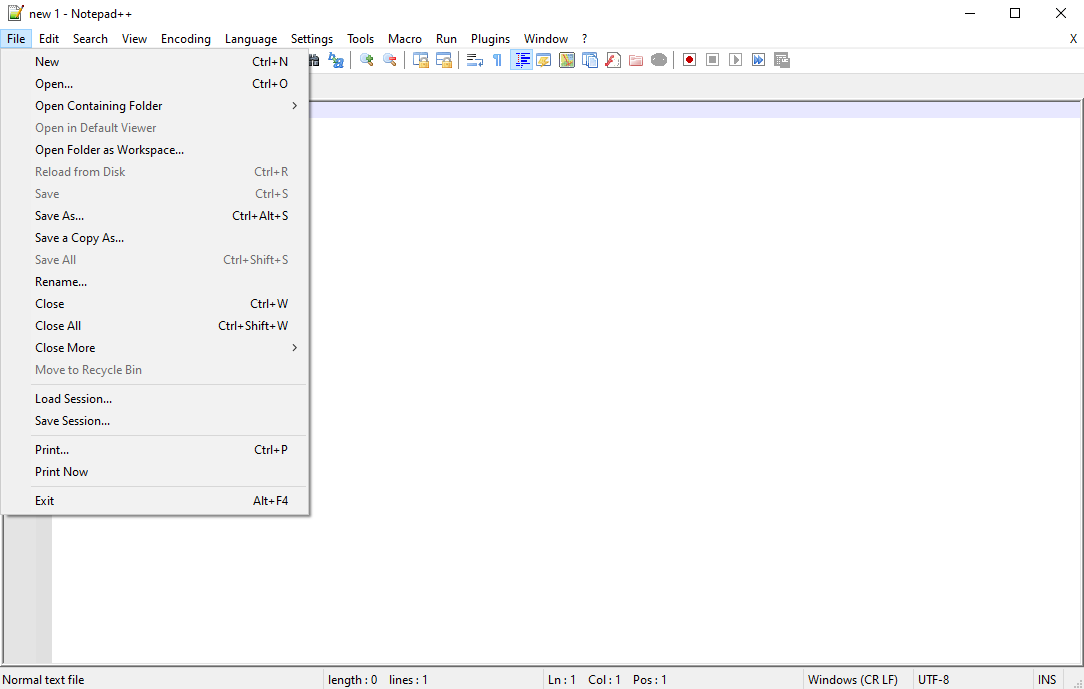
The “recent files list” affects the width of the File menu.
If you clear the list, it will shrink down as shown in the second screenshot.
If you change Settings > Preferences > Recent Files History settings, you can affect things: by setting
Only File Nameon, it will look more like: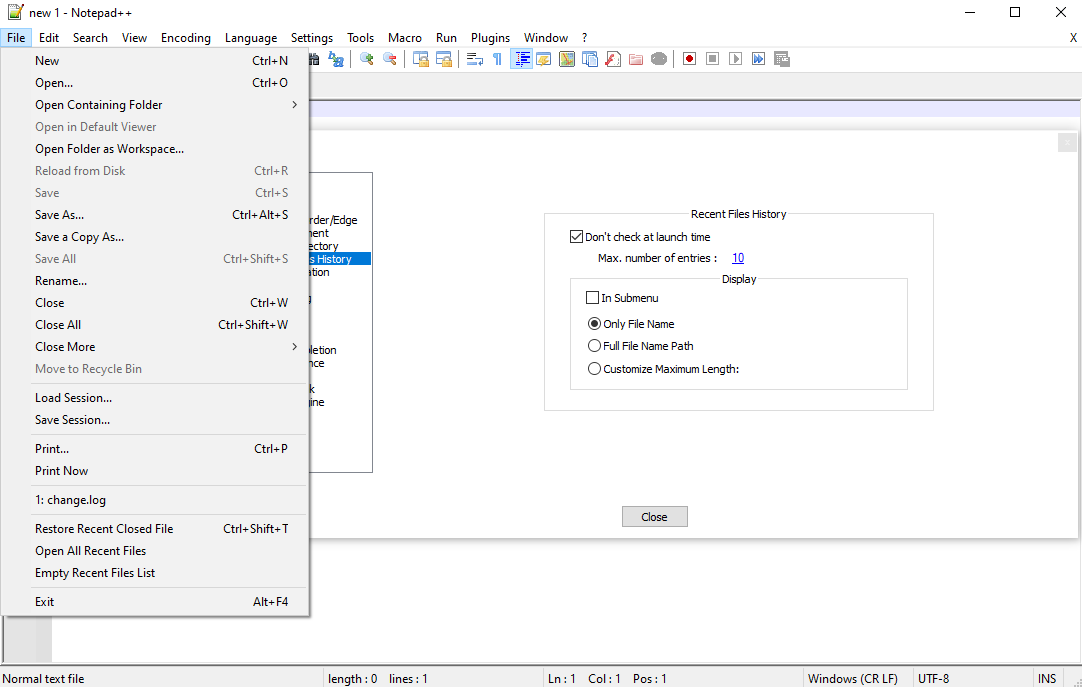
Or if you
Customize Maximum Length, you can choose how much room to allow for filenames, and it will use an...ellipsis to make them short enough.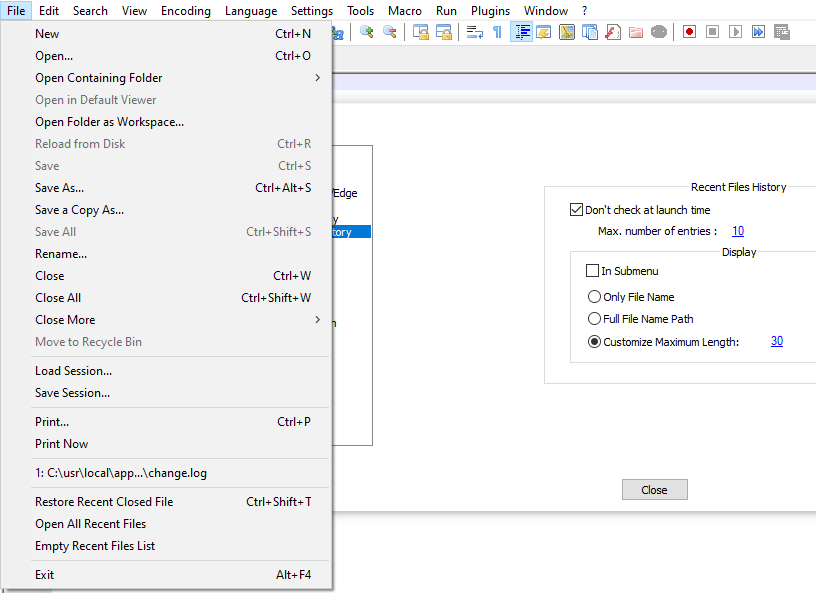
Or you can put it in a submenu so that it’s the submenu that’s wide:
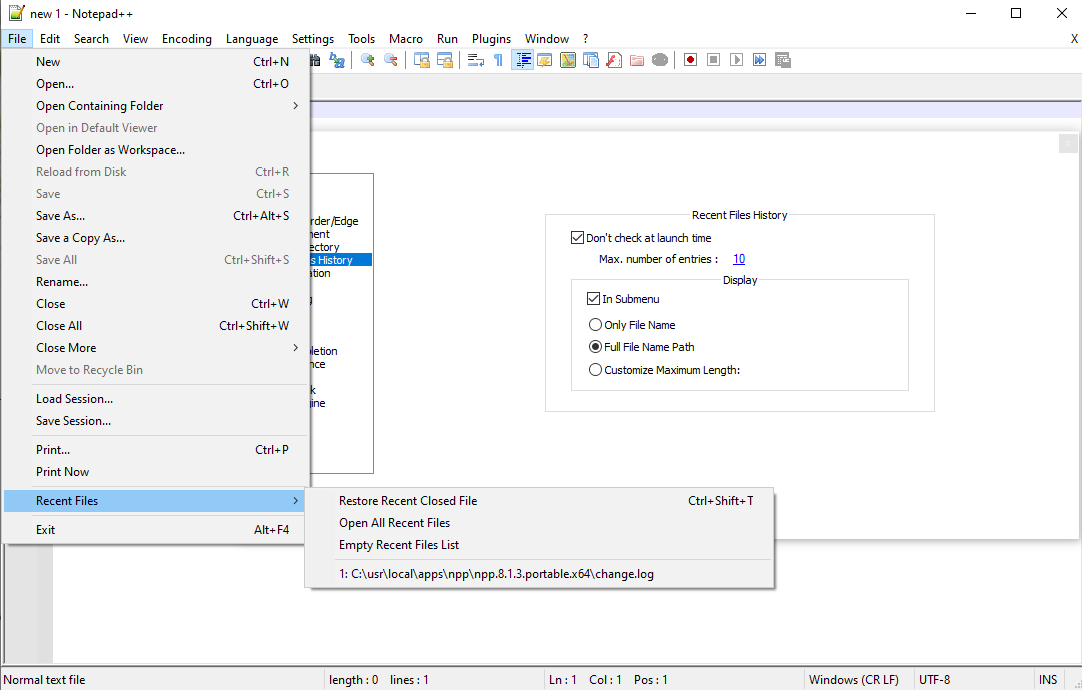
Note: sometimes, it won’t immediately shrink down if you change one of the representations that takes less room; if you clear the list (via File > Empty Recent Files List), it will shrink down, and the next time a file gets added to the Recent Files List (after you close a file), it will be the thinner width; or,if you exit Notepad++ completely and re-run it, it should resize to fit as well.
-
@plasmaster09 said in File tab on menu bar suddenly way too large:
But all of a sudden, the File tab covers half the screen when clicked on for seemingly no reason, making things quite a bit harder. What do I do?
Best to do would have been to paste a screenshot of it, so people don’t have to guess at what you’re talking about.