Notepad++ stuck in administrator mode [Solution]
-
Stuck in Notpad++ wanting to get admin rights endlessly, drag & drop failures, context menu annoyance, broken flow? So, there’s a few discussions about this and the forum warned me of not reviving any old thread - hence the new thread.
I had Notepad++ run as admin. Don’t go into registry or open up Powershell or cmd or something linuxy like that, it’s just a checkbox.
- Right click on the executable or your shortcut to it
- Select Properties -> Compatibility -tab
- Uncheck the box next to “Run this program as an administrator”
No more permanent admin mode :) Attached is an image from a finnish version running Win10 Home. Yeah I don’t like localization, either. But I gotta be versed in the finnish version as everyone uses it here in Finland. When giving tech support I must know what the client sees as exactly as possible.
Bai!
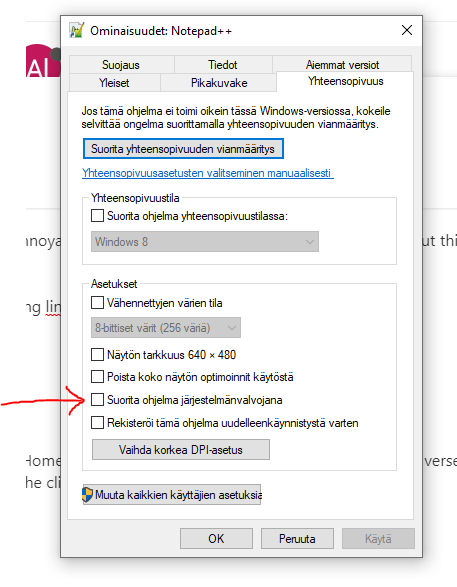
-
Thanks for sharing that.
For those who cannot read Finnish:
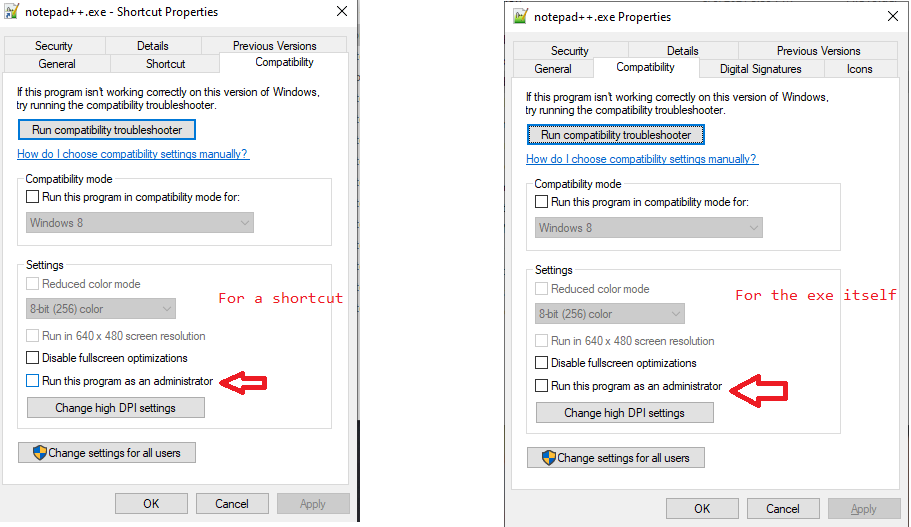
It should be noted that some of those previous threads also mentioned that setting, but it wasn’t always sufficient for some users’ situations.
-
Should we add this somewhere into the user’s manual?
-
@mere-human said in Notepad++ stuck in administrator mode [Solution]:
Should we add this somewhere into the user’s manual?
Interesting thought. Selecting Administrator mode or not, and whether your shortcut or executable have that selected, is really more of a Windows OS question, not a Notepad++ - specific question.
But if you had a good idea where in the manual to put it, I wouldn’t immediately reject an issue to add that (especially if it came with an accompanying PR).