Cannot add style token to selected text anymore
-
Since my last upgrade I cannot “highlight” selected text anymore.
If I double click on a word and then apply a style token, it works; but if I select a text by clicking & dragging the mouse, applying a style token doesn’t seem to have any effect.
Any idea how to solve this (other than downgrading to previous versions) ? -
There was an added setting in v8.0 and newer which slightly changed the default behavior of the style token highlighting:
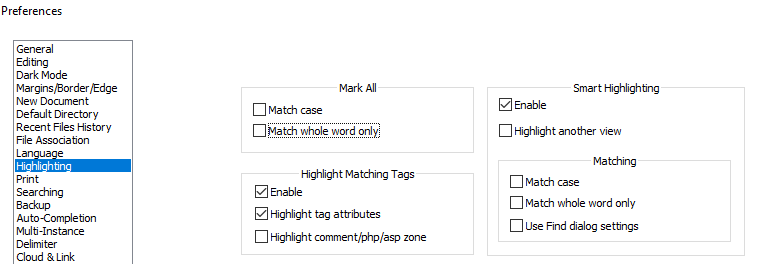
If you uncheck the Mark All =>
☐ Match whole word only(as shown in the screenshot), then the style-token highlighting will work even if you select only part of a word, or if your selection goes across a word boundary (like punctuation or spaces)previous answers on similar questions:
- https://community.notepad-plus-plus.org/post/68148
- https://community.notepad-plus-plus.org/post/67883
official documentation:
-
Thank you! That solved the problem.
Thanks also for the links, very useful! -
This post is deleted!