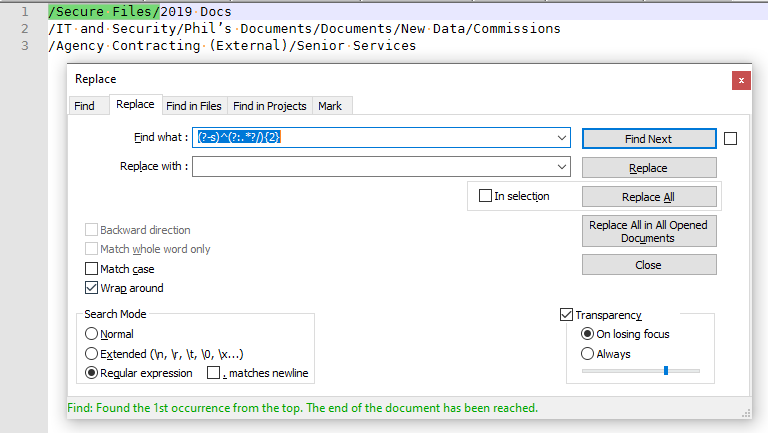In each line, how to delete everything after the second occurrence of the slash?
-
Hi there
My CSV file is like the sample below. In each line, how to delete everything after the second occurrence of the slash? E.g.:/Secure Files/2019 Docs
/IT and Security/Phil’s Documents/Documents/New Data/Commissions
/Agency Contracting (External)/Senior ServicesAbove will become
2019 Docs
Phil’s Documents/Documents/New Data/Commissions
Senior ServicesThank you so much.
-
You say “after”, but then your example shows deleting everything before and including. I will assume your data, not your description, are correct.
FIND =
(?-s)^(?:.*?/){2}finds two groups of anything (zero or more characters) up to a slash and the slash itself
REPLACE = leave empty
SEARCH MODE = regular expression