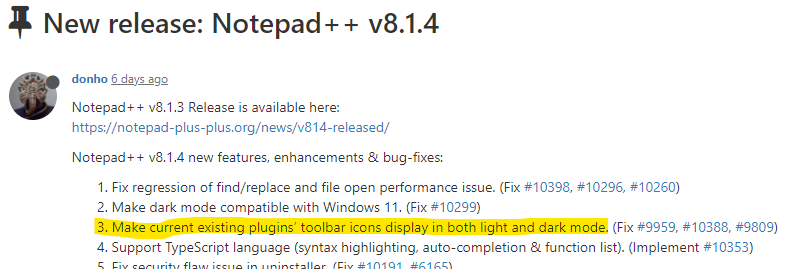Fluent toolbar and Plug in toolbars
-
Hi,
I activated dark theme and npp swithed toolbars from standard icons to Fluent UI. I like it (I don’t know if I will switch to it because it seems I will have some time to spen here to learn). However, all plugin buttons disappaired. I had to switch to standard icons again. Why you made NPP changes automatically to a unusable setting? Can I sudgest you if a button hasn’t an icon in the current style to show it with the default one instead of an empty button?Lucio
-
-
I saw. It was arrived 8.1.4 three hours after I posted my message :-)
I thought «WOW THEY ARE REALLY FAST» -
It doesn’t run well. Thoose images are token without change the toolbar but only the layout:
Standard Toolbar:

Fluent UI:
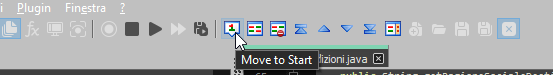
There are 5 left icons, The next 8 are shown on lefter buttons, and 5 buttons hava casual icons.The buttons are in the same position, only the icon is wrong (you can see it by the tooltip).
Thank you
Lucio