Ctrl+Shift+Z to Redo not working in 8.1.4 ?
-
I’d been putting off updating for a few releases, updated this morning and now Ctrl+Shift+Z doesn’t seem to be working. Ctrl+Y is working.
-
It works for me.
Steps
- Open fresh v8.1.4 (no change in settings from the time I unzipped or installed)
- Verify that Edit menu shows right keystrokes:
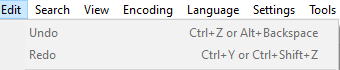
- Verify that Settings > Shortcut Mapper > Scintilla Commands lists two entries each for UNDO and REDO:
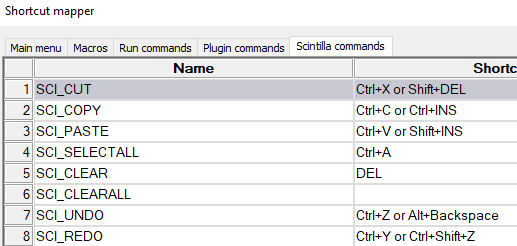
- Paste
It works for me. Ctrl+Zmakes the text go awayCtrl+Shift+Zmakes the text come back
I cannot replicate your problem. Sorry.
-
@PeterJones
Thanks for checking, Mine is working today as well, not sure when it started working again, but it’s still on 8.1.4 🤷♂️I swear it was broken for more than a few days before I reported the issue 😅