Not having the same session depending on how I open notepad++
-
Hello everyone,
I am having a very strange issue with Notepad++.
I noticed it both on my personal and my professional PC, so I guess it is not a specific issue caused by my configuration…I configured notepad++ to be my default editor for .txt files.
If I open a txt file by right-clicking on it and clicking “Edit with Notepad++”, when Notepad++ opens, I am getting my documents that were opened last time: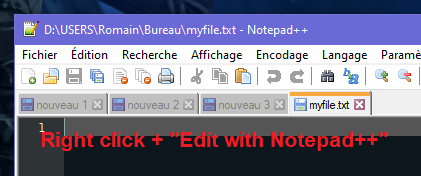
But if instead, I double-left-click on the file to open it directly, I have totally different documents opened (I knew they were opened in a previous session of mine, they did not came here by themselves) :
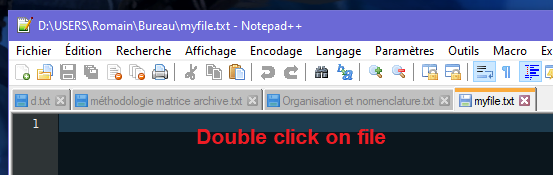
It is like there was “two different timelines”, with a different session depending how I open notepad++.
Some more precisions:
- If I open N++ by launching in in the Start menu, I am having the same session as the “right click” one
- If I open N++ with “left click” and try to open another file with right click, nothing happens (the file does not open)
- What is stored in
%appdata%/Roaming/Notepad++/session.xmlis the content of the “right click” session
So, has someone witnessed this issue happening? It is actually a feature or a misbehavior?
I find this issue confusing, as it may cause users to “lose” documents and not knowing where to find them. -
@Ailothaen said in Not having the same session depending on how I open notepad++:
So, has someone witnessed this issue happening? It is actually a feature or a misbehavior?
I’m wondering if one of the sessions is you running Notepad++ as administrator. I suggest for each method, once Notepad++ opened use the ? Menu and look at about Notepad++. You can copy that data and paste it here. This will help us immensely, but may also show you straight away by comparing the 2 sets of information what the difference is.
Terry
-
Hello,
Opening the same file through the two different methods, I could notice there is actually something going wrong. It looks I have two different installations on my PC:
Notepad++ v8.1.2 (64-bit) Build time : Jul 16 2021 - 01:59:50 Path : C:\Program Files\Notepad++\notepad++.exe Command Line : "D:\USERS\Romain\Bureau\characteristics.txt" Admin mode : OFF Local Conf mode : OFF Cloud Config : OFF OS Name : Windows 10 Pro (64-bit) OS Version : 2009 OS Build : 19043.1165 Current ANSI codepage : 1252 Plugins : ComparePlugin.dll mimeTools.dll NppConverter.dll NppExport.dllNotepad++ v7.6 (64-bit) Build time : Nov 13 2018 - 00:12:05 Path : D:\Programmes\Notepad++\notepad++.exe Admin mode : OFF Local Conf mode : ON OS : Windows 10 (64-bit) Plugins : DSpellCheck.dll mimeTools.dll NppConverter.dllI think I just did an error myself someday when installing an update of N++.
Thank you for the guidance! I am going to uninstall both installations properly and have a fresh start.About my office PC, it is likely it is the same issue. Will look about it when I will be back to it.
-
@Ailothaen said in Not having the same session depending on how I open notepad++:
It looks I have two different installations on my PC:
The second “installation” running from the D: drive is very likely a “portable” version. This is not actually installed, rather just unzipped into any folder of choice. You might want to consider leaving it, although “upgrading” it to a later portable version might be preferable as quite a few enhancements and bug fixes since the 7.6 version.
Often the seasoned forum members will have multiple versions installed. Reasons are:
- Identifying whether a recent enhancement introduced a bug
- Helping out a poster with their issue, this means not changing an already highly customised installed version just for a test
- Being able to separately customise the second version for different tasking
- possibly many other reasons as well
If you do consider keeping an installed version AND the portable version then code the shortcuts with additional text so you know which version you are using. Also look at having different visual settings such as colourisation of text, font differences, etc.
Terry
-
This post is deleted!