lock left to right (Ctrl+Alt+L) for Persian interface to see the correct English Text
-
lock left to right (Ctrl+Alt+L) for Persian interface to see the correct English Text. Any time I always click on this option when I open This app
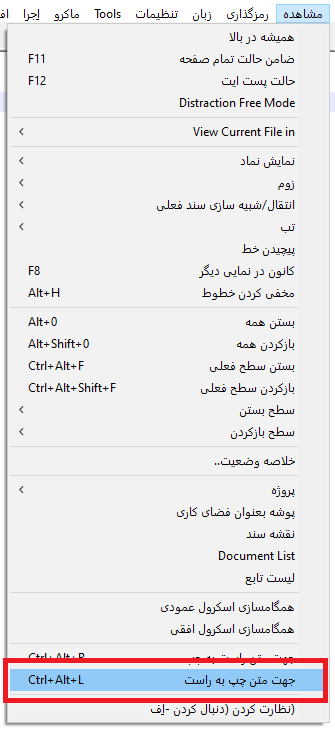
-
For me this sounds like you either have a feature request or think
there is a bug in the interface. If that is the case, then I would
recommend to open an issue at the official github issues page.If this isn’t what you want, please explain in more detail what you are looking for.