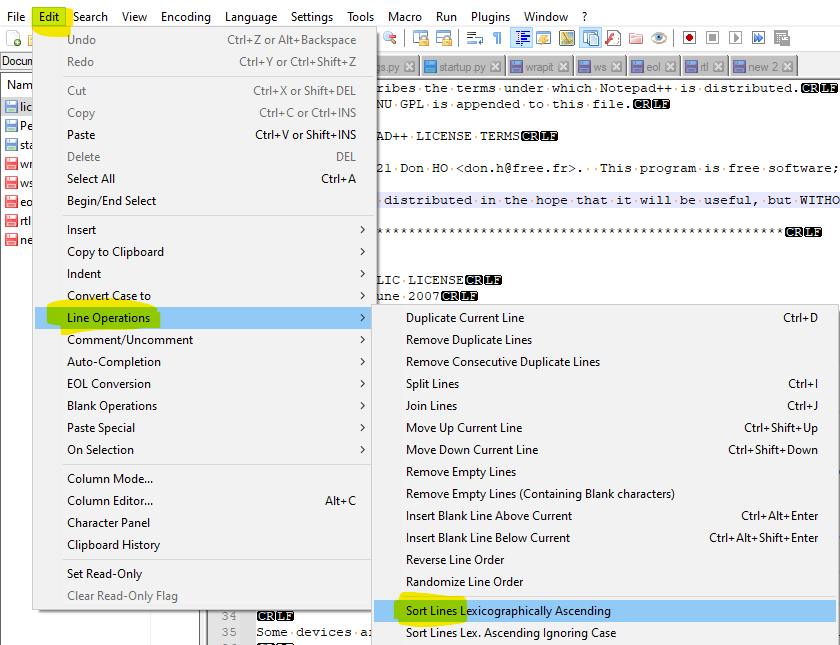question
-
I have a question about something
-
Well, the protocol is to just go ahead and ask…
-
Is there anyway for me to sort a list on np++ in alphabet order? Like a plugin/mod or anything?
-
-
What about a plugin? Like i’m pretty sure it was textfx
-
@garrett-carey said in question:
What about a plugin? Like i’m pretty sure it was textfx
Um. Yes, if you have the 32-bit Notepad++, then you could still install the TextFX plugin to do sorting which Notepad++ can do natively. But why? TextFX is ancient, and not maintained, and not 64-bit compatible. And Notepad++ performs that task as a builtin function, as @Alan-Kilborn showed, whether in 32-bit or 64-bit application, so it seems pointless to go back to 32bit Notepad++ just to get a plugin to replicate a function that Notepad++ provides natively. But hey, you do you.
-
So I don’t need it anymore? And yea i’m on 64
bit -
@garrett-carey said in question:
So I don’t need it anymore? And yea i’m on 64 bit
Correct. You do not require TextFX Plugin to do alphabetic sorting of lines, because the sorting feature has been built into Notepad++ for years now. If follow the image that @Alan-Kilborn posted, you can see that you can go to the
Edit menu, Line Operations submenu, Sort Lines … entries, and those will sort lines the lines in the active file. You do not need a plugin to do that; it has been in all versions of Notepad++ for years now.The official Usermanual has a page with a description of each entry in the Edit menu, which describes the differences in all the sorting commands: https://npp-user-manual.org/docs/editing/#edit-menu