Coloured Text Saved?
-
@PeterJones The heart of my story is that, even though the UI+preview is very nice and easy to use, one
lovely formatting techniquewhich is ubiquitous among the oldtimers but which the UI mucks up, and which is super easy to type manually, was not documented in an easily found onsite location.That post by @scott-sumner is excellent. It’s brief and full of simple examples and quickly usable info. Please notice it contains no mention any of the nerd-words: markdown or NodeBB or daringfireball for which extra kudos. It’s exactly what I’m suggesting should be easy to find. Ideally it would be linked to by a UI button called “Formatting tips and tricks”.
(You describe that post as “oft-linked” – but how? any way other than these private tangential in-post convos?)
I agree that exceedingly few people are going to read a doc anywhere the length of that daringfireball markdown doc, and they shouldn’t need to.
The NodeBB people should never have linked a UI help button to a markup spec doc in the first place (even though it would have helped me with my specific issue), but rather to a cheat sheet like scott-sumner’s. The cheat sheet in turn need only, in its closing comments, point users who want/need to dig deeper to the spec.
-
Here is a first attempt at the FAQ. It’s got “nerd words” , so you’ll might not like it. But let me know if there is room for technical improvement.
“oft-linked” – but how
Regulars would post a link to it when someone asked a question about how to format the posts, or when someone was posting long example text without using formatting.
The NodeBB people should never have
You’re welcome to your opinion. Nothing we can do about that – either from what NodeBB has done in the past, or your opinion of their actions.
Ideally it would be linked to by a UI button
AFAIK, there is no way to customize UI buttons in this forum. Sorry. FAQ section and pinned posts are the best we can do.
You said,
it mucks things up by inserting triple back quotes and newlines, so 8 things rather than just the two that do what you really wanted.
and later,
one
lovely formatting techniquewhich is ubiquitous among the oldtimers but which the UI mucks upNope. The
</>button in the UI is not for theinline monospacefeature; it is for multiline text/code examples, and does exactly what the button was intended to do.This text is formatted with the </> button. Notice that the whole block is obviously different from normal post text. It is also good because you can have characters `that would normally be` interpreted as special formatting. This is quite useful in the discussion about Notepad++, where people often want to give example text for what they have, and example text for how they want, but it sometimes has characters in it that would disappear if they were just to paste it in the forum without any marking.edit: and in fact, you used it above for the intended purpose, where you put your Debug Info in the code block.
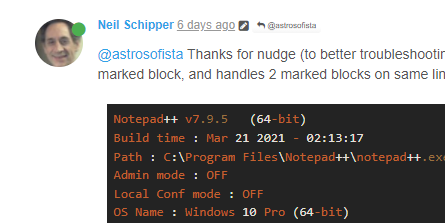
-
@PeterJones Yes, I figured out the good and bad of
</>by trial and error. The bad is that mucks up when applied to text inside a line – it promiscuously applies a rule to an inappropriate target.I’ll look at the FAQ and get back. (And I’ll bitch about it if it’s too much unlike Scott’s, and/or contains overused &| inappropriately positioned nerd-words).
-
@PeterJones The doc is fine, touches all the important points, and if it had been around and easily found, we wouldn’t be having this convo.
That said, you already know the things I don’t like about it because you mentioned them. You even expanded the list of nerd-words by including syntax, forum software, embed, rendering, escape. You’re obv a comp-sci guy accustomed to writing for other comp-sci people, not a huge sin, and a very necessary skill in the modern world.
But there’s a mindset of presenting info where you assume the reader as a person who’s never been exposed to anything even remotely approaching
x = x + 1and whose busy boss just tasked them to do some kind of transformation on a text file with the advice “and maybe try using Notepad++ which I’ve heard is pretty good at that kind of thing…”.With that mindset, a doc could start with: “Here are some things you can do to make your posts more pleasing to the eye and easier to understand”
Alternatively, a doc could simply start with: “Copy the following text and paste it in to the left-side entry form for a post. Notice the funny looking punctuation characters surrounding the text which has a special appearance in the preview pane on the right side. Try making a few changes and notice the effect. You can type the formatting codes yourself or use buttons on the toolbar.” The sample text would be a few paragraphs that exemplify all the main techniques.
Other comments:
- The formatting features like bold, italics, and strikethrough, being super common (ie used in MS-Word and all email) don’t really warrant more than a sentence altogether, esp if appearing early on.
- Lists, though not as simple as the above, are also of low relevance to this community. I’d push them down into ‘Other’ near Headers.
- Be explicit that Code format should be a applied to text consisting of standalone lines.
- Make the sections on Code and Inline Code adjacent (latter should not be in ‘Other’ section).
- I found 2nd bullet under Inline Code confusing. Doesn’t it mix S&R gotchas with formatting gotchas? Why is
\[problematic when inlined? (It is when not inlined, ie, [ shows as one lbrace instead of the bslash-lbrace that was typed in.) I would omit any mention of regex in this context, and just say (if true) “There are a few characters (or combos) you can’t simply type in, and in these cases do this instead…” and maybe have a separate section on formatting regex expressions. - Info on escaping special chars (very last bullet) should appear earlier on, and with a simple example: “To show a mutiplication sentence like 2*3*4 you need to type it as
2\*3\*4otherwise the asterisks get eaten and the ‘3’ gets italicized: 234.”
I hope you find the comments helpful, and thanks for your efforts.
-
@Neil-Schipper said in Coloured Text Saved?:
Why is [ problematic when inlined?
OK, I see now. There’s a flaw in preview so that the two character
\\[renders simply as the two chars typed in preview, but only the lbrace when published. (This is a gotcha that could helpfully be mentioned.) -
So I’ve read your comments, and I’m certainly not disagreeing.
However… what we’re interested in talking about here is Notepad++… not markdown, and not really the site features that are provided for talking about Notepad++.
It’s certainly nice that some people have attempted to convey information about this site’s composition features, but to put that burden on people that just want to talk about Notepad++ seems a bit unfair to me.
-
I thought you might dislike my original, so I was working on it in the background.
I’ve posted the “FAQ Desk: Formatting Forum Posts”, which has fewer instances of “markdown” or other words that offend you, though I didn’t eliminate them all. I gave greater precedence to
red typewriter textand believe I’ve better explained literal code blocks as being for multi-line. I also streamlined the boring formatting descriptions.I think it does a good introduction into how to format posts, so hopefully it will be a useful FAQ entry
-
@Alan-Kilborn said in Coloured Text Saved?:
but to put that burden on people that just want to talk about Notepad++
Well, my first seven posts in this thread were exclusively about np++ features and anomalies. They were concise and brief (most being one-liners), and unfailingly polite and undemanding.
And now, after reviewing my first post, I feel compelled to introduce a different tangent, which, as it happens, will also violate your stated preference that I/we not further discuss
the site features that are provided for talking about Notepad++
but I hope you’ll agree it’s justified, as follows:
Based on his final comment, it’s possible that @Benami-Ark-0’s disappointment in the volatility of user-specified marked (colorized) text has caused him to abandon np++ in search of a tool that more fully satisfies him.
Now, we don’t know whether @Benami-Ark-0 saw my suggestion, which may or may not have met his needs. (In my case, one hotkey press restores the segments I like to see colored; it took some tuning to get it to operate just as I like.)
So, the meta-moral of this story, which again pertains to features of this board is: This site (which is otherwise impressively full-featured) would benefit from the default behaviour that when an OP creates a post, they are automagically set up to be notified of responses by email. (Altern to automagic: pop-up in the UI strongly recommends enabling email notif’n and offers the user to confirm.)
The benefit would be that when new solutions are proposed after OP has tired of checking in at regular intervals, the solutions come to their attention: they are “welcomed back” into the conversation (they started).
The reputation of np++ is enhanced by this, and surely a reason this site exists is to act as “brand ambassador”.
From what I can tell, the two actions needed to achieve this are (1) the new “topic” be set to “watching” for the OP (prob already automatically enabled at time of post create), and (2) in the user’s settings, “When a new reply is posted in a topic you are watching” is set to attribute “Notification & Email”.
Ofc the user would be able to visit the thread and switch off “watching” when they please. As for dealing with the "When a new reply… " setting, well, there are different ways one can imagine this working, and I won’t go into the different scenarios (and I shouldn’t assume the underlying data model matches the settings UI exactly 1-to-1.)
Such a feature might not be available to this site’s admins, but then again, who knows? The NodeBB people have been in the biz for a good while, and have probably had (like npp itself0 all kinds of niche feature requests over the years, some of which they implemented and are or can easily be made available.
I know some of the traffic here has kind of a “bruh, solve this problem for me, like now, 'kay?” quality, but if Mr. Ho, et. al. have some high hopes for the life of this project, there’s value in trying, without great expense, giving people another reason to want to stay in the family.
-
@Neil-Schipper said in Coloured Text Saved?:
This site (which is otherwise impressively full-featured) would benefit from the default behaviour that when an OP creates a post, they are automagically set up to be notified of responses by email.
That feature doesn’t work without a mail server that accepts mails from forum software – and all the mail servers that they tried all refused to accept such mail, because of the spam implications. We all know the benefit; it just doesn’t work here.
Such a feature might not be available to this site’s admins, but then again, who knows?
We know. We looked into it already. It doesn’t work without the backend infrastructure. That infrastructure cannot be had without paying for hosting your own mail server which you can configure to accept the emails emanating from a forum, which has costs in terms of money – which is rather scarce for a free software with no paid support plan and no nonprofit foundation giving regular funds to the project – and security/maintenance – which is a nightmare that no one here wants to take on – and no one has come forward to take on that financial and security/maintenance burden.
but if Mr. Ho, et. al. have some high hopes for the life of this project,
He doesn’t need high hopes. He’s been sharing Notepad++ with the world since 2003; that 18 year history of providing a wonderful piece of open-source software to the world, which is still actively being used and discussed and recommended to others, has surely met and exceeded any hopes he may have had nearly two decades ago when starting the project.
-
@PeterJones Thanks for the prompt feedback.
I’m an ignoramus in all things related to mail-servers & backends, and I don’t doubt there are challenges, but settings are now presented to users of this site that indicate email notification. In fact I just enabled the setting I referred to, and a cheerful animated box announced “SUCCESS! Settings Saved.” Are you saying those settings are like ice cream cones in shop windows in a Potemkin village? Like, they’re fake settings?
-
@PeterJones said in Coloured Text Saved?:
I thought you might dislike my original, so I was working on it in the background.
I prefer you be less concerned about my likes, and, that we be in agreement that having something out there is a good thing.
I’ve posted the “FAQ Desk: Formatting Forum Posts”
Your doc is packed with all the info one could want to get initiated into post formatting on this site.
And from way the doc is formatted and structured it looks like it took a good many hours of serious work, far beyond anything I expected.
I think it does a good introduction into how to format posts, so hopefully it will be a useful FAQ entry
Yes, it does, and I hope it’s made use of.