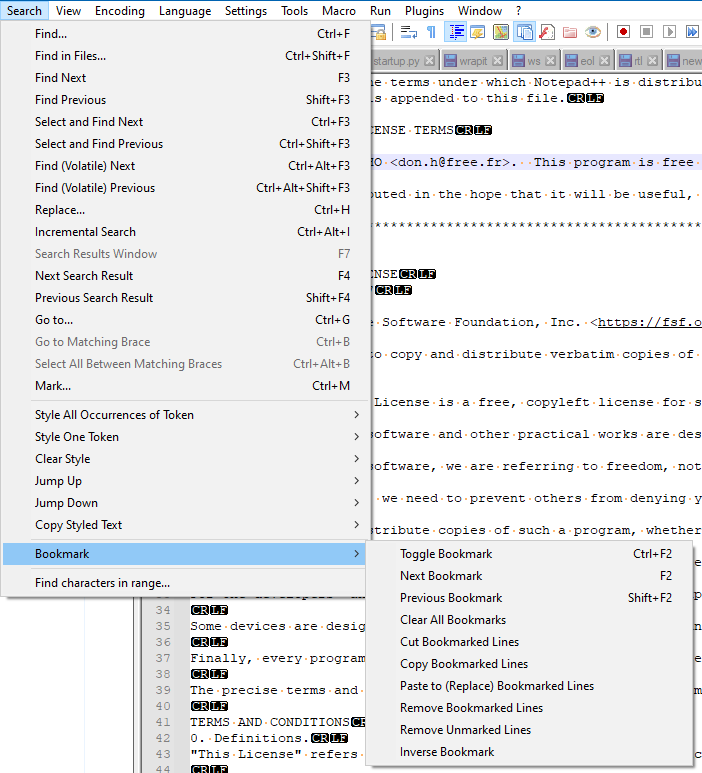What is the blue dot in left margin
-
Some times while editing a vanilla text file, a blue dot shows up in the left margin. What is it?
I looked in the online manual but cannot find a reference. Is there a “top level” to the manual? -
Do you mean this?
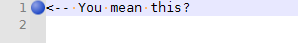
That blue dot is a bookmark. You can get one by clicking in the margin between the line number and the text. And it doesn’t have to be at the top:
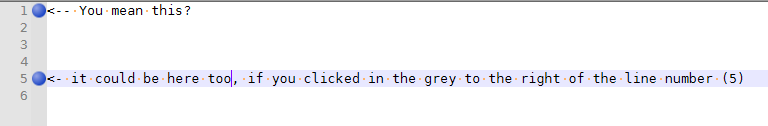
Right-clicking instead of left-clicking there will give Bookmark options menu. This is the same menu as in Search > Bookmark. You can also make the Search > Mark dialog bookmark the lines that have matches as well as mark (highlight) the exact matching text, as described in the Mark Tab section of the usermanual. But you’re right, the Search>Bookmark / Margin > Right Click menu doesn’t seem to be described in the manual; I created issue #293 so that a description will hopefully be added to the next release of the usermanual.
-
For my taste, the line number margin and the bookmark margin are not differentiated by color well enough. Sure, if you squint at it, you can tell that there is a difference, but I think often people think of this as only a single margin, containing the line number, and thus are confused when a “blue ball” marker also appears here.
Here’s what the right-clicked bookmark margin looks like, for completeness:
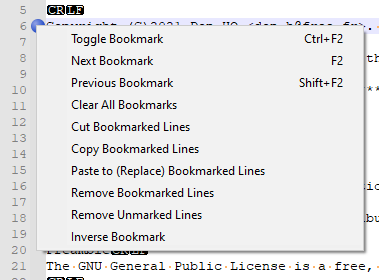
BTW, Toggle Bookmark on this menu is fairly superfluous, as no one would right-click and choose that from the menu, when a simple left-click in the margin would toggle a bookmark on the current line. I think the N++ designers just left this in because it was easiest just to duplicate the Search (menu) > Bookmark (submenu), shown here to be the same: