Can't figure out a proper way to make this custom UDL work
-
So I have this user defined language for Minecraft commands:
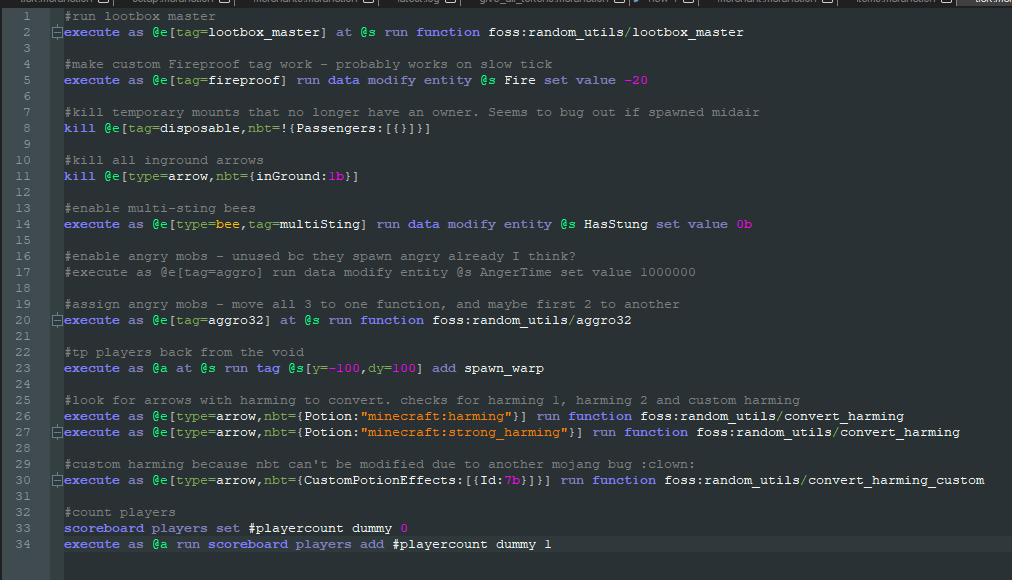
To make it work properly like this, I had to do quite a few hacks, the main one being this:
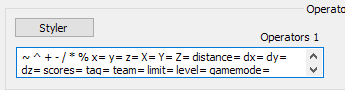
Since “tag” is a keyword and I can’t check for “tag=” on another keyword because it doesn’t work, so I had to shove all of those inside operatorsThere’s also these random ghost folds that appear for no reason (on lines 2, 20, 27, 30, etc.) whenever “Folding In Code Style 1: Middle” exists, and the keywords don’t work properly without it, seems like a bug?
And sometimes when I’m typing a random line of code gets colored as if it was a comment also for no reason, sometimes not even the line I’m typing, and goes back to normal after I click the language dropdown and change the file to the language it already is (to reload), pretty sure that’s also a bug.
I want to keep it looking almost exactly as it already does now, but in a less hacky and glitchy way. Is that possible or the system just is this limited?
Here’s my userlanguage file if needed
-
Sorry about the long delay; I couldn’t reply when I first read this, and then it fell off my radar. But since no one else has replied yet, I will:
Unfortunately, the UDL system is great for simple syntax, but when you start getting complicated like you want, it’s not sufficient.
There is a way to add regex-based highlighting on top of the normal UDL or lexer highlighting, using the PythonScript plugin and the script
EnhanceAnyLexer.pythat @Ekopalypse shares in his github repo. So you could replace your special needs “operators” and change them to regex in the EnhanceAnyLexer script: something liker'(x|y|z|X|Y|Z|distance|dx|dy|dz|scores|tag|team|limit|level|gamemode)='… or, if you’d really like “any word characters followed by an equals with no space”, it could be simplified tor'\w+='The folding-in-code usually works right, but with large source files, I have sometimes seen glitchy or phantom behavior. Unfortunately, the developers have hundreds of open UDL issues, and none of them have been looked at in years, so I think the UDL has seen all the development it’s going to get unless one of the developers is inspired to take it on (and none have to date).
-
@PeterJones Thanks a lot for the clarification. I think the proposed solution is a bit too complex for me (and the operators didn’t cause me issues), and you’ve sadly confirmed that most bugs I’m experiencing are unfixable, so I might leave it the language as it is.
It is a bit of a pity that it is like this, but it’s not too bad and at least now I know it’s not my fault, so thanks again