Find and search windows washed out
-
I am attempting to view a rather large text file. However when I try to use either Find or search, the box that comes up is completely washed out and is almost totally unreadable. Here is my debug information…
Notepad++ v8.1.4 (64-bit)
Build time : Aug 21 2021 - 13:04:59
Path : C:\Program Files\Notepad++\notepad++.exe
Command Line :
Admin mode : OFF
Local Conf mode : OFF
Cloud Config : OFF
OS Name : Windows 10 Home (64-bit)
OS Version : 1909
OS Build : 18363.1556
Current ANSI codepage : 1252
Plugins : DSpellCheck.dll mimeTools.dll NppConverter.dll NppExport.dllThanks
Michael Agner
-
@Michael-Agner-0 said in Find and search windows washed out:
the box that comes up is completely washed out and is almost totally unreadable
The obvious thing to do would have been to post a screenshot of what you are talking about, right?
-
@Michael-Agner-0 said in Find and search windows washed out:
However when I try to use either Find or search, the box that comes up is completely washed out and is almost totally unreadable.
I’m picking that your transparency settings are set wrongly. See my image below.
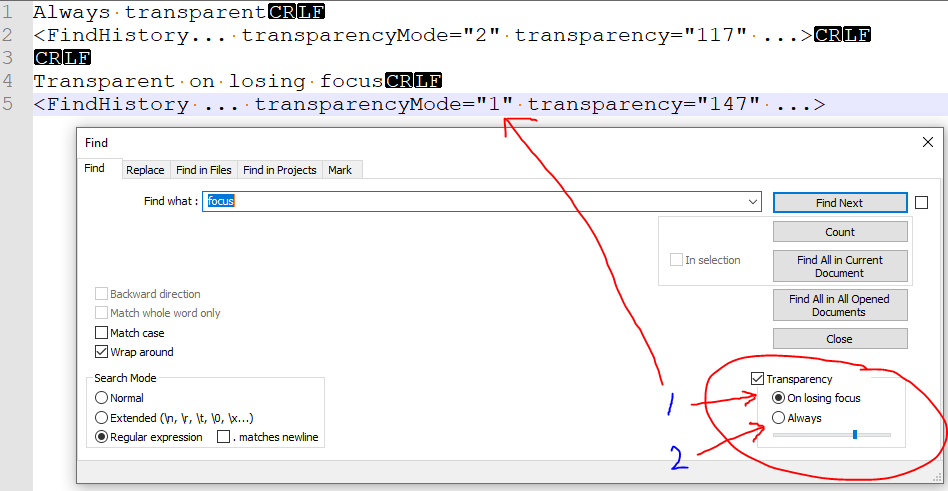
The text above the find window refers to some of the contents of the config.xml file, usually found in the %appdata%\Notepad++ folder. So if you are unable to adjust the transparency via the find window, then open the config.xml file and directly edit the transparencyMode, making it 1. 1 means when the window is the focus it is fully showing, when set to 2 it will remain “washed out” even when in use which is what I expect you are seeing.
Please note that as the config.xml file will be written to by Notepad++ if some settings are changed, editing this file should be done in a session in Notepad++ all by itself, closing Notepad++ after editing. Otherwise you may find your changes are removed.
Terry