Update Dialog when I'm least ready for it
-
I hate Notepad++ for years, I hate it on every machine I have, and for many reasons. The biggest reason is so huge I even overcame my laziness and registered here.
Most hated use case: I urgently need to fix some file, launch Notepad++, and… it welcomes me with a modal update dialog!!!
Yes, of course, I launched it just to check if it’s up to date, who could even doubt it. Everyone uses it for the sole purpose of keeping it fresh. Frankly speaking, it’s my personal reason to live.
(NO!)
Could it be possible to implement anything of the following in case an update is available:
- show dialog upon closing, not upon starting (maybe right after closing?)
- show dialog upon inactivity of X minutes
- silently pre-download update before asking
- silently pre-download update and silently run it upon next launch
- install a windows task to check for updates in the background
- make a plugin to disable automatic updates for good
Thank you in advance. One of my eyes is ticking less frequently now.
-
@Nick-Komarov said in Update Dialog when I'm least ready for it:
I hate Notepad++ for years, I hate it on every machine I have, and for many reasons. The biggest reason is so huge I even overcame my laziness and registered here.
I don’t think you did entirely overcome your laziness, otherwise you would have searched the forum for posts on updating, or read the manual here, look for auto-updater, or even just looked through preferences.
I’ll say no more but I think it’s time you slapped forehead with palm of hand.
Terry
-
@Terry R
I think OP is probably too lazy to go to your link and read a little bit (because the link isn’t 100% direct to what is needed).
So, I’ll help out the lazy even further…from the base of the link:
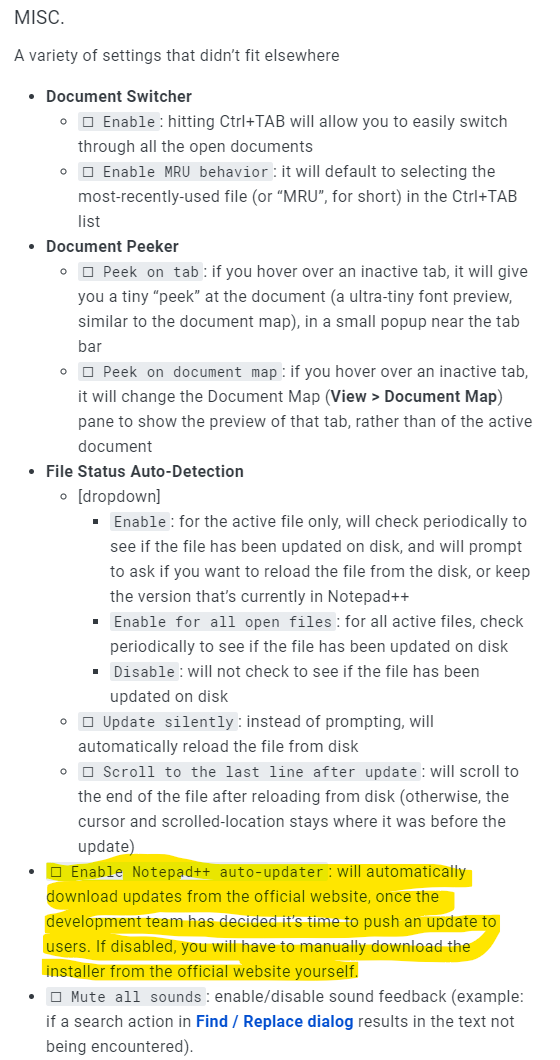
-
@Nick-Komarov said in Update Dialog when I'm least ready for it:
I hate Notepad++ for years, I hate it on every machine I have, and for many reasons.
Also, probably the OP should consider other text editing products; for sure Notepad++ isn’t the only game in town. Why use something that makes you so unhappy?
-
@nick-komarov I would personally love to see Notepad++ take a Paint.Net approach and show the dialog upon closing. I’m not sure if I’m missing something in regard to enabling auto-update, because that’s exactly what causes the update modal to show on startup.
-
This post is deleted!