Increase Font Size of UI
-
Hello!
Quick question: Is there any way to increase the font size of the text in the various menus?
I found how to increase the text in documents by default, and how to increase the size of the icons, but the menu text itself is still quite difficult to read.
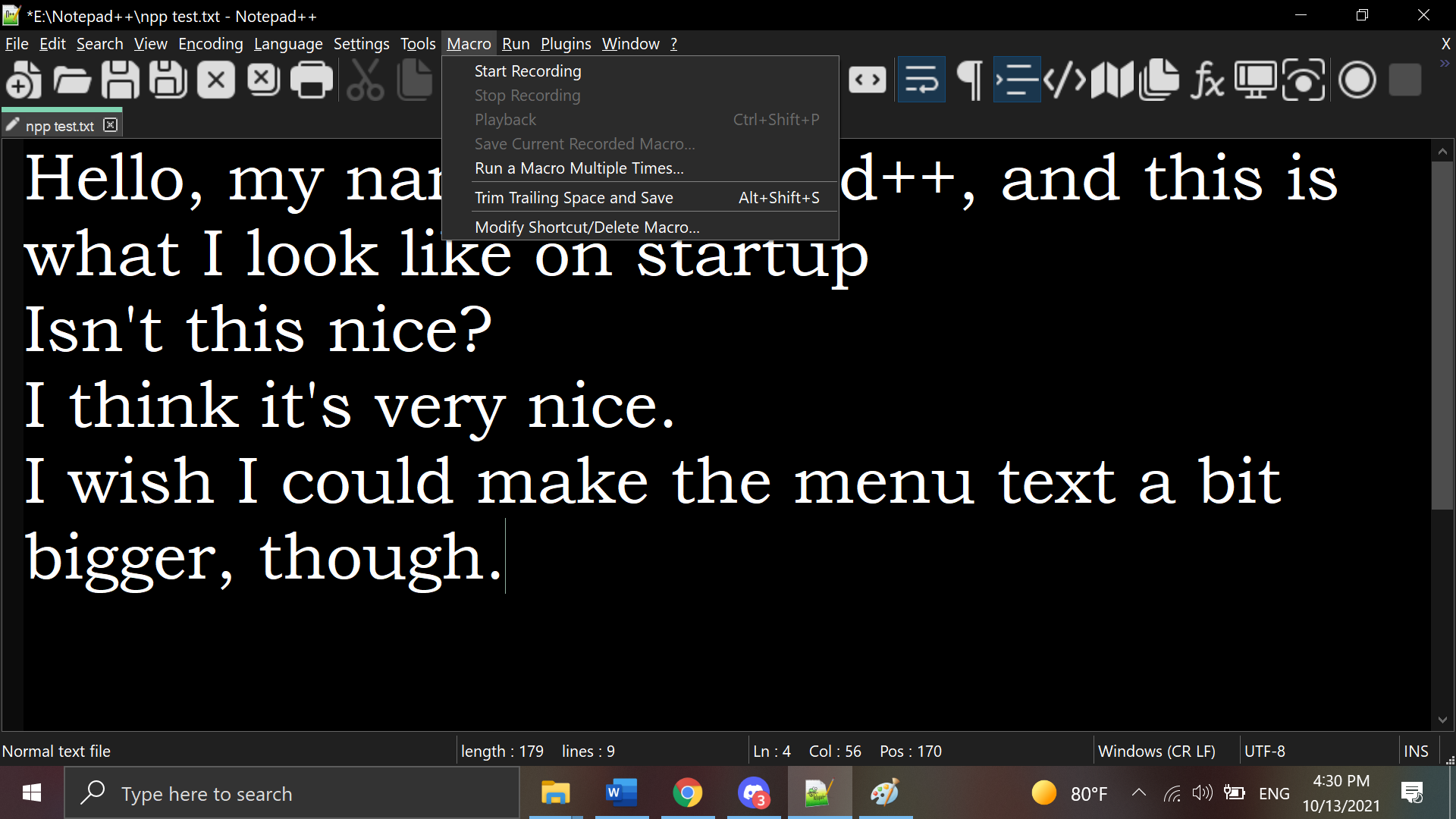
My hope is to just set everything to defaults I like and not NEED the menus much after this initial setup, but still it’d help me a lot as a legally blind user to be able to scale the font size of the menus at least a little bit.
Thank you in advance for any ideas you may have!
And here is my debug info:
Notepad++ v8.1.6 (64-bit)
Build time : Oct 10 2021 - 14:10:29
Path : E:\Notepad++\notepad++.exe
Command Line :
Admin mode : OFF
Local Conf mode : ON
Cloud Config : OFF
OS Name : Windows 10 Home (64-bit)
OS Version : 2009
OS Build : 19043.1237
Current ANSI codepage : 1252
Plugins : mimeTools.dll NppConverter.dll NppExport.dll -
@Satori ,
I found how to increase the text in documents by default,
You could have posted this in reply to your other post, rather than starting a new topic, so I would know that you’d already figured out before I started my reply.
but the menu text itself is still quite difficult to read.
That’s a Windows OS setting. Notepad++ inherits that size from Windows.