Adding parentheses around xml tags.
-
Greetings.
I have a need to add wrapping parentheses around"xref"tagging in my xml based technical manuals.
It’s a little complicated because some of the xrefs already have the parens, and some don’t need them.
However, I think the xref tags that need the parens are all preceded by a blank space.
Here are some examples.
This is a case where the parens are not needed:<ref-setup-item><xref wpid="M50026"/></ref-setup-item>Here is a case where the parens already exist:
<para>Inspect cable identification band (<xref figid="T5A088-M8T01-036fig1"/>, Item 2).</para>Here is an example of where they need to be added:
<item>Replace or repair connector <xref wpid="M50026"/></item>As you can see in these examples, the only one with a leading blank space is the case where I need to add parentheses.
Here is what the desired coding structure should look like:
<item>Replace or repair connector (<xref wpid="M50026"/>)</item>So, the search would be for xrefs with a leading space. The open paren would go after the space and the closing paren would go after the xref tag closure
/>.Looking for a regex to handle this across many files.
Thanks. -
Thank you for the before and after data, and giving examples of lines that shouldn’t change and lines that should. That makes it easier.
Given the data
not needed: <ref-setup-item><xref wpid="M50026"/></ref-setup-item> not needed: <para>Inspect cable identification band (<xref figid="T5A088-M8T01-036fig1"/>, Item 2).</para> needed: <item>Replace or repair connector <xref wpid="M50026"/></item> peter guesses it's needed: <item>Replace or repair connector <xref wpid="M50026"/></item>FIND =
(?s)\x20(<xref.*?/>)
REPLACE =\x20\($1\)
MODE = regular expressiongives:
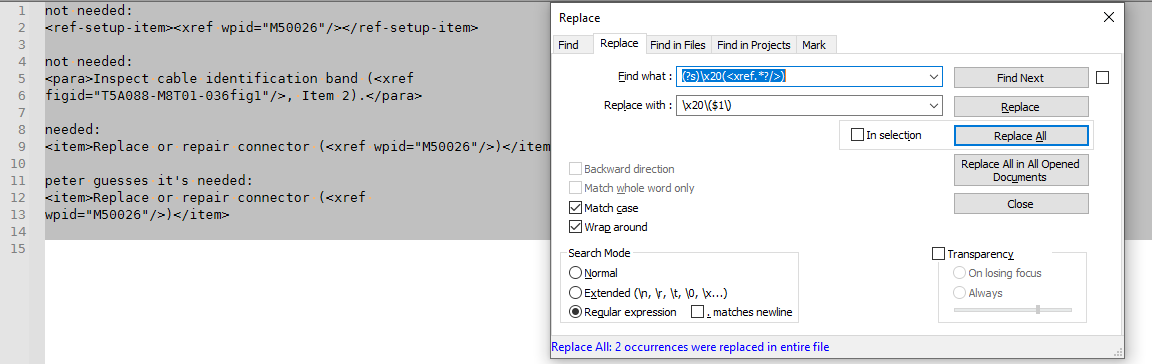
not needed: <ref-setup-item><xref wpid="M50026"/></ref-setup-item> not needed: <para>Inspect cable identification band (<xref figid="T5A088-M8T01-036fig1"/>, Item 2).</para> needed: <item>Replace or repair connector (<xref wpid="M50026"/>)</item> peter guesses it's needed: <item>Replace or repair connector (<xref wpid="M50026"/>)</item>I added a fourth condition with a newline in the needs-parentheses-xref, because based on your multiline doesnt-need, I thought you might also have multiline does-need. If not, change the
(?s)to(?-s), and it will no longer match multiline xref.Also, in both the FIND and REPLACE I used
\x20– that’s regex-speak for character-at-hex-value 20, which is the space character at ASCII 32. I used that rather than a literal space in the search and replace to make it easier to see in the forum; in the regex, you can use either a literal space or the\x20in either of those locations.The parentheses in the FIND are used for creating a group, so they do not mean literal parentheses in the search. The parentheses in the REPLACE would also have special meaning, except I “escaped” them by using
\(and\) -
@PeterJones
Peter, that was a good guess! Yes, I’d say it’s possible the tagging could cross lines.
I’ll give this a go and see how it works out.
Appreciate it! -
@Richard-Howard
Humm. It didn’t find any matches.
Here is a code example it did not find:<para>Install LSB cover assembly <xref wpid="M40032"/>.</para>I’m using Find in Files
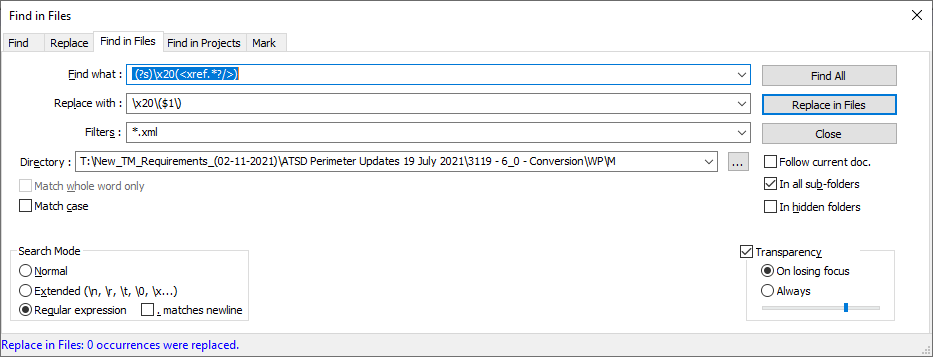
-
@Richard-Howard said in Adding parentheses around xml tags.:
<para>Install LSB cover assembly <xref wpid=“M40032”/>.</para>
It matches that text for me in a single file
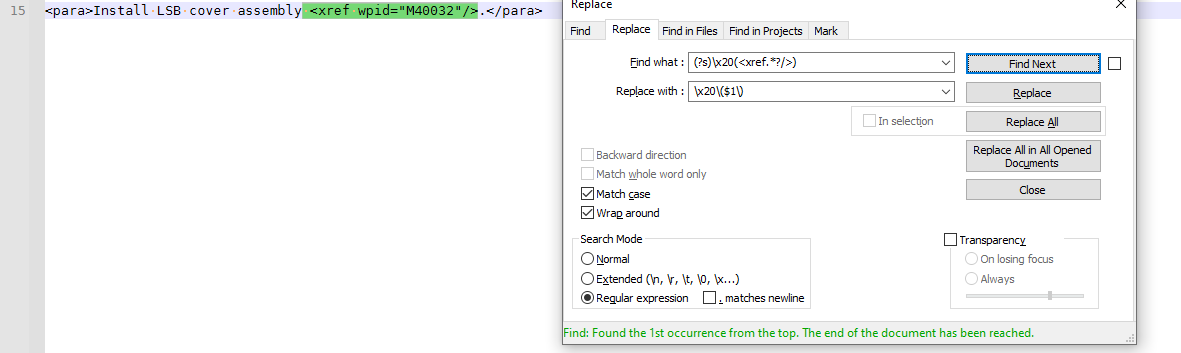
I made two files, each containing:
not needed: <ref-setup-item><xref wpid="M50026"/></ref-setup-item> not needed: <para>Inspect cable identification band (<xref figid="T5A088-M8T01-036fig1"/>, Item 2).</para> needed: <item>Replace or repair connector <xref wpid="M50026"/></item> peter guesses it's needed: <item>Replace or repair connector <xref wpid="M50026"/></item> <para>Install LSB cover assembly <xref wpid="M40032"/>.</para>Then I ran Find in Files > Find All, and it worked as expected, finding 3 instances in each that matched:
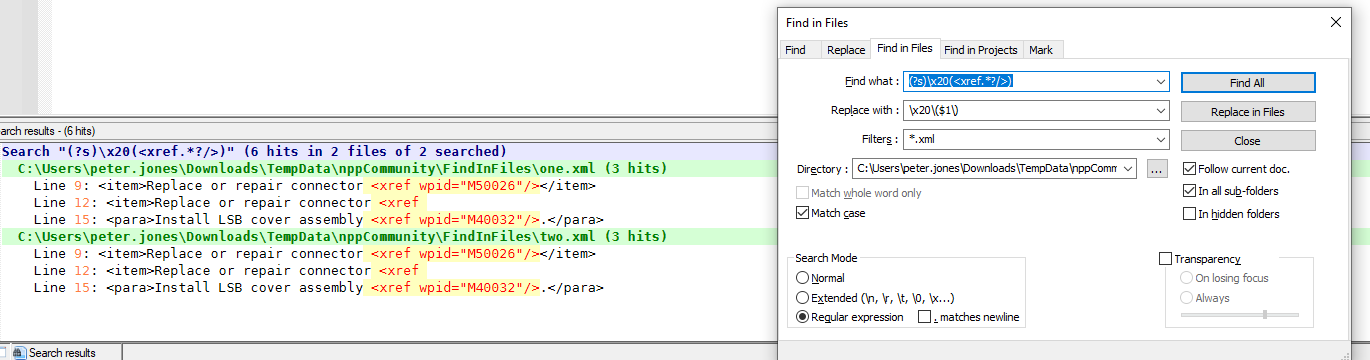
-
@PeterJones
So odd. I can’t see what I’m doing different/wrong?
I tried a single file containing search criteria:para>Install LSB cover assembly <xref wpid="M40032"/>.</para>Still not finding it?
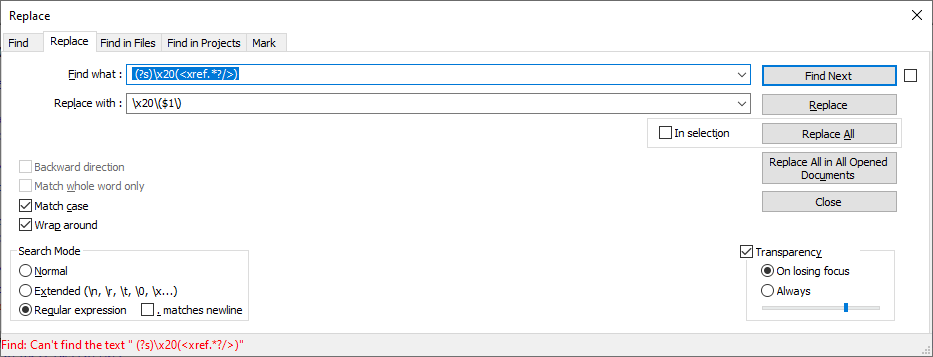
Ideas? -
@Richard-Howard
I think I got it Peter.
I must have had a space in the front of the Find criteria.
It’s finding it now.
Thank you!! -
@Richard-Howard
Just as a follow-up, this appears to have solved my need, saving me hours of edit time.
Thank you!!