special search and replace in Notepad++
-
Hi. I am trying to remove the line \n in Notepad++in some lines and replace it with a tab \t or a space. In the pictures it is (visually) better explained.
The data consists of variables with point name Y X H (4 elements). Now the \n up to the 4th element should be replaced by a \t or a blank. Then a \n should create a new variable in a line.
So convert the first 4 lines into one line and then repeat the loop.Input Data
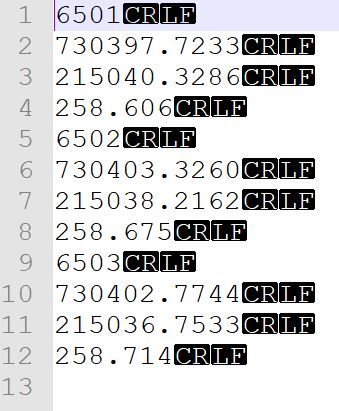
Output Data
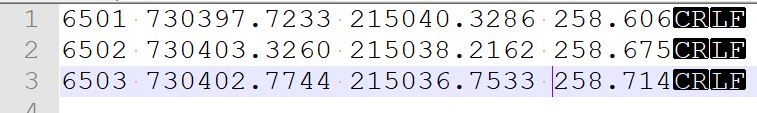
-
FIND =
(?-s)(^.*$)\R(^.*$)\R(^.*$)\R(^.*$)
REPLACE =$1 $2 $3 $4
SEARCH MODE = regular expression
REPLACE ALL----
Do you want regex search/replace help? Then please be patient and polite, show some effort, and be willing to learn; answer questions and requests for clarification that are made of you. All example text should be marked as literal text using the
</>toolbar button or manual formatting commands.To make
regex in red(and so they keep their special characters like *), use backticks, like`^.*?blah.*?\z`. Screenshots can be pasted from the clipboard to your post usingCtrl+Vto show graphical items, but any text should be included as literal text in your post so we can easily copy/paste your data.Show the data you have and the text you want to get from that data; include examples of things that should match and be transformed, and things that don’t match and should be left alone; show edge cases and make sure you examples are as varied as your real data. Show the regex you already tried, and why you thought it should work; tell us what’s wrong with what you do get.
Read the official NPP Searching / Regex docs and the forum’s Regular Expression FAQ. If you follow these guidelines, you’re much more likely to get helpful replies that solve your problem in the shortest number of tries.

-
@Thomas-Klinghan said in special search and replace in Notepad++:
remove the line \n
Also, be careful in what you are talking/thinking about.
Your file shows CRLF line-endings and yet you talk about\n.
You should talk about\r\nbecause that is what CRLF means.If you had manipulated just the
\nin your file, it would be “corrupt” because there would be only CR on your line-endings, or worse, a mismash of CR and CRLF line-endings. -
@PeterJones
Hello PeterJones
Thank you for your quick and helpful reply. I will formulate my questions better and present them better in the future.
Many greetings
Thomas -
@Alan-Kilborn
Hello Alan Kilborn,
Thanks for your tips.Best regards
Thomas