Can't highlight selected texts with style token in new versions
-
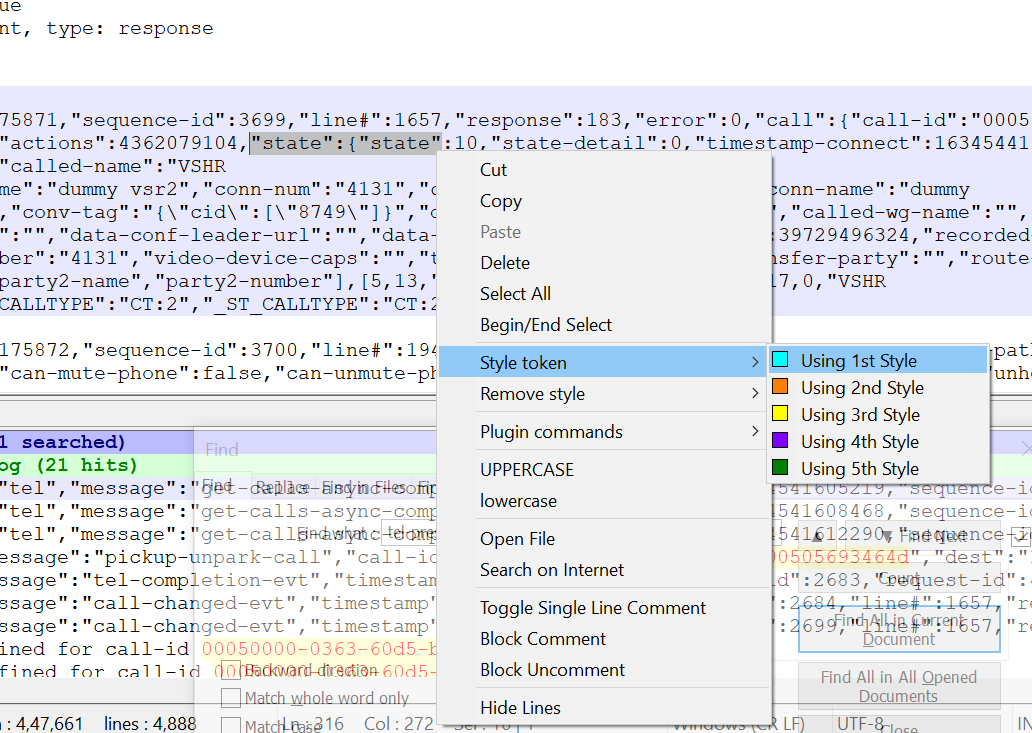
As you can see in the image, if I select a sequence of text/s and then try to highlight it with some style token, the style doesn’t get applied. It doesn’t add highlight color to any occurrence of the selected text.
This used to work properly in old versions, but not in new ones. I recommend you to fix this problem -
This used to work properly in old versions, but not in new ones. I recommend you to fix this problem
This feature has Preference settings that have to be set “correctly” for what you need. I believe these are the defaults in 8.1.7:
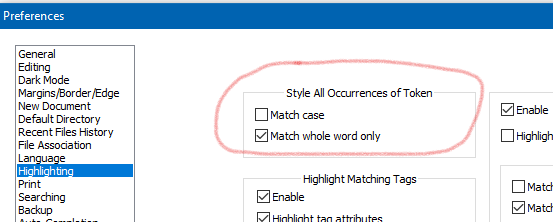
Probably you want to untick the “whole word” one.